What do the colors and icons on the schedule mean?
The Schedule and Calendar pages use colors and icons to communicate much information about what's going on in your adoration chapel.
The Legend button reveals what color and icon mean. Let's break it down.
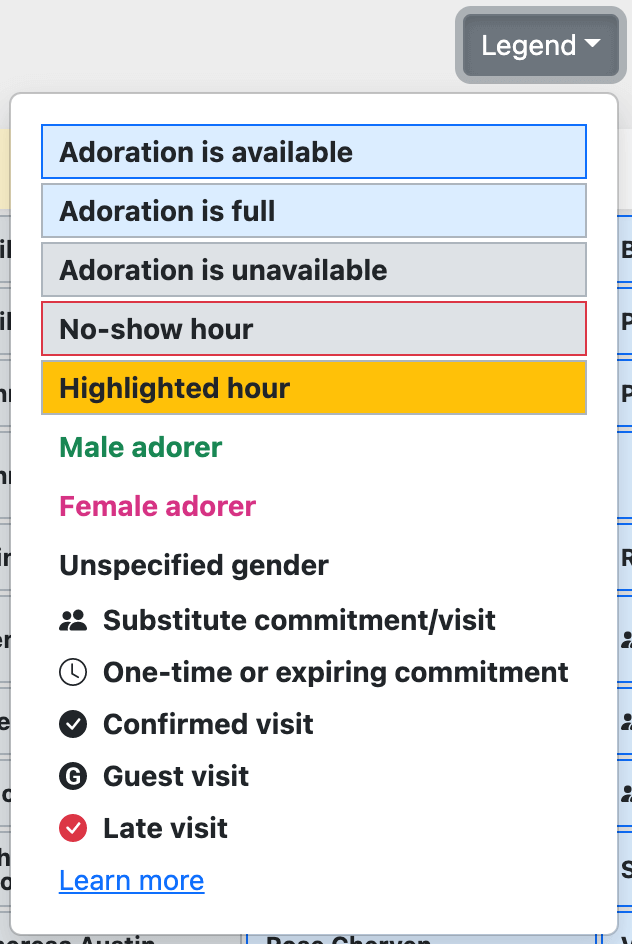
Adoration is available
An hour with a light blue background is available (or open). If it has a bright blue border, adorers can make an adoration commitment for this hour (because it is not "full"). Learn how to edit an hour's availability.
Adoration is full
An hour with a light blue background but no bright blue border is "full" (based on the maximum allowed adorers), and adorers cannot make an adoration commitment for this hour.
Adoration is unavailable
An hour with a grey background is unavailable (either it's closed or the date is in the past).
No-show hour
A past hour with a red border is an hour where none of the scheduled adorers checked in to adoration. Learn more.
Highlighted hour
If an hour is "urgently needed" (in need of 2 or more adorers), it is highlighted with a yellow background to encourage adorers to make an adoration commitment here first.
Also, when an administrator makes bulk changes to the schedule, selected hours are highlighted with a yellow background color.
Male adorer / Female adorer / Unspecified gender
A commitment or visit made by a male adorer is displayed in green text and by a female adorer in pink text. If the gender of the adorer who made a commitment or visit is unspecified, the adorer's name appears in black text. Learn more.
Substitute commitment/visit
A commitment made through the Substitute Finder, or a visit checked in as a substitute for a committed adorer, is displayed with the "substitute" icon.
One-time or expiring commitment
A one-time commitment (except substitution commitments) or an expiring commitment is displayed with a "clock" icon to help administrators and captains identify potential future gaps in the schedule.
Confirmed visit
A visit made by a committed adorer who checked in is displayed with the "checked in" icon. (Consequently, any visit that does not have this "checked in" icon indicates a committed adorer who did not check in to adoration.)
Guest visit
A visit made by an adorer checking in as a guest is displayed with the "guest" icon.
Late visit
Same as a confirmed visit (above), but where the scheduled adorer checked in after adoration started.