How do I view adorers who never checked in to adoration?
If you issue key cards or door codes to your adorers so that they can access your adoration chapel, you may wish to know which adorers have never used them.
To accomplish this, review the list of confirmed (checked-in) adoration visits and the corresponding adorers, and then invert this list of adorers. What remains is your list of never-checked-in adorer accounts.
-
At Admin » Visits, set the Show filter the form to Confirmed visits, and set the Date range filter to All time. This displays all adoration visits where the adorers checked in.
-
Next, click the Message Adorers button, which takes you to Admin » Adorers with the Send Bulk Message form open. Close the form, and you'll see the filtered list of adorers. You'll notice that the Search field shows a list of account IDs.
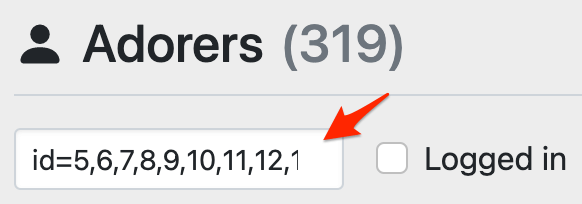
The list of adorer accounts is filtered with a comma-separated list of account IDs -
Now, change = to != to invert the results and display all adorer accounts not in this account ID list.
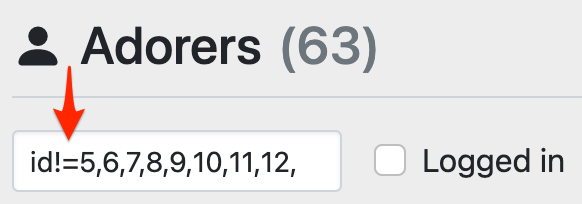
Invert the filtered list of adorer account IDs
All done! The list of adorers is now comprised of those accounts which have never made a confirmed, checked-in adoration visit.
You can filter this list of adorers for further refinement, send a message, or export them for additional processing.