Can I get notified when nobody checks in for adoration?
We Adore Him automatically calculates No-Show Hours.
What Is a No-Show Hour?
A "no-show hour" is one where no scheduled adorer checked in to adoration.
For example, if you have two adorers scheduled for 9:00 AM and neither checked in, it is considered a no-show hour.
If an unscheduled guest checked in during that hour, it is still flagged as a no-show hour because none of the scheduled adorers checked in.
Please note: No-show hours are only calculated if the Adoration Check-in Kiosk is enabled at Admin » Settings » Attendance.
Viewing No-Show Hours
These hours are highlighted with a red border on the Calendar page.
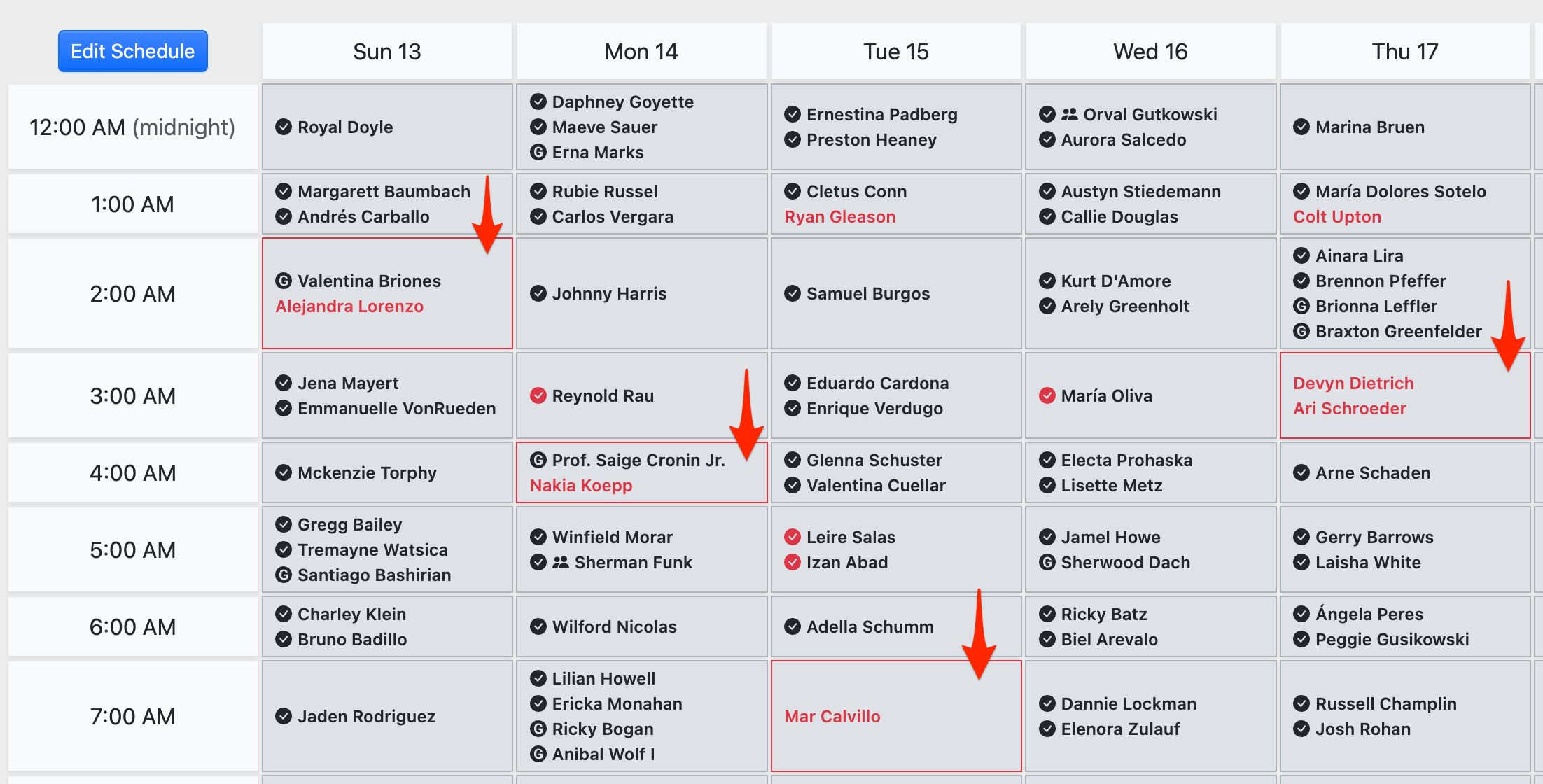
Get Notified of No-Show Hours
You can receive an alert whenever none of the scheduled adorers check in to adoration. Then, consider encouraging the adorers to keep their commitment, check in to adoration, or request a substitute.
To receive this notification, edit your adorer account and enable the Hour was "no-show" admin notification.
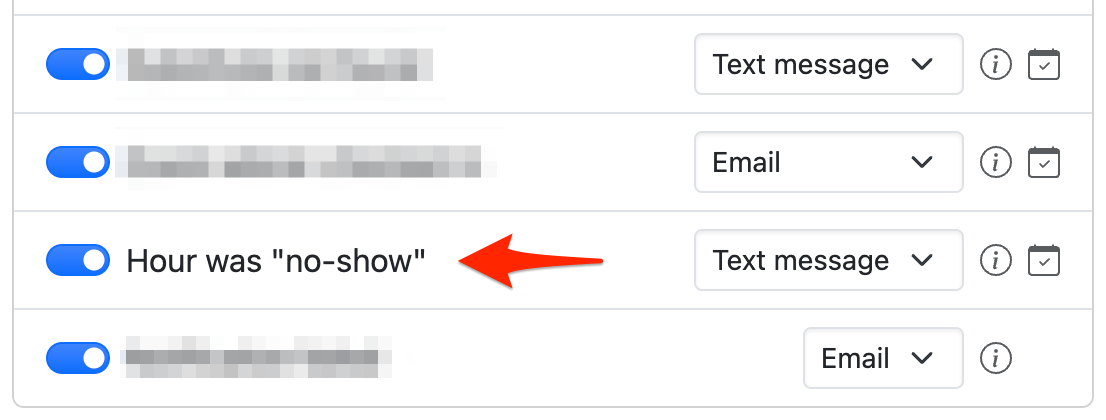
Customize the Notification
By default, this notification is sent at the end of the hour. For example, if none of the 9:00 AM scheduled adorers checked in to adoration, the notification is sent at 10:00 AM.
However, you can receive it earlier.
Customize when this notification is sent with the Threshold for notifying admins and captains of no-show hours setting at Admin » Settings » Attendance.
Like other text message notifications, if it is triggered overnight, it is queued to be sent in the morning.
However, you can be notified via text message at night.
Enable this feature with the Send text messages during overnight hours setting at Admin » Settings » Attendance.
Regardless of this setting, email notifications are sent immediately.