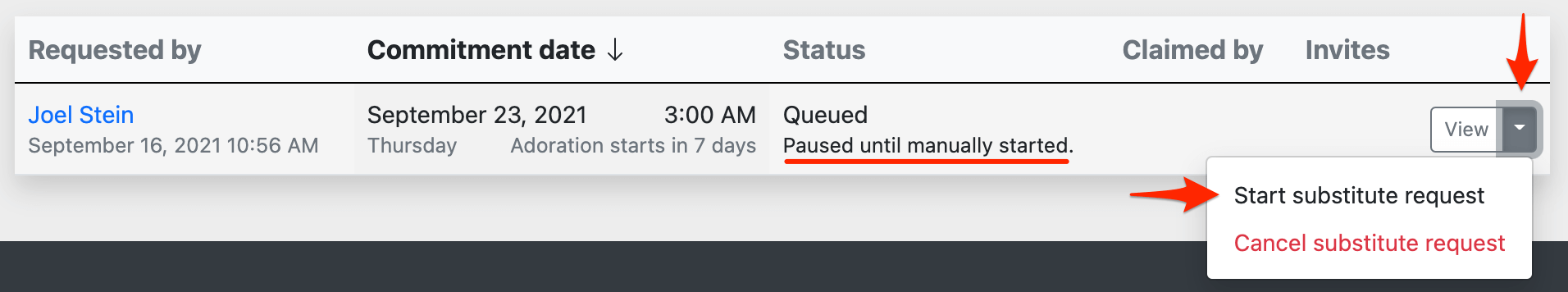When does the Substitute Finder start sending invitations?
After an adorer requests a substitute, a new substitute request is created.
The Substitute Finder then waits to send substitute invitations, one at a time, until the adoration date is close enough that an adorer can quickly respond yes or no (by default, seven days before the adoration date). This also helps to prevent overwhelming substitutes with invitations for dates in the distant future.
Customize this time frame with the Threshold to auto-start substitute requests field at Admin » Settings » Substitutes.
Note: If the site is in Onboarding Mode, new substitute requests remain in a queued state until started manually for testing purposes.
Automatically Pausing New Substitute Requests
There are situations where you might not want new substitute requests to start automatically:
- If your adoration schedule is generally full (having two adorers for every hour) and you want to manually approve only those substitute requests where an adorer is truly needed.
- If you want to bypass the Substitute Finder entirely so that your adorers are not sent substitute invitations, and instead, you send a weekly digest notification listing all of the outstanding and urgent substitute requests.
In these cases, you can configure the Substitute Finder to pause new substitute requests automatically.
Customize this feature with the Automatically start substitute requests field at Admin » Settings » Substitutes.
When disabled:
- New substitute requests remain in a queued state.
- As usual, Administrators and Captains will be notified if they have the Substitute is requested admin notification enabled.
- No substitute invitations are sent for queued substitute requests unless they are manually started (see below).
- Outstanding substitute requests (including queued ones) are displayed on the Dashboard page and can be claimed there.
Manually Starting a Queued Substitute Request
You can view the list of queued substitute requests at Admin » Substitutes, where you can manually start them if desired.