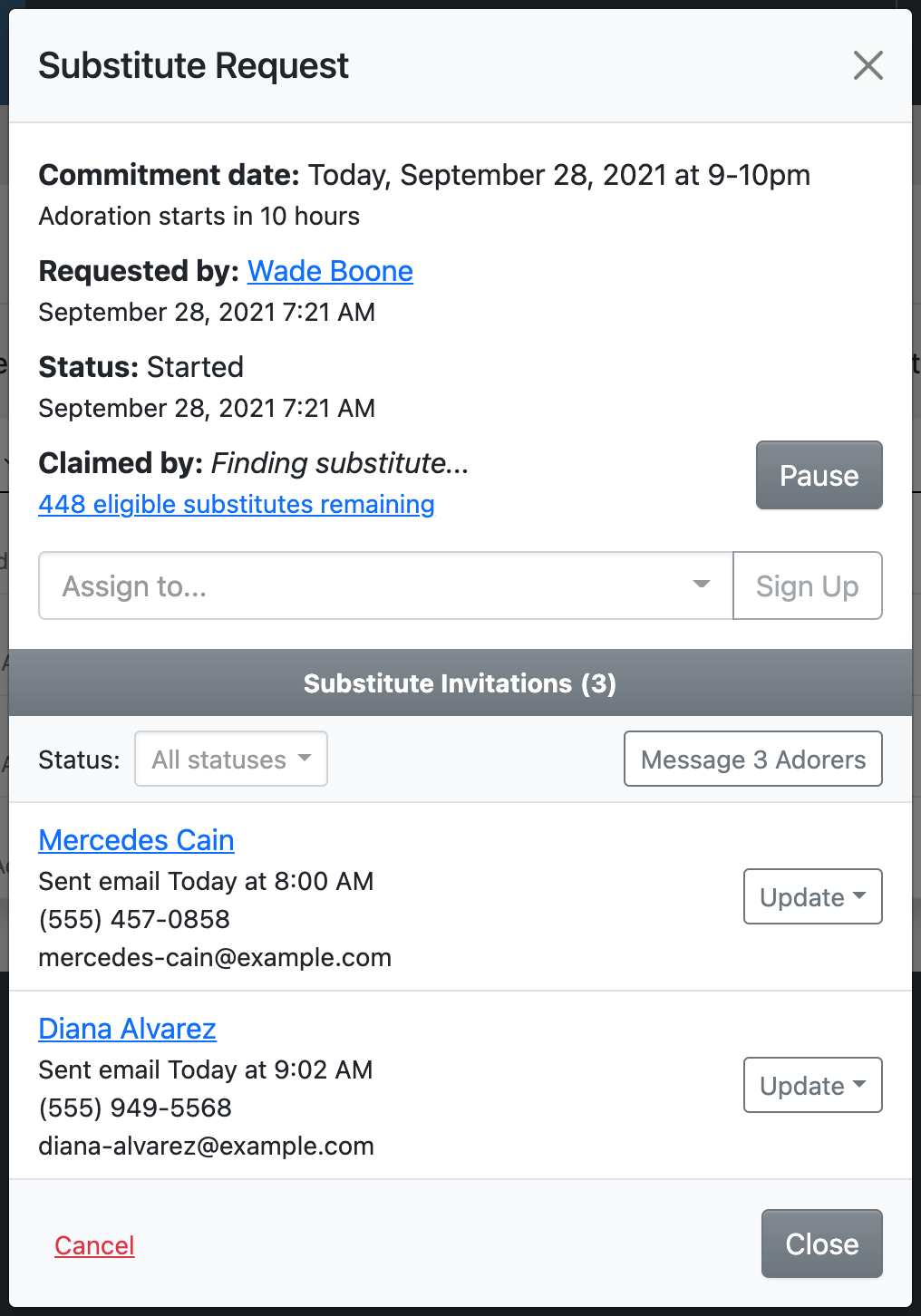Are all adorers notified of every substitute request?
When a substitute request is started, the Substitute Finder automatically contacts the list of eligible substitutes one at a time until a substitute is found.
This means that not all substitutes are notified of every request—which is a good thing!
At Admin » Substitute Requests, you can see who was notified for each substitute request, as well as the list of remaining eligible substitutes, by clicking the View button next to each row.
This page also shows the complete history of past substitute requests so that you can see everyone invited for past requests, who declined, who accepted, who didn't answer, etc.