How do adorers request a substitute?
As long as there is enough time for the Substitute Finder to find a substitute, adorers can request a substitute through We Adore Him.
Customize this time frame with the Threshold to prevent requesting a substitute setting at Admin » Settings » Substitutes.
However, if there is not enough time for the automated system to do its job, adorers need to find a substitute offline (see below) or contact an adoration coordinator for assistance.
There are several ways to request a substitute.
1. Dashboard Page
Adorers can log in to their Dashboard page to view their adoration commitments. Next to each upcoming adoration date is a Request Substitute button which they can use to request a substitute for that date.
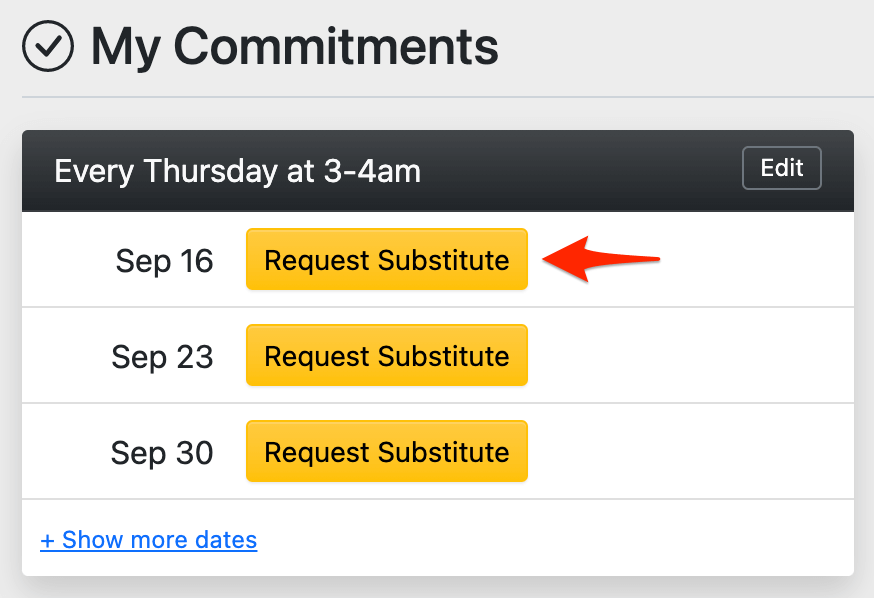
Administrators and captains can also request substitutes on behalf of adorers in the same way by visiting an adorer's Dashboard page.
2. Texting the We Adore Him Phone Number
Perhaps the easiest way to request a substitute is to text the word SUB or SUBSTITUTE to your automated We Adore Him phone number.
This phone number is listed on your Help page.
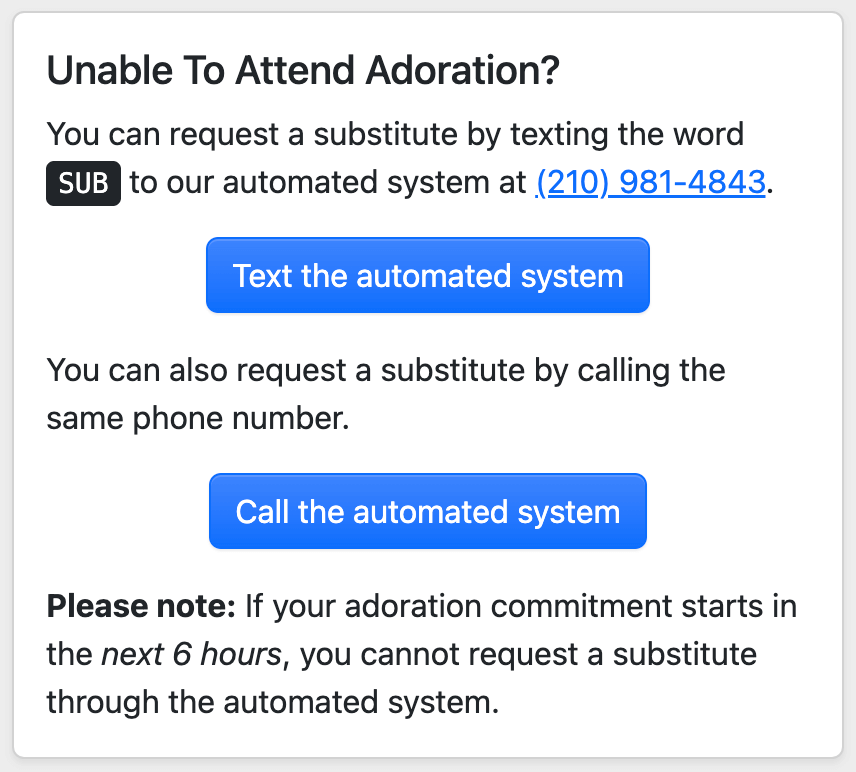
3. Calling the We Adore Him Phone Number
Adorers can also call this phone number and press 1 to hear details about their upcoming adoration commitment and request a substitute.
4. Commitment Reminder Notification
Adorers who configure their adoration commitment with a reminder notification far enough in advance for the system to find a substitute will receive additional instructions for requesting a substitute.
- Email: A link is included to request a substitute.
- Text message: The adorer can respond with sub to request a substitute.
- Phone call: The adorer can press 1 to request a substitute.
5. Offline
Adorers can also find their own substitutes offline. When they do:
- An administrator can assign the commitment date to another adorer.
- Or, the substitute can check in as a guest substitute on the Adoration Check-In Kiosk.