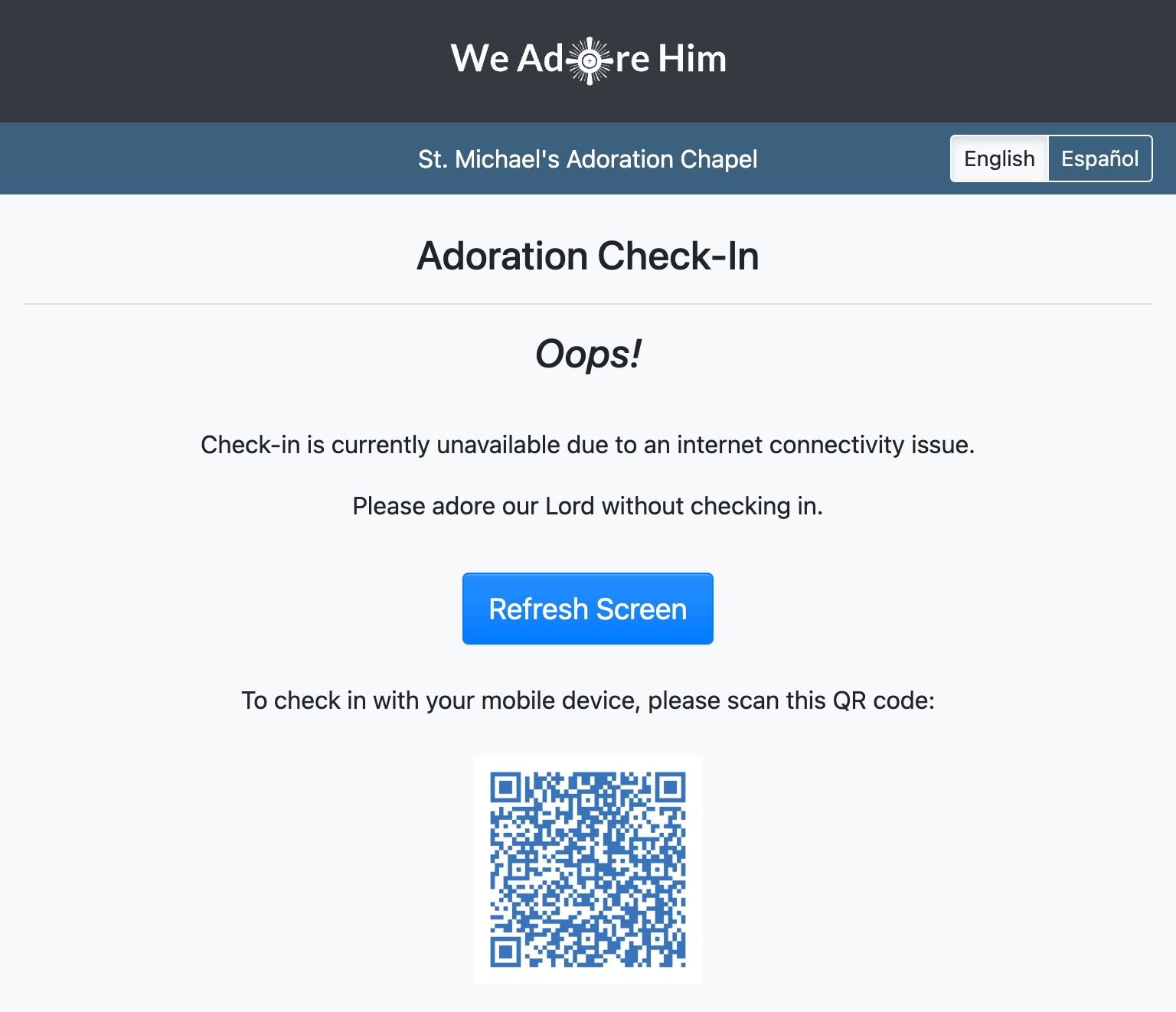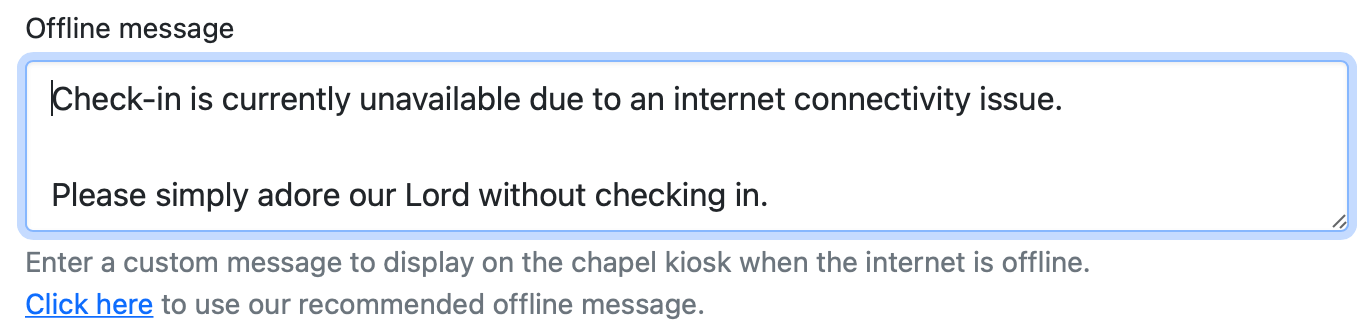What happens when the kiosk goes offline?
The Adoration Check-in Kiosk requires an internet connection to allow adorers to check in and out of their adoration visits.
If the internet should go offline for any reason, adorers cannot check in via the tablet kiosk.
After the kiosk is offline for at least 10 minutes, administrators and captains are notified if the Kiosk is offline admin notification is enabled on their account.
On the kiosk, an Offline Message and the Mobile Check-in QR Code are displayed until the internet connection is restored.
You can customize this message to ask your adorers to check in with paper check-in sheets, call the IT person at the parish, etc.
Customize this message with the Offline message field at Admin » Settings » Attendance.
Also, see our troubleshooting steps for getting your kiosk back online.