How do I find adorers with search keywords?
As an administrator or captain, visit Admin » Adorers to view all adorer accounts on your We Adore Him website. Learn more.
Use the Search filter to find adorers by name, email address, phone number, internal notes, etc.
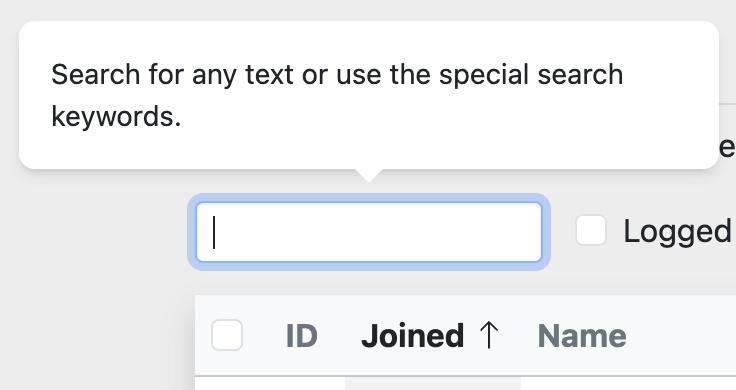
There are special search keywords to fine-tune your search to find a specific adorer (or groups of adorers):
- id
- name
- parish
- directory
- code
- notes
Use these keywords in the format KEYWORD=VALUE to find a matching search result.
Or, invert it with != to find all results that don't match the value.
Here are several examples:
- id=123,124 - Adorers with IDs 123 and 124.
- id!=123,124 - All adorers except IDs 123 and 124.
- name=nancy - Adorers whose name includes the word "Nancy."
- parish=John - Adorers with the word "John" in the parish field.
- parish!=John - Adorers with a parish that doesn't have "John" in the name.
- directory=no - Adorers not sharing their contact info in the adorer directory.
- directory=yes - Adorers sharing their contact info in the adorer directory.
- code=12345 - Adorers with a door code of 12345.
- notes="emergency sub" - Adorers with the words "emergency sub" in the Internal Notes field.
Enjoy!