How can I print a directory of adorers and substitutes?
The Directory page displays limited information (names and contact information) for all your adorers.
It's designed to be printed and distributed as needed.
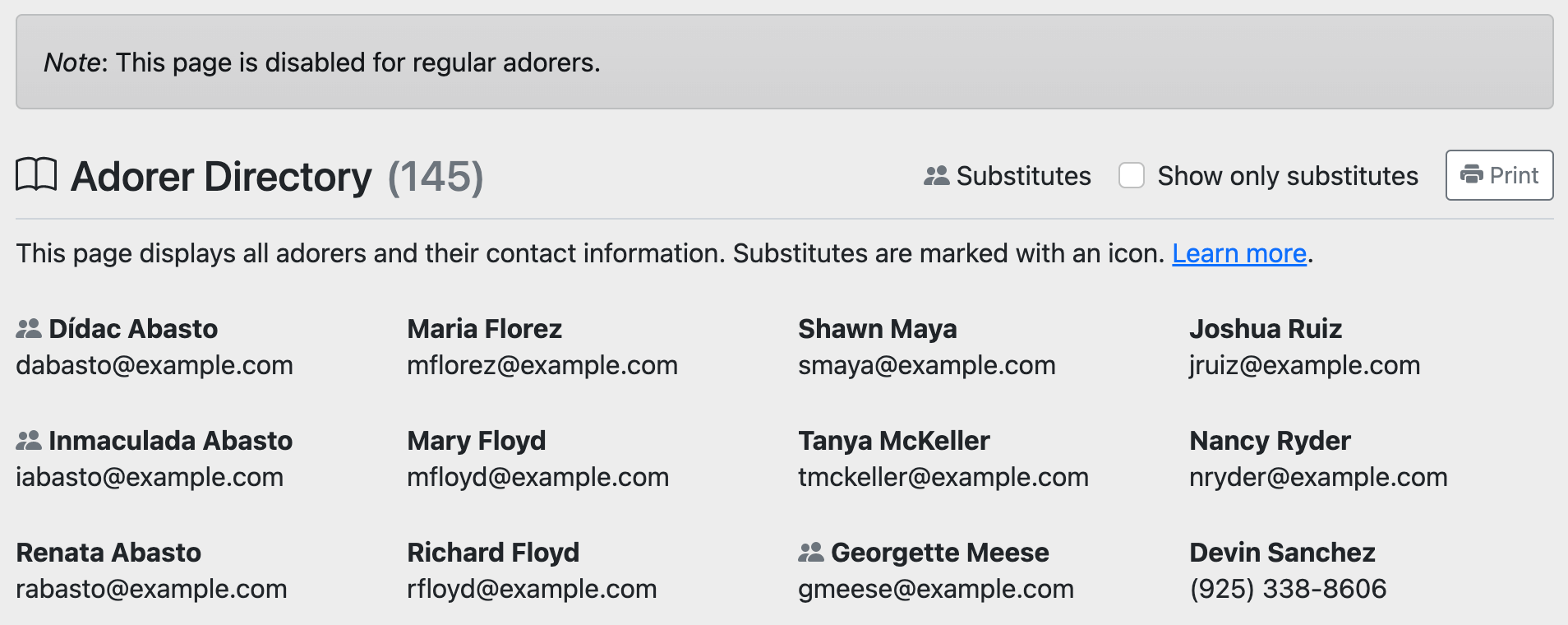
The page is always accessible for administrators and captains, but it's turned off by default for your regular adorers. Learn about other privacy controls.
Adorers who have disabled contact sharing will still appear in the directory, but their phone number and email address will be hidden from other adorers. Administrators and captains can always see full contact information.
Enable this page for regular adorers with the Enable the Directory page field at Admin » Settings » Miscellaneous.
All logged-in adorers, including those who have just registered, can view the Directory page (when enabled). The adorer approval workflow is required to enable this feature, which safeguards your adorers' contact information from unvetted adorers.