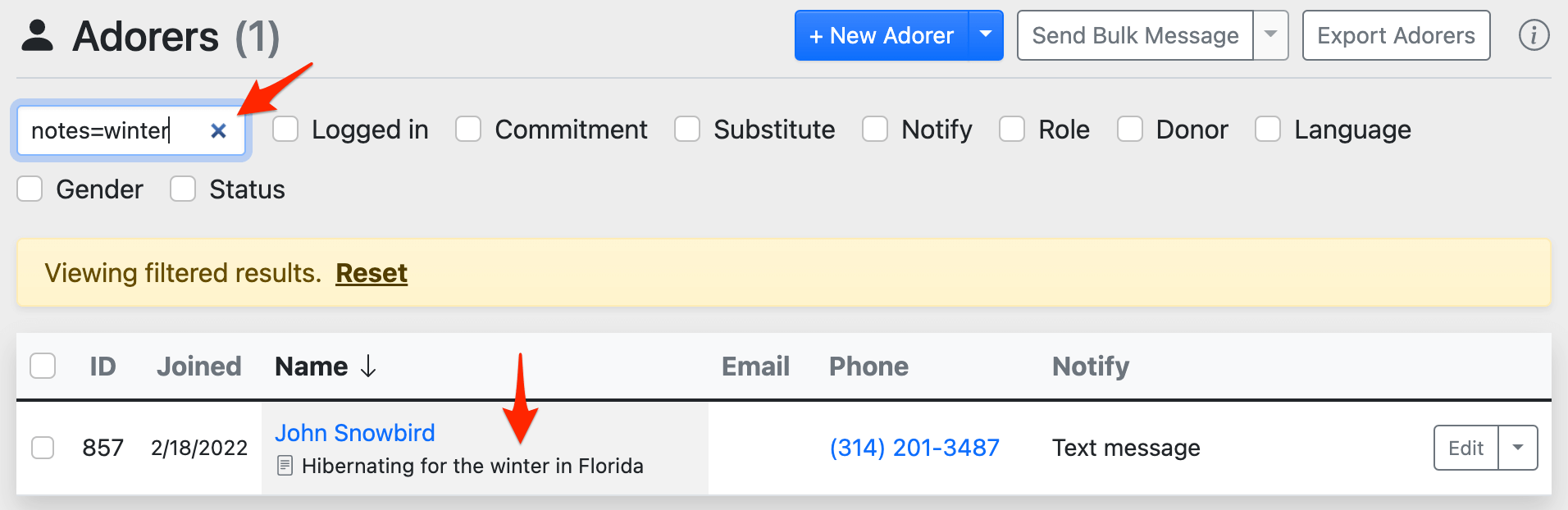How do I track internal notes for adorers and groups?
Administrators frequently track additional notes for each adorer. For example:
- To indicate whether an adorer's phone number is a mobile or landline.
- To remember when an adorer will be returning from vacation.
- To keep a list of emergency, last-in-line substitutes.
- To track which adorers can sign up for not-yet-available hours that you plan to open.
For this type of arbitrary information, edit an adorer's account and populate the Internal Notes field.
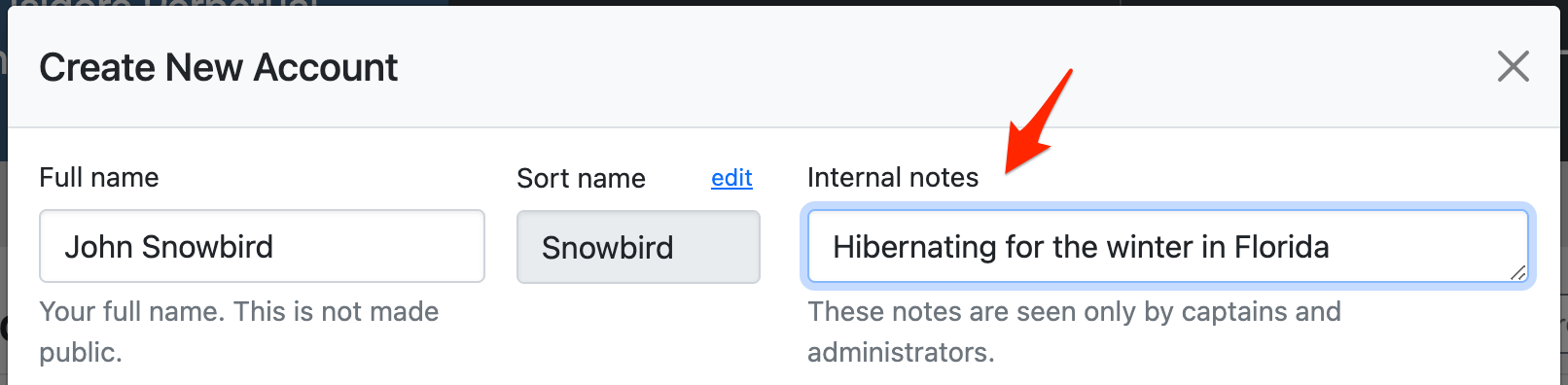
These notes are displayed on the adorer's Dashboard page by hovering over (or clicking) the notes icon.
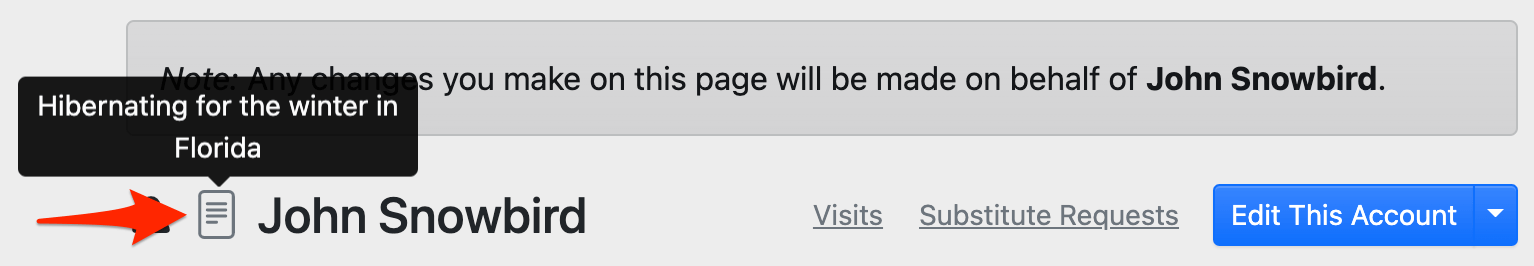
Notes are also displayed after each adorer's name at Admin » Adorers.
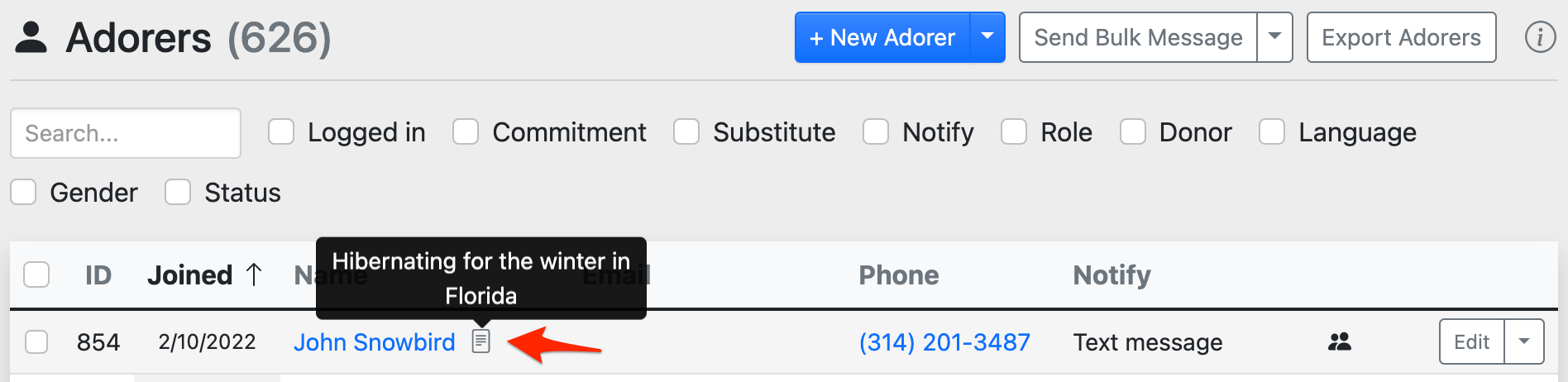
These notes are considered when filtering the list of adorers in the Search field.
For example, searching for winter filters the list of adorers to those with the word "winter" in their name, internal notes, email address, etc.
You can also use a special search syntax to isolate the search to the Internal Notes field. For example, notes=winter or notes="emergency sub". This expands the notes for easier viewing.