What can captains do?
Many chapels find it helpful to share administrative responsibilities with other adorers without sharing all of the administrative privileges. For example, you might want "team captains" responsible for coordinating the hours on a given hour or range of hours throughout the week.
For these scenarios, use the Captain Role!
Captains have elevated privileges above normal adorers but less than administrators.
Captains Can...
- View, create, edit, and delete adorer accounts
- View, create, edit, and delete adoration commitments
- View, create, start, assign, pause, and cancel substitute requests
- View, create, edit, confirm, and delete adoration visits
- Receive admin notifications for their assigned hours - Learn more
- Share their contact information with adorers - Learn more
- View a roster of adoration commitments and substitutes - Learn more
- View and print paper check-in sheets - Learn more
- View insights, analytics, and statistics
- View the text message history and respond to individual adorers - Learn more
Captains Cannot...
- Change the schedule
- Edit and delete administrator accounts
- Assign captain and administrator roles
- Import multiple adorers
- Bulk edit adorers
- Send bulk messages
- Export adorers, substitutes, adorer ratings, commitments, visits, and text messages
- Bulk edit and delete commitments
- Change site settings
- See billing information
- See donations
Adding a Captain
To assign the captain role to any adorer, edit their account and choose Captain in the Role field. You can create as many captains as you like.
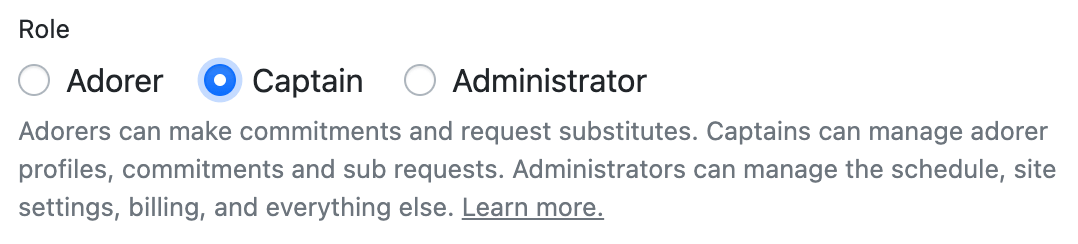
💡 Pro Tip: As an administrator, create a test captain account and sign in to see what captains can see! You can also do this as an adorer.
Finding All Captains
To view a list of your captains, visit Admin » Adorers and enable the Role filter. Captains have an empty shield icon, and administrators have a shield icon with a cross.
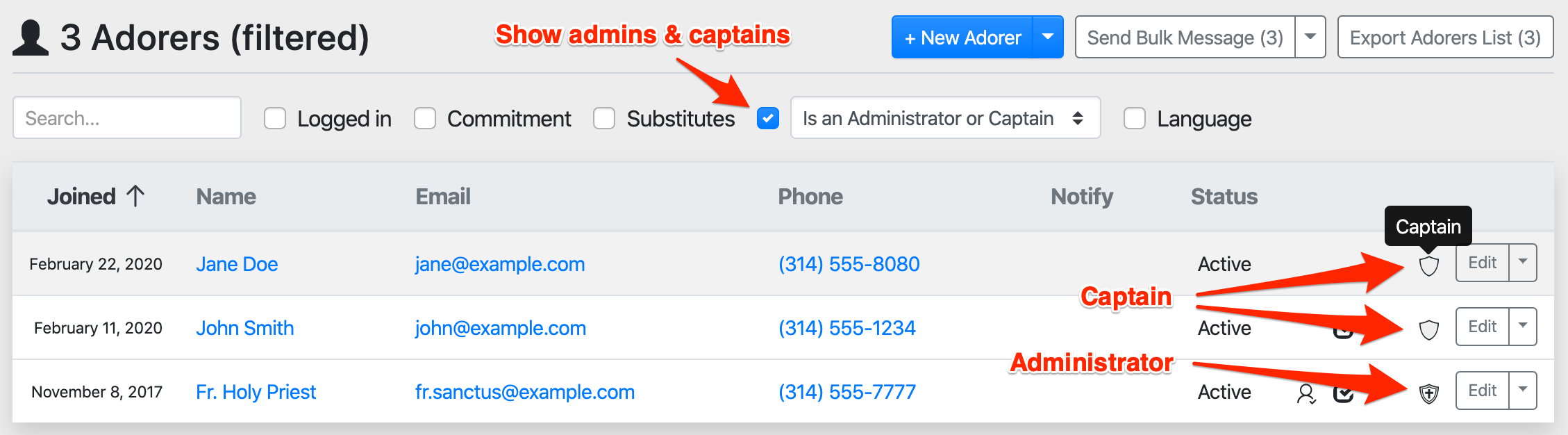
Additional Considerations
Captains can receive hourly assignments for the hours they are responsible for, share their contact information with adorers, and view a roster page of commitments and substitutes for those hours.