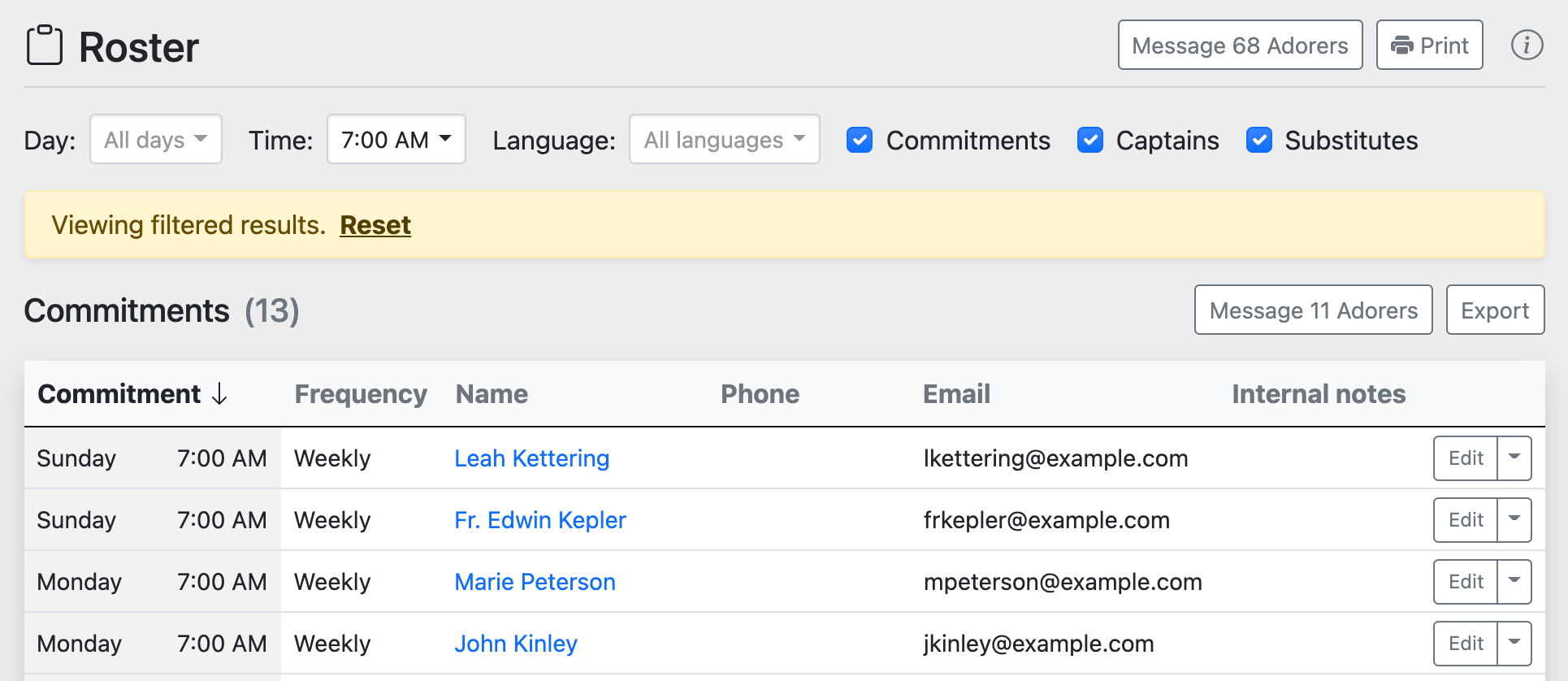Is there a roster of adoration commitments and substitutes for hourly captains?
Many adoration programs have hourly captains responsible for ensuring there are always adorers in the chapel for a given hour throughout the week or all hours on a given day.
To assist with this method of distributing responsibilities, We Adore Him includes a roster page. You can find this page at Admin » Roster. Administrators and captains can access this page.
The purpose of the Roster page is to organize administrators and captains responsible for a day or time into a single view. It shows all adoration commitments, administrators and captains, and substitutes for a given day or hour throughout the week.
For example, if you are the 7 AM hourly captain, set the Day filter to All days and the Time filter to 7:00 AM. This will show all adoration commitments, Sunday through Saturday, at 7 AM, as well as adorers whose substitute preferences include 7 AM.
Or, if you are the Monday hourly captain, set the Day filter to Monday and the Time filter to All times. This will show all adoration commitments on Mondays, as well as adorers whose substitute preferences include Mondays.
You can also select multiple days and times if you are responsible for multiple hours or multiple days.
Why Are Administrators Displayed As Captains?
Since administrative-type adorers can be either an Administrator or a Captain, but not both, we list both on this page and call them all "captains" for the sake of simplicity.
If you don't want administrators to be responsible for specific hours and instead delegate that responsibility to a captain, edit the administrator's account and remove their hourly assignments.