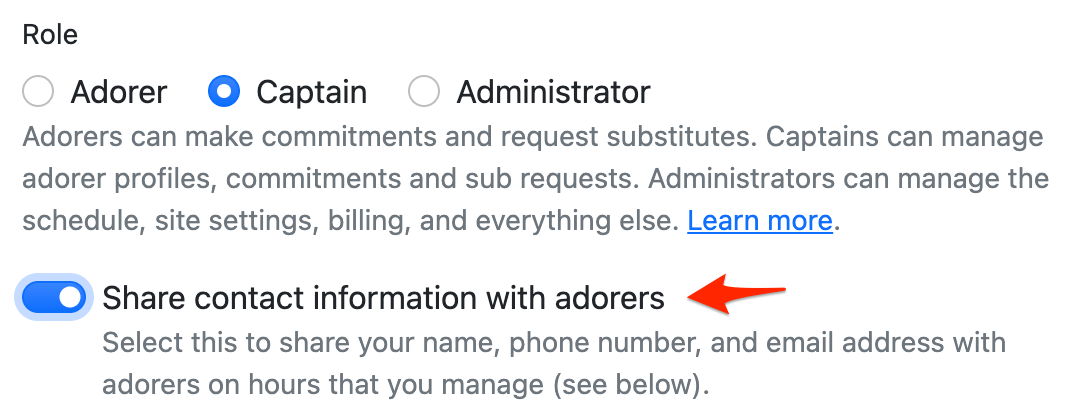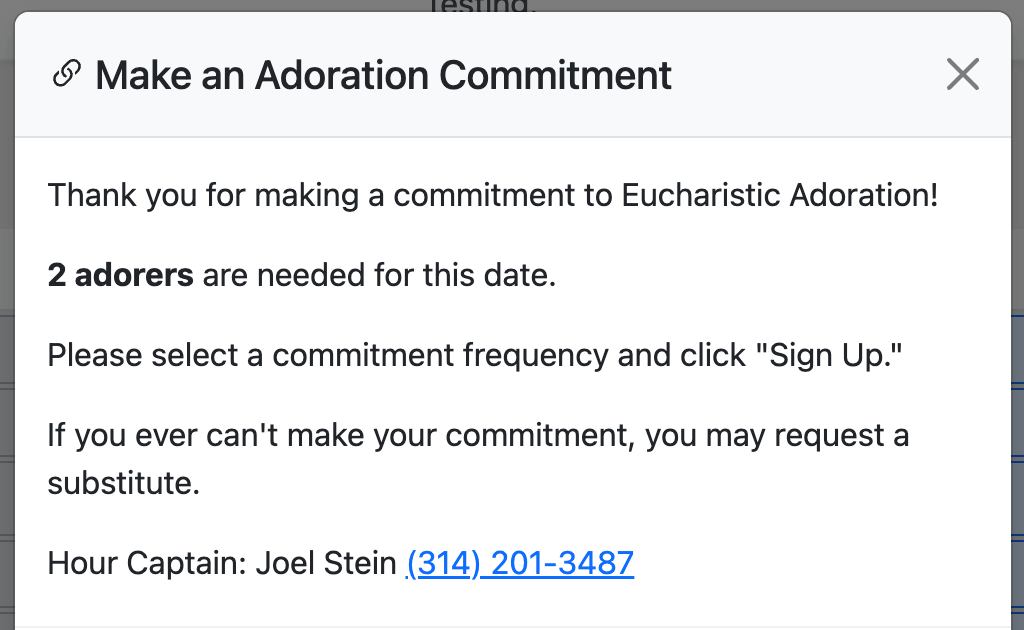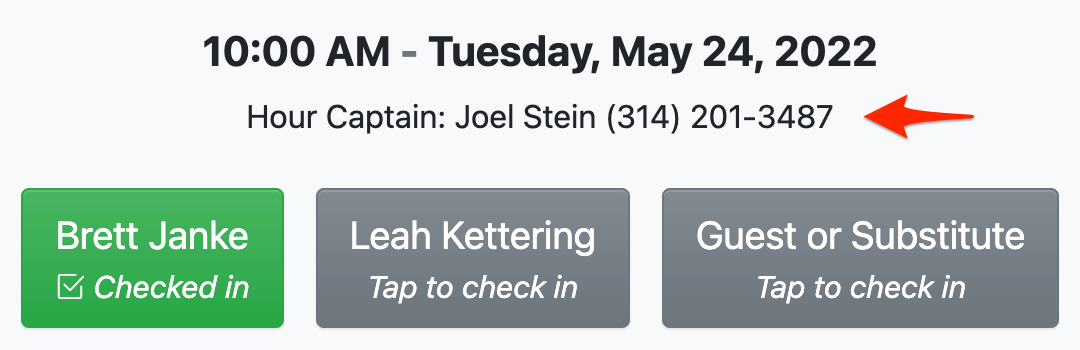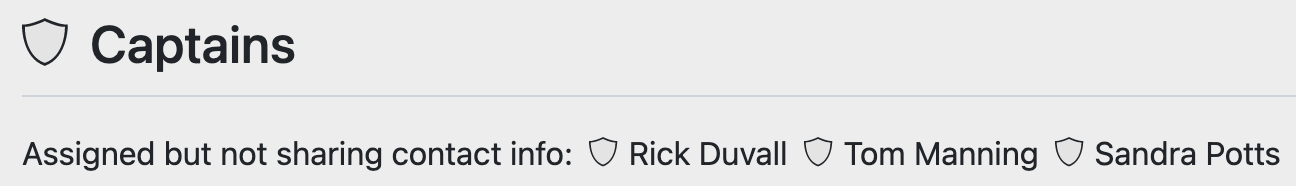How can adorers contact their hourly captains?
Want to make it easy for adorers to contact the appropriate person when they have questions about their commitment?
Use the captain role and assign each captain to manage specific hours. Then, each captain can optionally choose to share their contact information with adorers for the hours they manage.
Sharing Contact Information with Adorers
To enable this feature:
- Edit a captain's account.
- Check the Share my contact info with adorers I manage field.
- Click Save.
New Commitment Form
The captain's name and phone number appear to adorers when making an adoration commitment.
Dashboard Page
The captain's name and phone number appear on adorer dashboards above commitments for hours they manage.
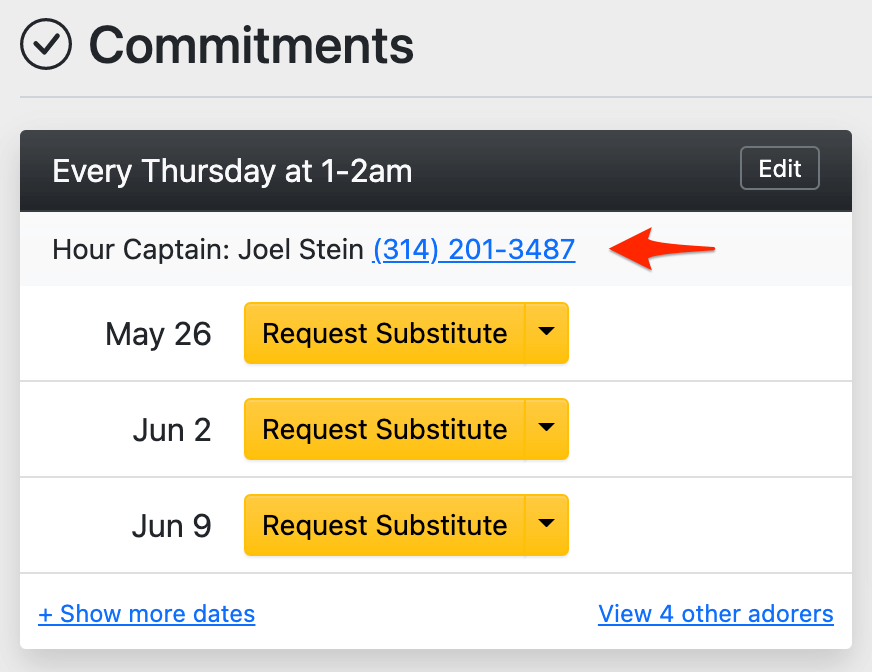
Adoration Check-In Kiosk
This information also appears on the Adoration Check-In Kiosk.
You can toggle whether this information appears on the kiosk with the Show hour captains field at Admin » Settings » Attendance.
Additional Considerations
If a captain has an email address but no phone number, their email address is shown instead (on adorer dashboards, but not on the kiosk).
If multiple administrators or captains are assigned to the same hour and share their contact information, they all appear as available contacts for that hour.
To see which assigned administrators and captains are not sharing their contact information, visit Admin » Captains.