How do I change an adorer's notification method?
We Adore Him empowers adorers to receive notifications in their preferred method (e.g., email, text message, or phone call). Depending on the type of notification, there are two places where this is customized.
Account Notifications
The adorer's account has a Notification Method determining how most notifications are sent, such as substitute requests, bulk messages, and one-time substitution commitment reminders. To change this setting:
- Visit Admin » Adorers.
- Find the adorer in the table and click Edit.
- Change the Notification method field.
- Click Save.
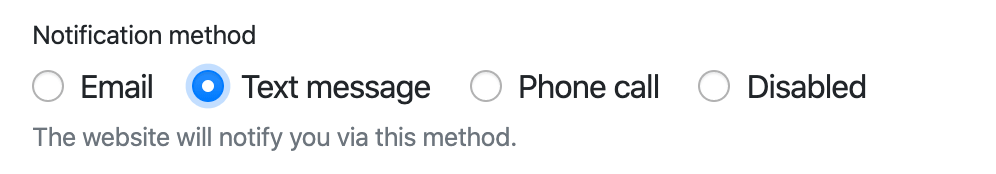
You can also change this setting on the adorer's dashboard by clicking Edit This Account.
Commitment Reminder Notifications
Each adorer can also customize the reminder notification sent for their commitments. To change these settings:
- Visit the adorer's dashboard.
- Click Edit in the top-right corner of each commitment.
- Change the reminder notification setting and click Save.
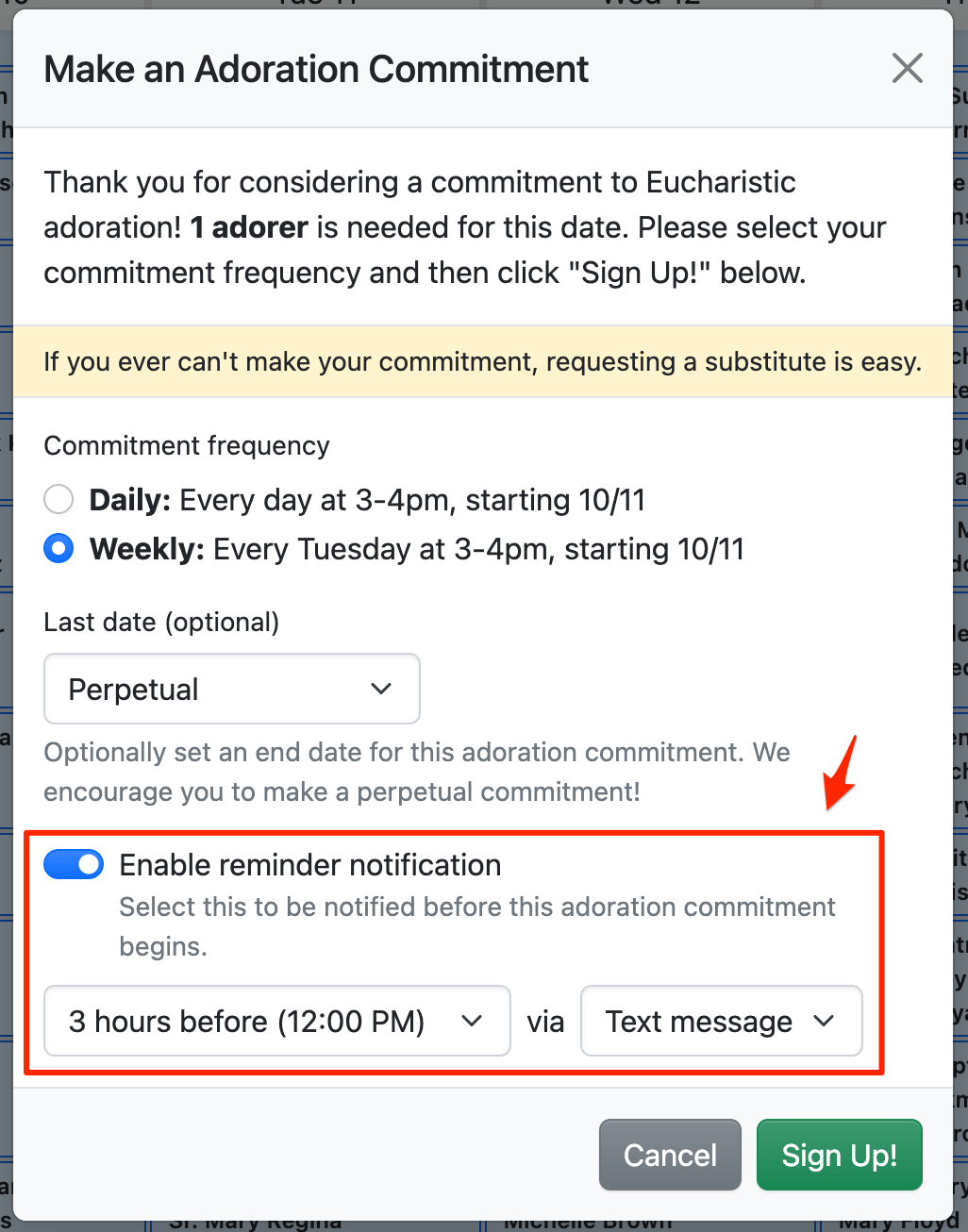
At a Glance
The easiest way to quickly confirm that an adorer's notification preferences are set correctly is to view that adorer's dashboard and the information shown on the account information and commitment previews.
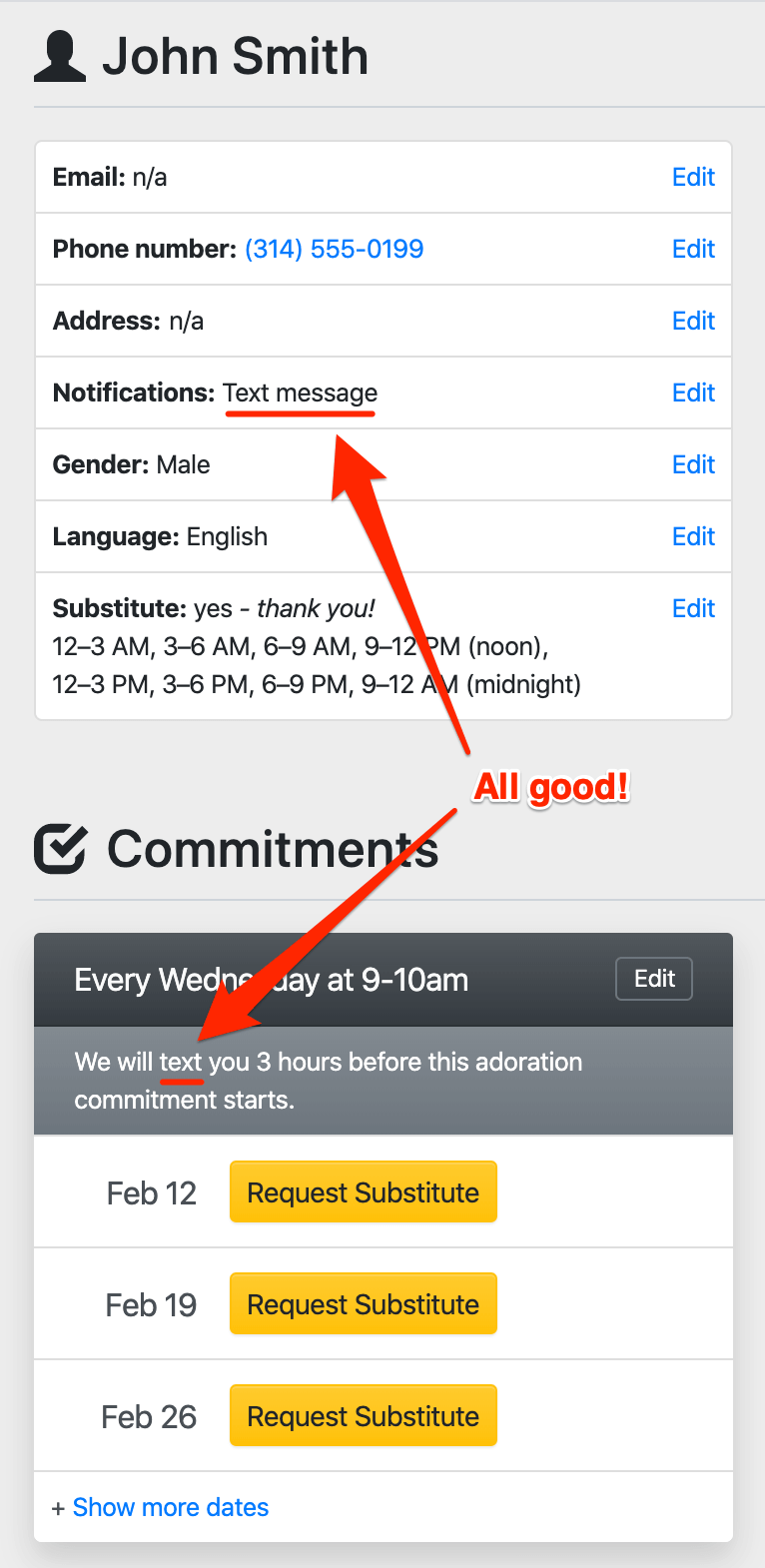
Changing Preferences for Multiple Adorers
In case you need to change the notification settings for multiple adorers or commitments:
- Change account notification methods at Admin » Adorers.
- Change commitment reminder notifications at Admin » Commitments. Learn more.
- Also, you can quickly update everyone's email address with this trick.