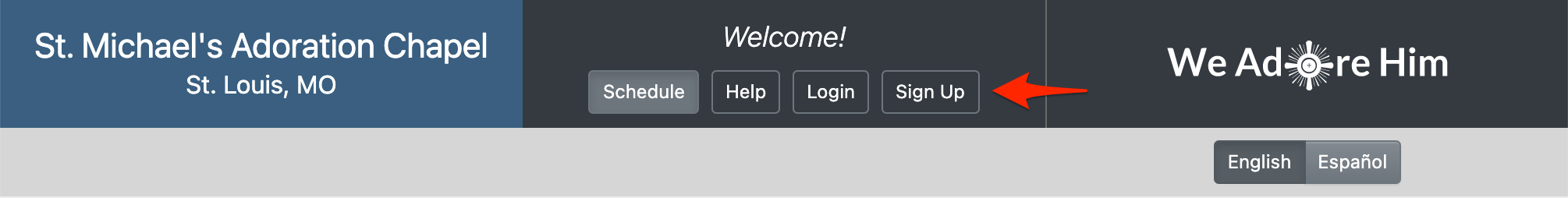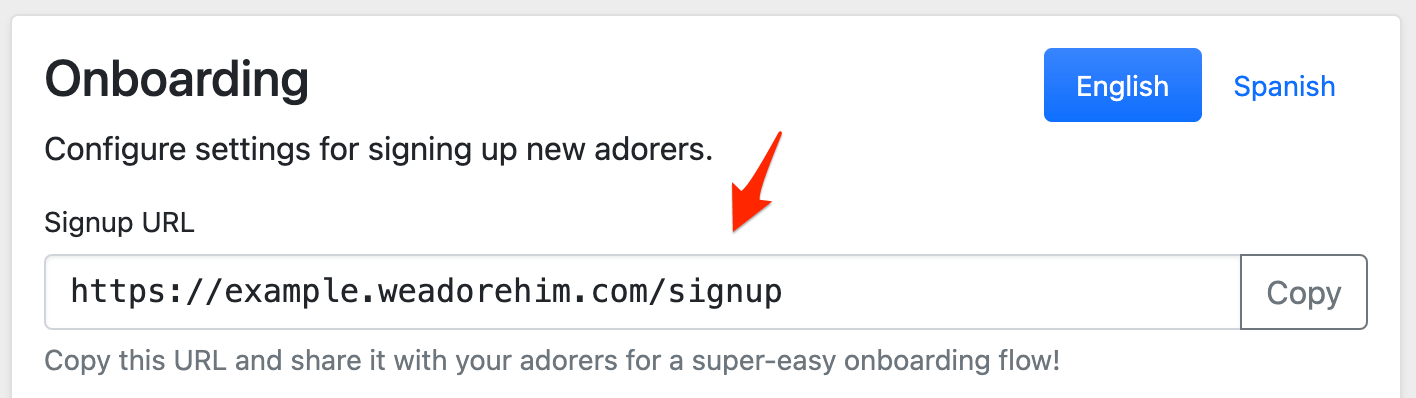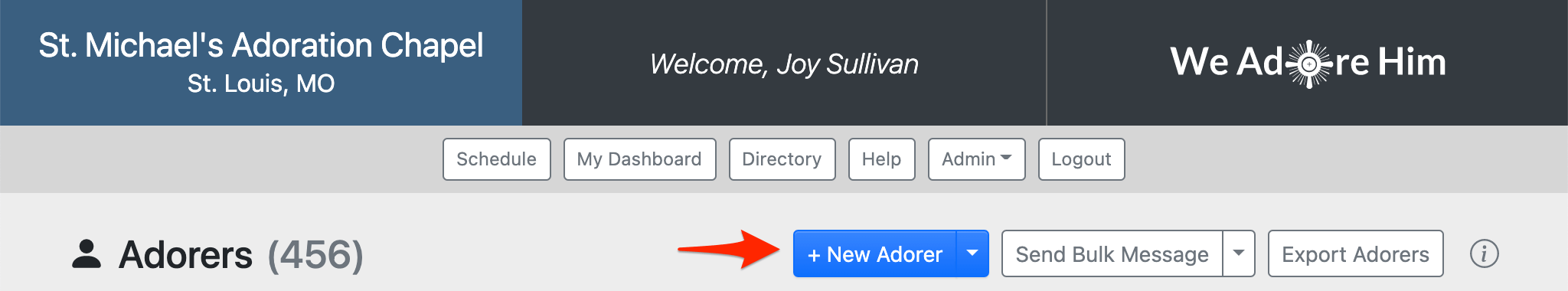What is an adorer account and how do I create one?
Each adorer needs an account to make adoration commitments and serve as a substitute.
These accounts can be named whatever you want—the adorer's full name, their initials, a couple (e.g. John & Jane Doe), or a group (e.g., Knights of Columbus).
Each adorer can have one or more adoration commitments or simply be on the list of substitutes.
Adorers can sign up to create their accounts, or administrators and captains can create adorer accounts on their behalf.
There is no limit to the number of adorers you can have on your We Adore Him website.
How Does an Adorer Create an Account?
Adorers can register for an adorer account by clicking Sign Up at the top of the page. After completing the form, their account is created, and they are immediately logged in (unless the adorer approval workflow is enabled).
You can also share a special URL with your adorers, which opens the Sign Up form immediately. You can find the Signup URL at Admin » Settings » Onboarding.
How Do I Create an Adorer Account on Their Behalf?
Administrators and captains can create accounts on behalf of adorers—one at a time or all at once.
To create an adorer account, visit Admin » Adorers and click New Adorer.
Some considerations:
- The Name field is the only field that is strictly required. It must be unique for each adorer.
- If you leave the Password field empty, a randomly generated password is assigned. The adorer can log in by clicking the link in their welcome email or using the Forgot Password page. Learn more.
- Fields configured as required for adorers (at Admin » Settings » Onboarding) are optional when an administrator or captain is creating or editing an adorer. Learn more.