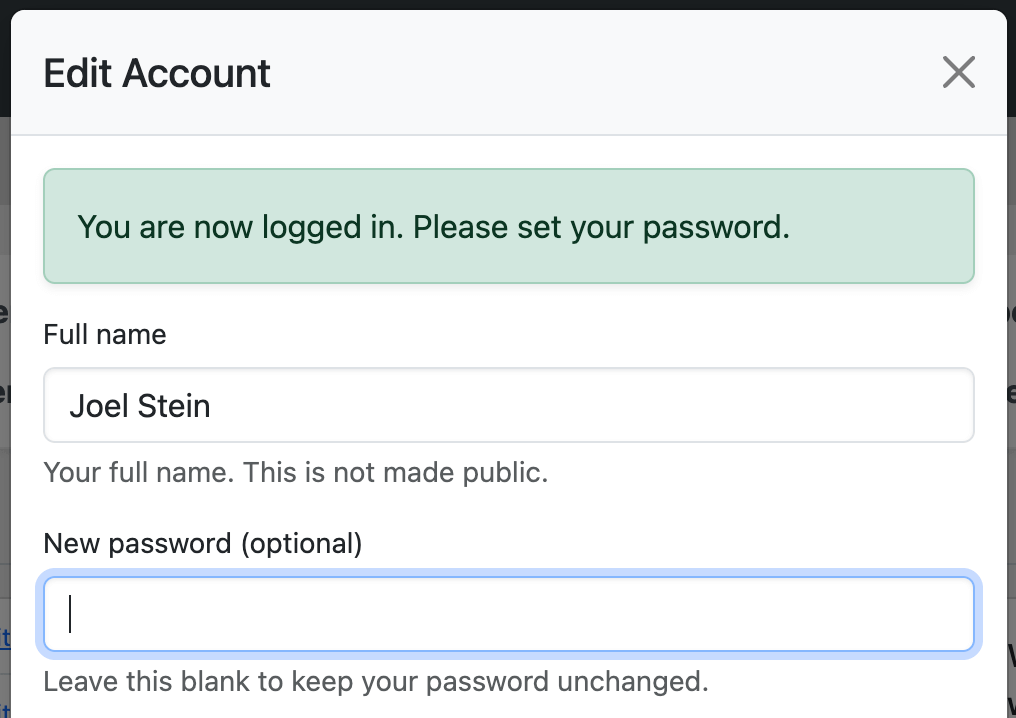How can an adorer login who doesn't know their password?
Sometimes, adorers forget their passwords. If an admin created their account, the adorer might not know their password.
If you imported a list of adorers and didn't include a password for each adorer in the import, a randomly generated password was automatically assigned to each imported adorer.
The welcome email and text message include a [user:one-time-login-url] token that generates an adorer-specific one-time login link. When an adorer clicks on this link, they are automatically logged in and prompted to set their password.
Or, adorers can visit the Forgot Password page to find several ways to retrieve a password reset code. After they enter the correct code, they can change their password.
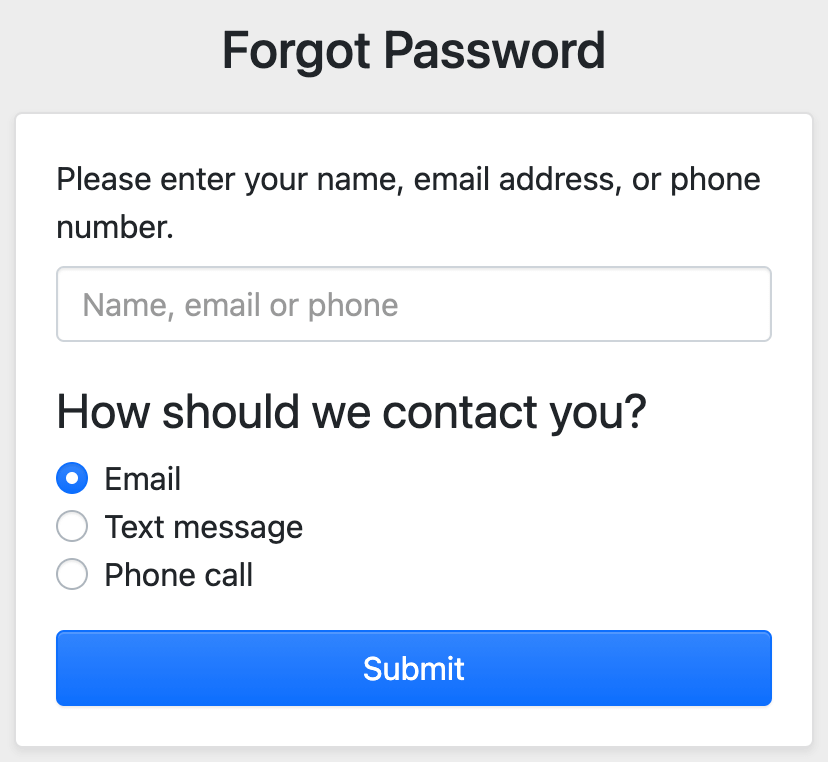
Also, as an administrator, you can find their account at Admin » Adorers, edit their account, and set a temporary password. After they log in with the temporary password, they can change it.
Trying to log in to your adorer account?
Find your chapel and visit the "Forgot Password" page.
¿Estás intentando iniciar sesión en tu cuenta de adorador?
Encuentra tu capilla y visita la página de "Se te olvidó tu contraseña".