Our Adoration Check-In Kiosk makes tracking attendance on an iPad (or similar tablet) easy.
However, please carefully follow our setup instructions to prevent adorers from exiting the kiosk and browsing the internet.
In particular, save the special Adoration Check-in Kiosk website to your home screen and open it from the home screen. This displays the kiosk in fullscreen mode, hides the browser buttons and address bar, and removes the ability for adorers to exit the kiosk and browse the internet.
In case you forget this step (e.g., after applying a system update), today we added a helpful message to the top of the page:
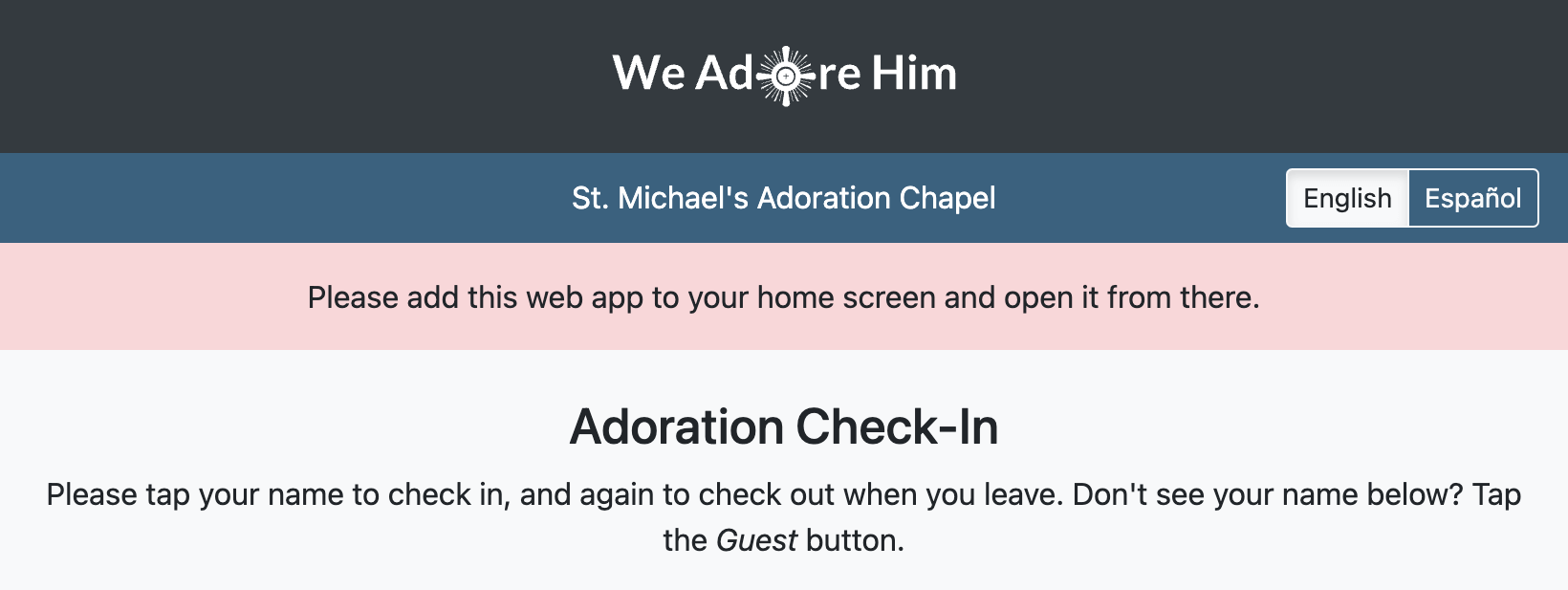
And if you ever need help troubleshooting issues on the kiosk, please see our troubleshooting steps.