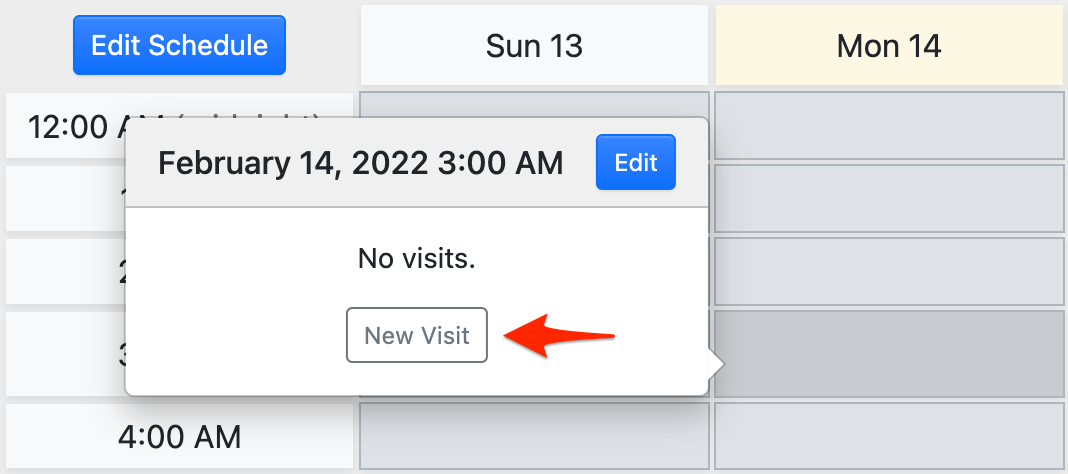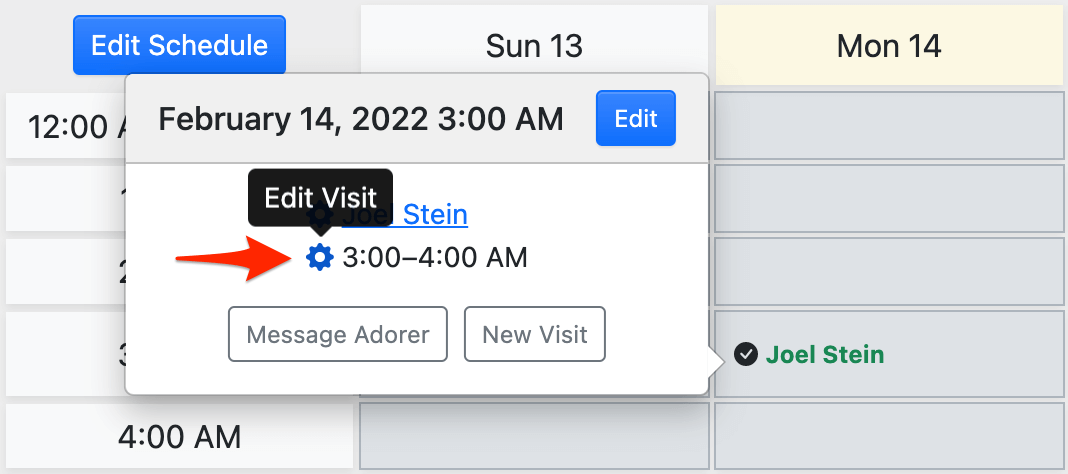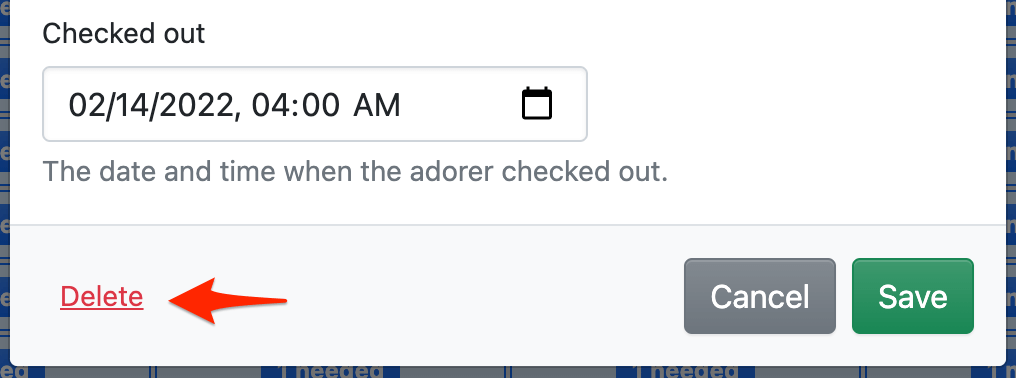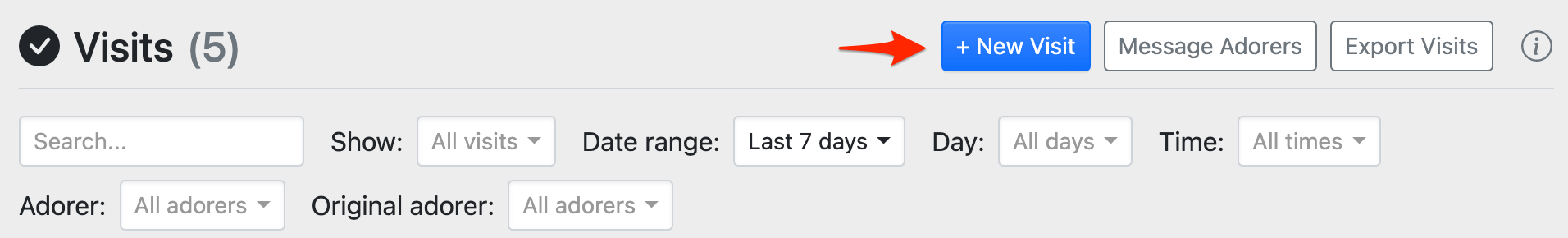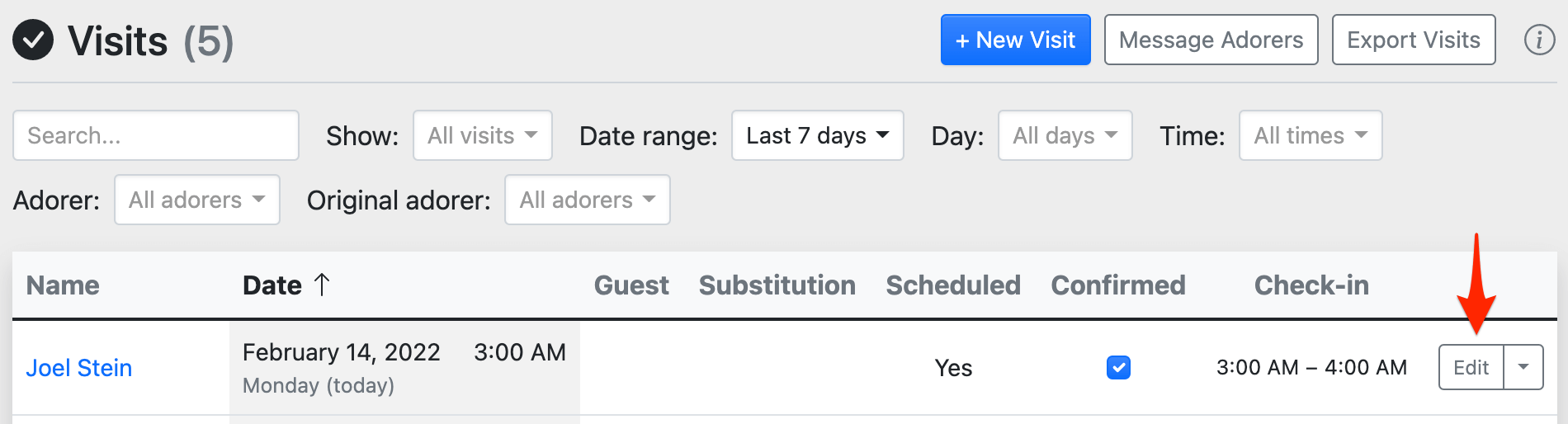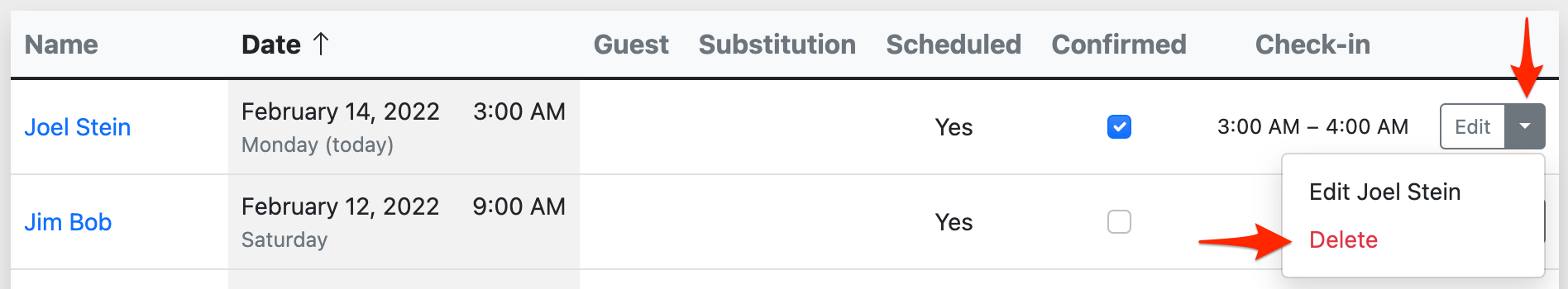How to I add or edit visits?
When an adoration commitment starts, We Adore Him creates a visit. Each visit represents who was (or should have been) at adoration on a given day and time.
With the Adoration Check-In Kiosk, visits are checked in automatically. You can also add a visit for an adorer who forgot to check in or manually enter visits from a paper check-in sheet.
Here's how.
From the Calendar page
To add a visit, go to the Calendar page, hover over a past hour, and click New Visit. Or, just click on the past hour. Complete the form to save the visit.
To edit a visit, hover over a past hour, and click the Edit Visit icon next to the visit you want to edit. Complete the form to save the visit.
To delete a visit, first open the visit form by editing it (see above). Then, click Delete in the bottom-left corner of the form.
From the Visits page
To add a visit, go to the Admin » Visits page and click New Visit. Complete the form to save the visit.
To edit a visit, click Edit next to the corresponding visit. Complete the form to save the visit.
To delete a visit, click the dropdown arrow next to Edit, then click Delete.