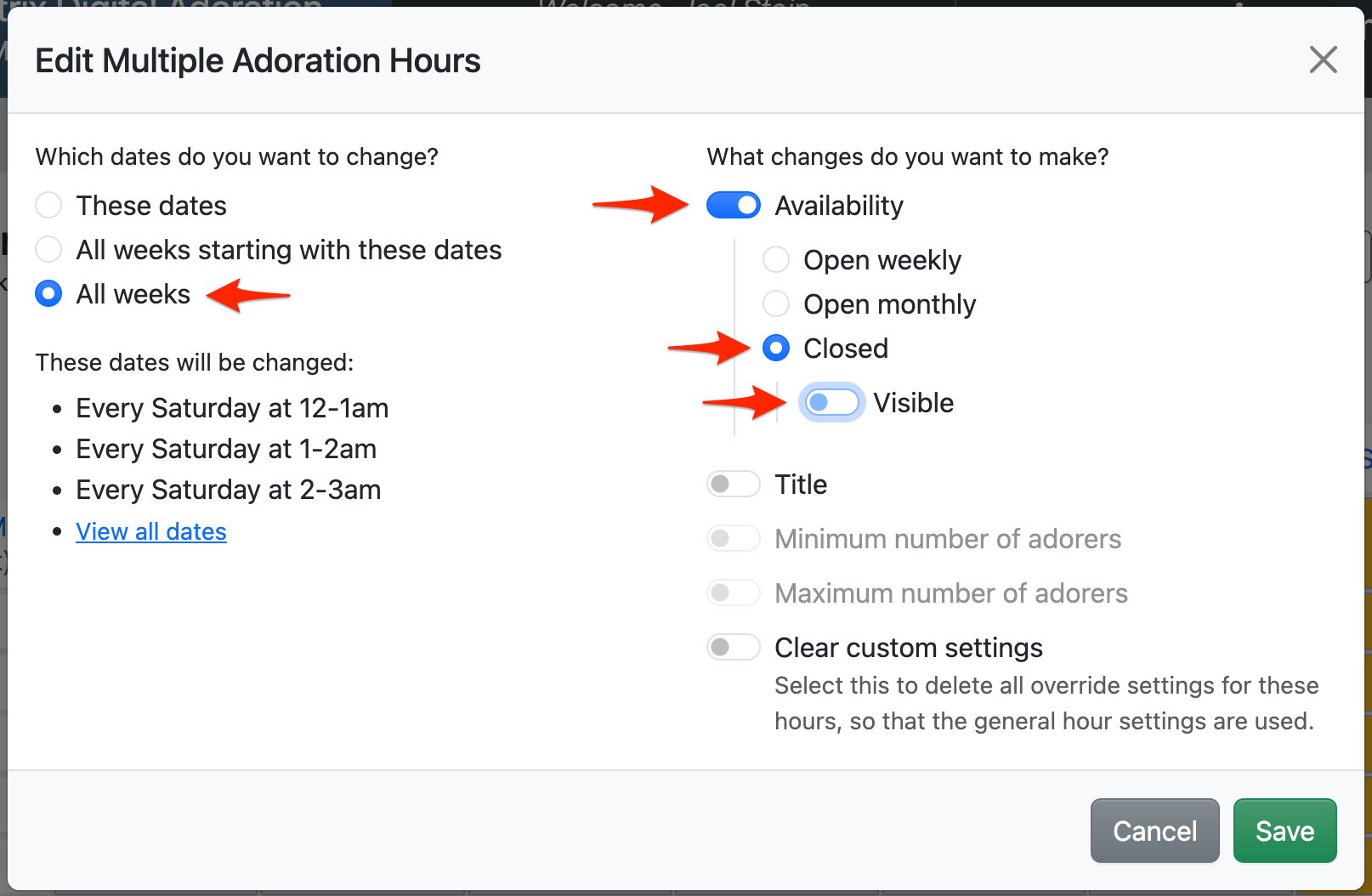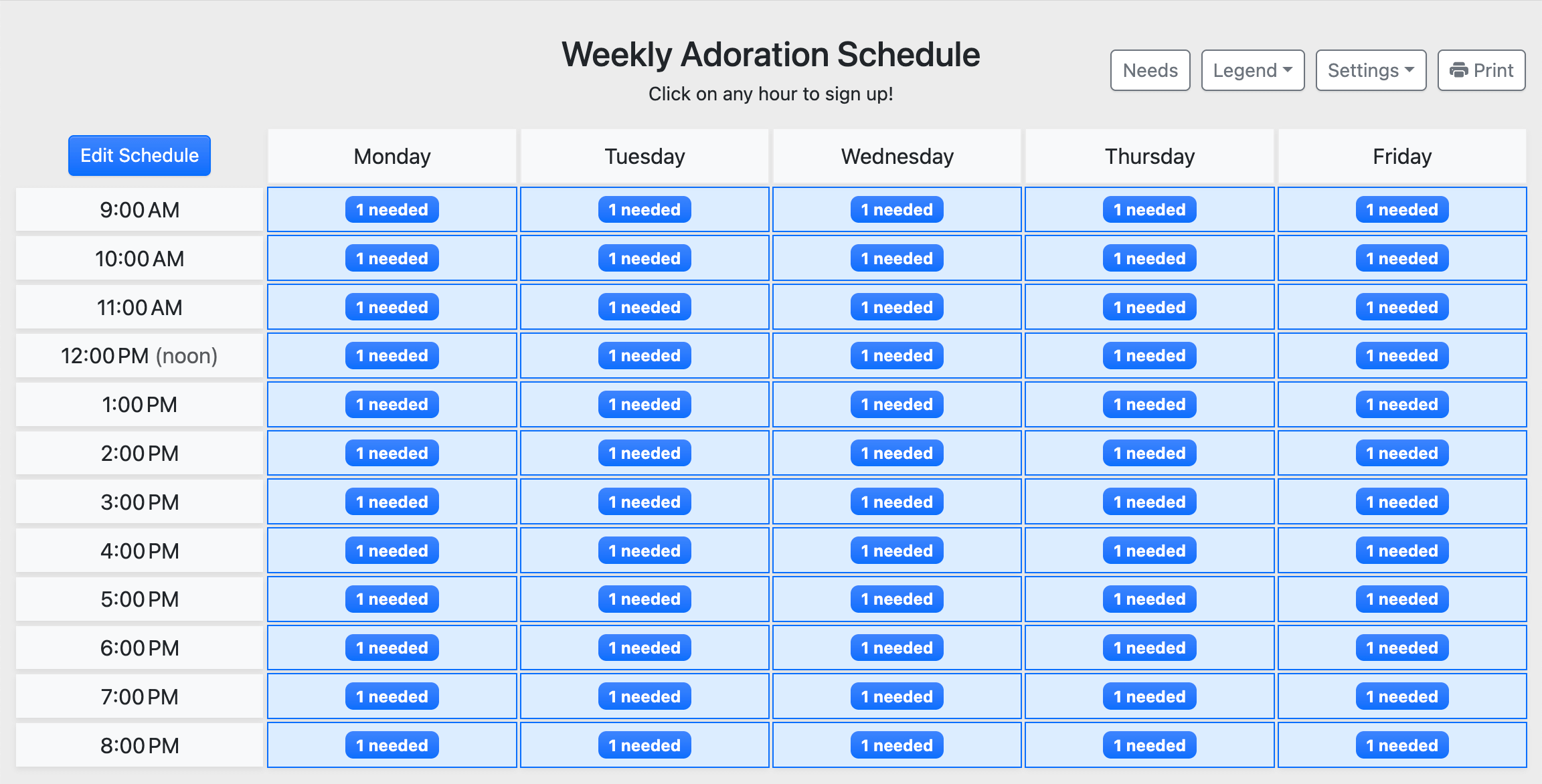How can I hide closed hours from the schedule?
When adorers visit your Schedule page, they see a full week-at-a-glance view. For perpetual adoration programs, this works great.
But if your adoration program runs on a limited schedule (e.g., only a few days per week), you might want to display only those hours when you usually offer adoration.
Setting the Hour Visibility
When adoration is available for an hour, the hour is always displayed on the schedule.
However, if you close an hour, you may hide it from the schedule by editing the hour (individually or in bulk).
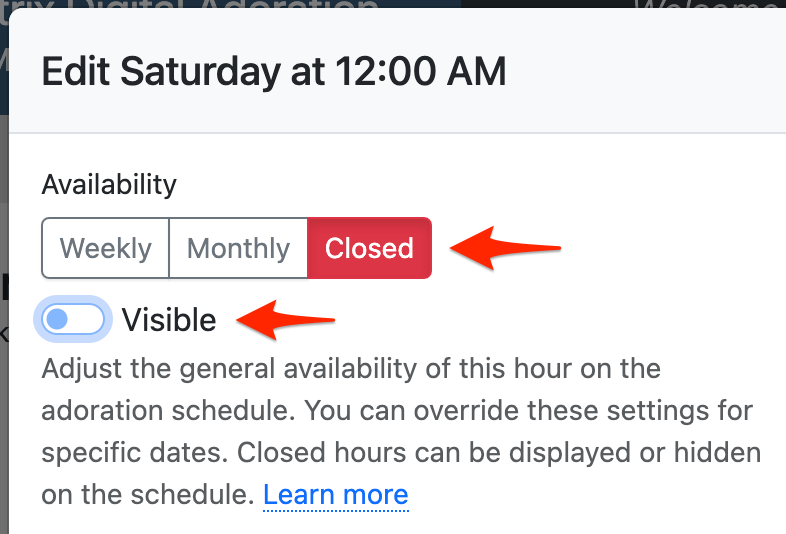
On narrow displays (mobile), the hours are hidden individually. The hours are only hidden on wider displays if all the hours in the row or column are hidden.
For example, here's a schedule with adoration Monday – Friday, 9:00 AM – 9:00 PM, with all other hours closed and hidden.