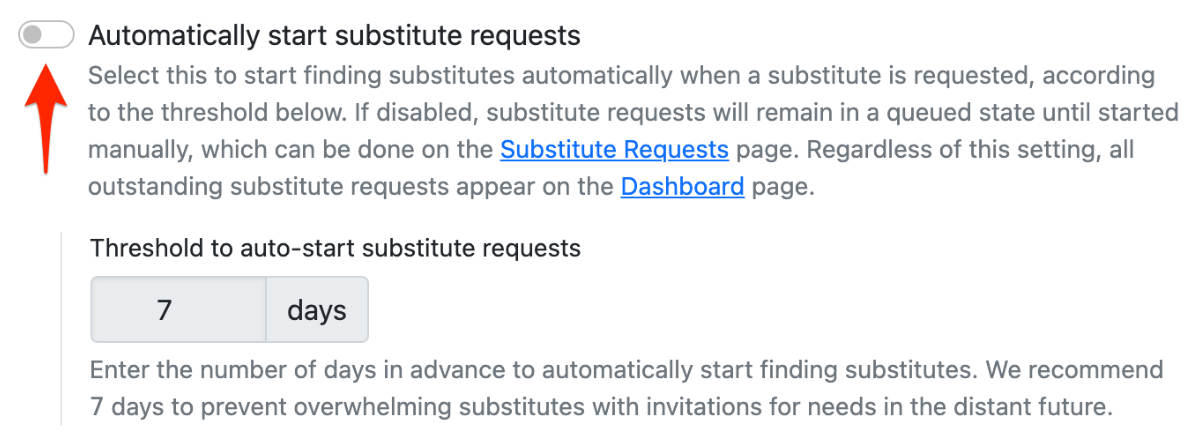Happy Tuesday to our lovely adoration coordinators!
As you know, when an adorer requests a substitute through We Adore Him, our handy-dandy Substitute Finder gets to work of finding a substitute.
However, there are situations where you might not want new substitute requests to start automatically.
For example, if your adoration schedule is generally full (having 2 adorers for every hour), you might want to manually approve only those substitute requests where an adorer is truly needed.
This is now available!
Automatically Pause Substitute Requests ⏸️
At Admin » Settings » Substitutes, disable the new "Automatically start substitute requests" setting.
When disabled, new substitute requests remain in a queued state.
As usual, Administrators and Captains will be notified if they have the "Substitute is requested" admin notification enabled.
No adorers are invited for these substitute requests unless they are manually started, which can be done at Admin » Substitute Requests.
Learn more about this setting in our Help Center.
Other Updates ?️
Thanks to feedback from our keen adoration coordinators, here are some notable additions that were recently added:
You can also manually pause a substitute request by clicking "View" on it at Admin » Substitute Requests and then clicking "Pause". ⏸️
When viewing a substitute request, each invited adorer's contact information is displayed so admins can more quickly follow-up with unanswered invitations. ☎️
We also added a Message Adorers button above the list of substitute invitations. Use this to send a bulk message to a filtered list of sent or unanswered invitations. ?
When an adorer responds to an expired substitute invitation text message, they will receive a more intuitive "substitute is no longer needed" response. ?
When an admin requests a substitute for an open hour on the schedule, their name is no longer included in the substitute invitation, since this "substitute request" is sent on behalf of the adoration program. ?
You can view the list of these generic substitute requests at Admin » Substitute Requests. Set the "Requested by" filter to "Administrators and Captains". Learn more. ?
In an effort to help chapels save money on text messaging, we no longer respond to text messages like "thank you" or "okay". ?
Speaking of saving money, the Admin » Billing page includes a breakdown of last month's text message usage and suggestions on how to save money on this valuable feature.
Until Next Time ?
Thank you for promoting the important work of Eucharistic Adoration!
If you are happy with We Adore Him, would you please share this helpful resource with one other adoration chapel? ?
"May we love Jesus and Mary, and become saints, since we can aspire and hope for no greater happiness than this." — St. Alphonsus de Liguori