When communicating with your adorers, one of the best tools at your disposal is the ability to preview an email, text message, or phone call before sending a bulk message.
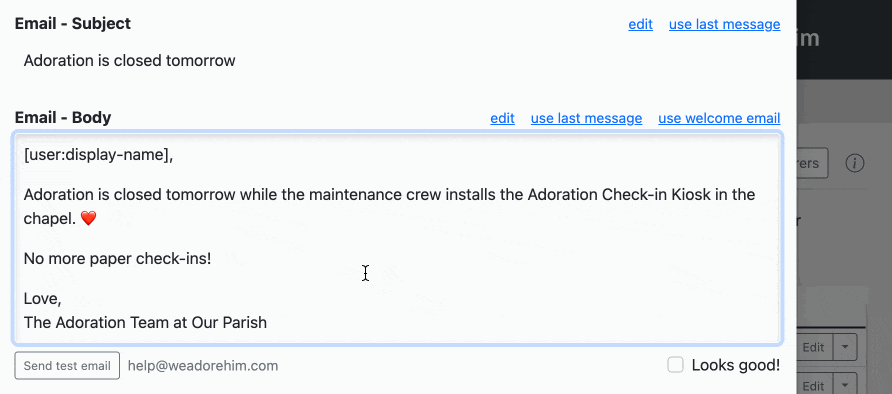
Now, you can preview email templates on the Admin » Settings page! This should save you lots of clicks.
To preview the welcome email at Admin » Settings » Onboarding, click the Send test email button below the Welcome email body field.
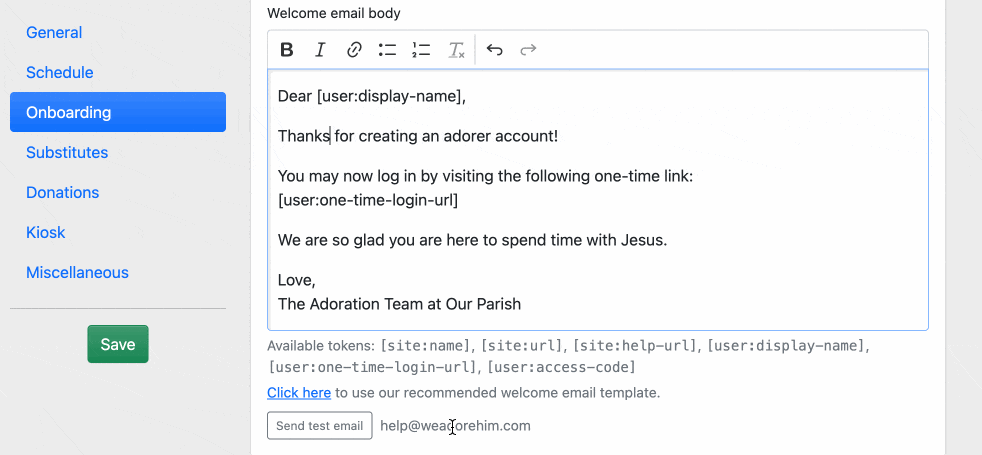
You can also preview the guest check-in email at Admin » Settings » Attendance.