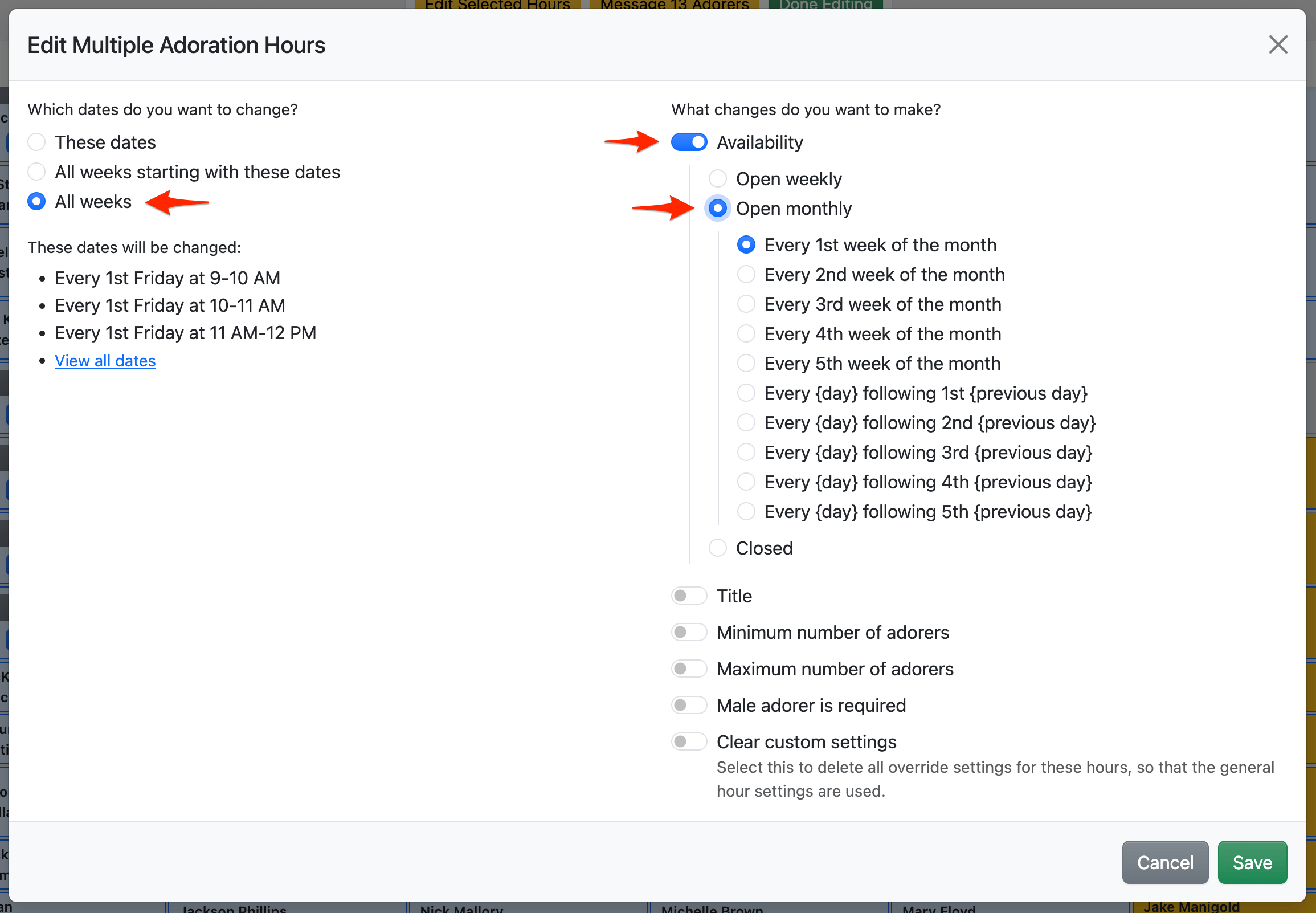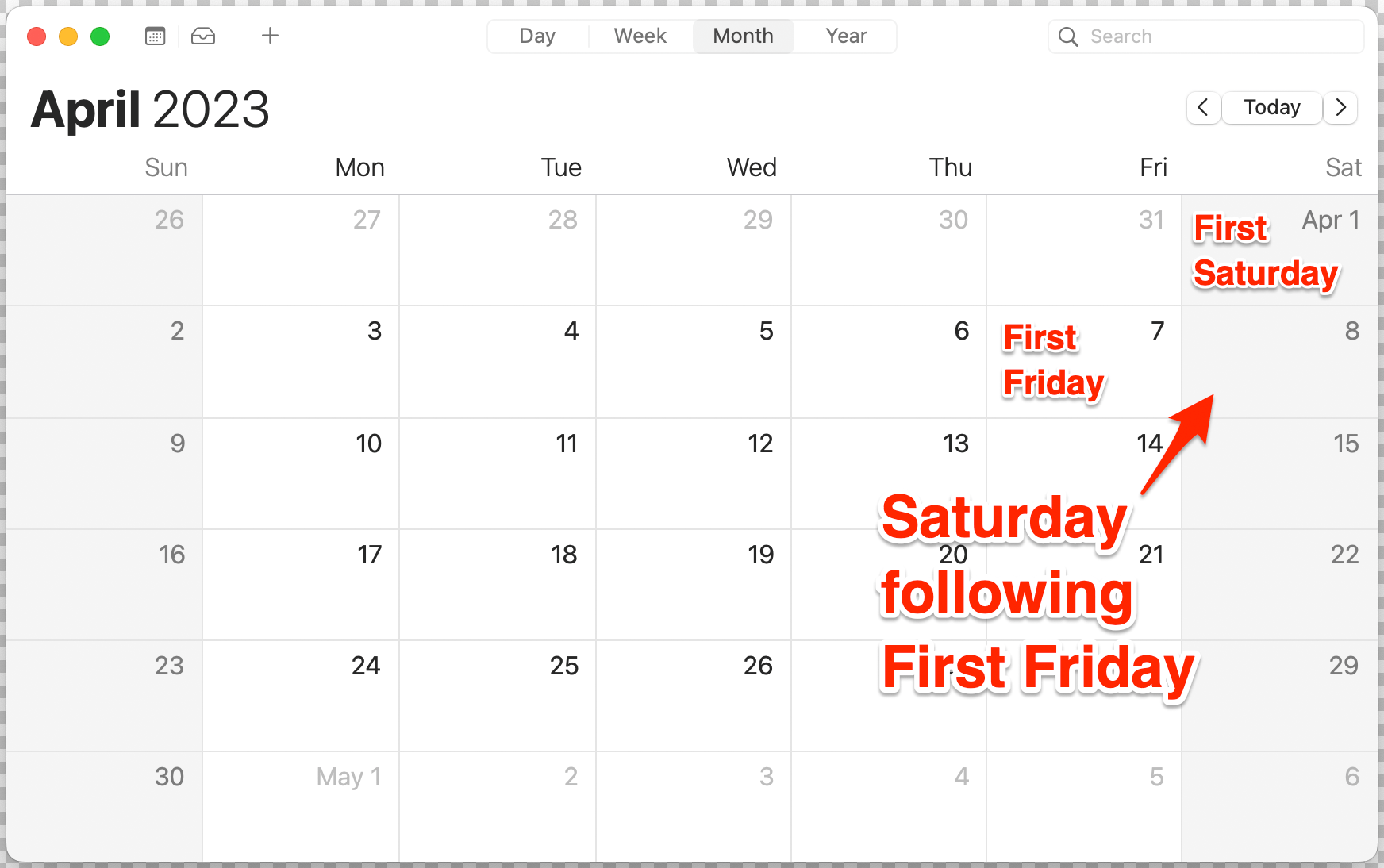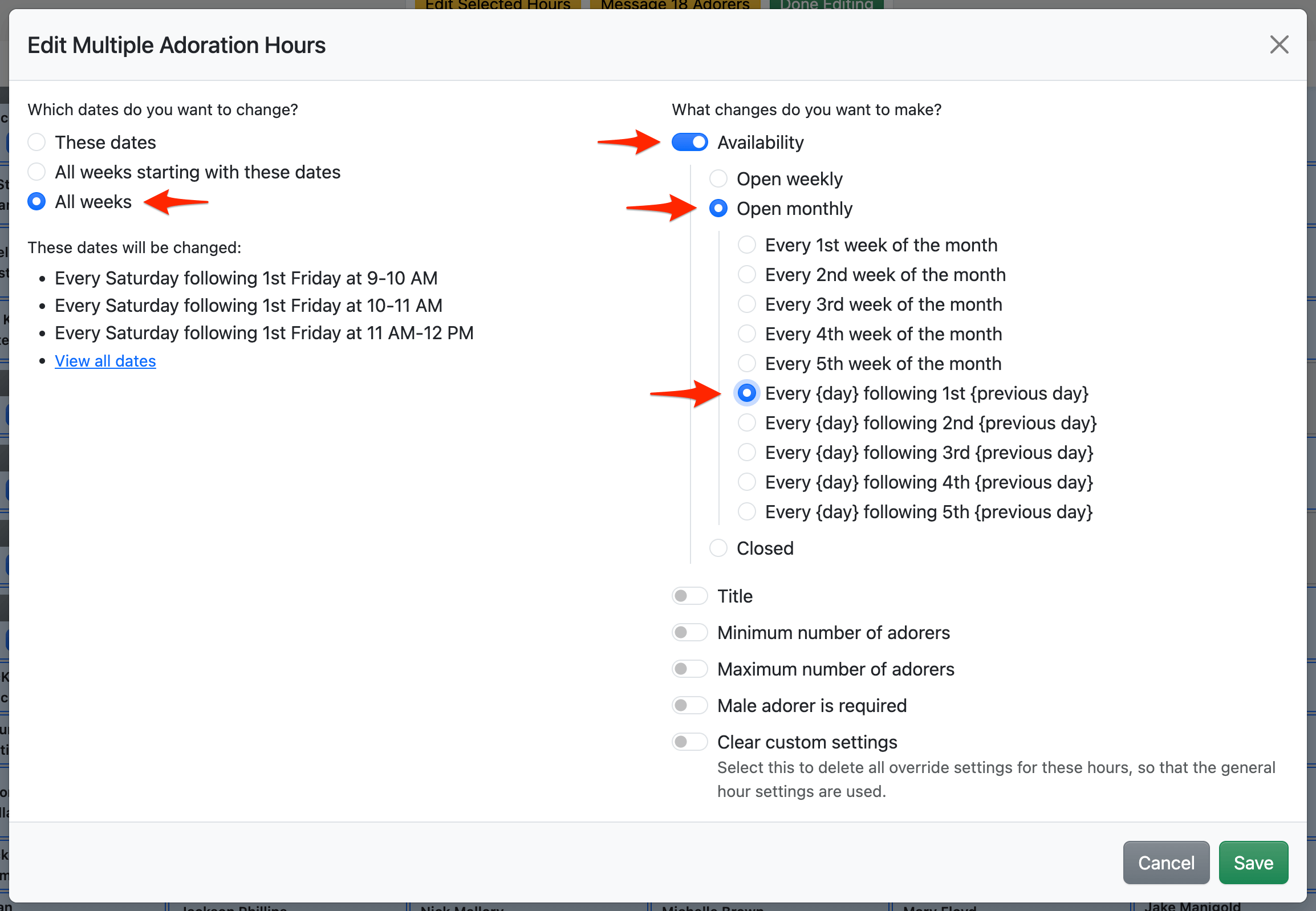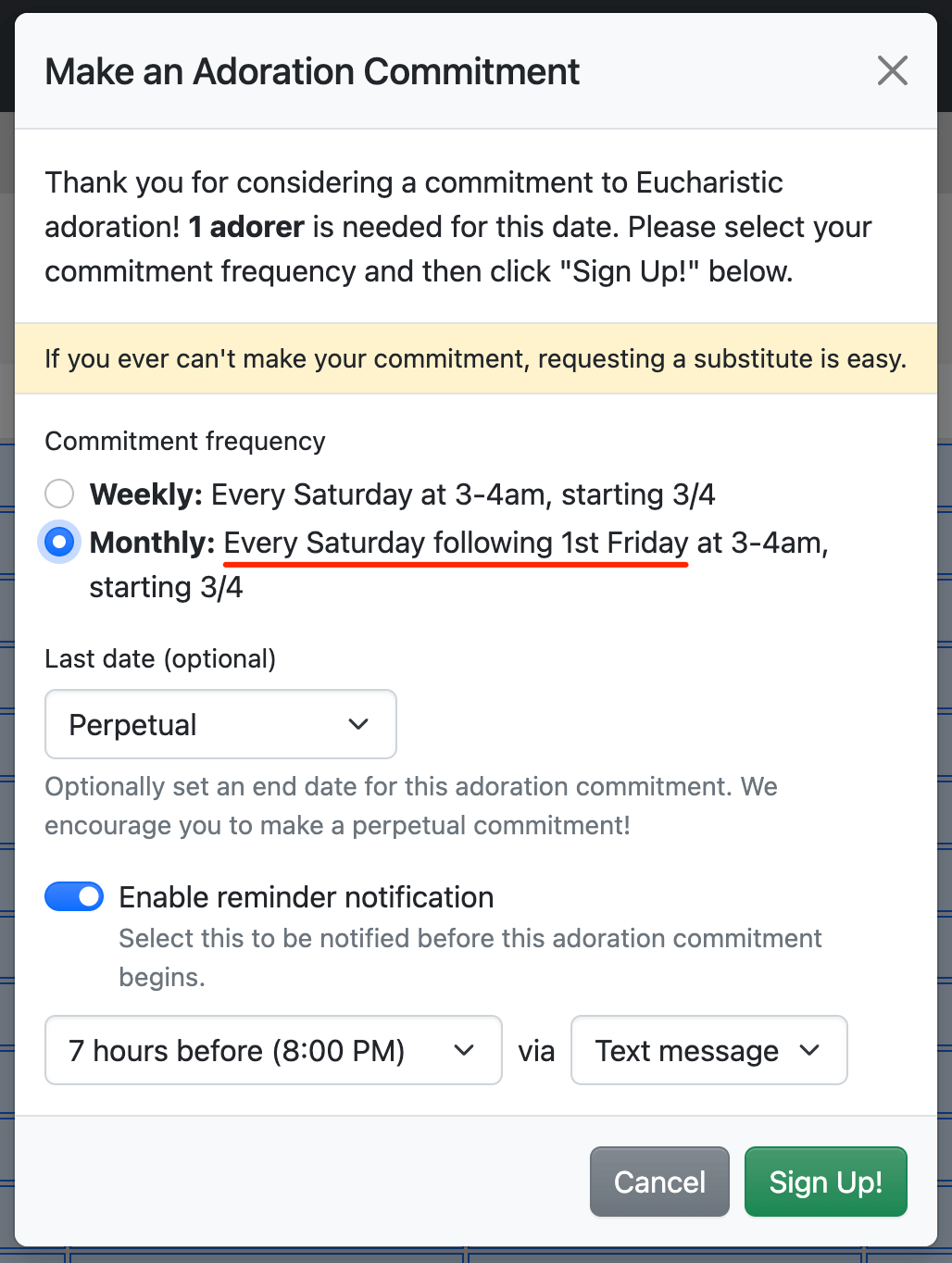How do I open adoration for a monthly schedule (like First Fridays)?
By default, your adoration schedule assumes open hours are open weekly (e.g., "Every Friday at 9-10 AM").
However, if you need to adjust your schedule to open some hours on a monthly basis, you can do that, too! Here's how.
Change a Single Hour
Edit the hour, change the general availability of this hour to Monthly, select a monthly option, and click Save.
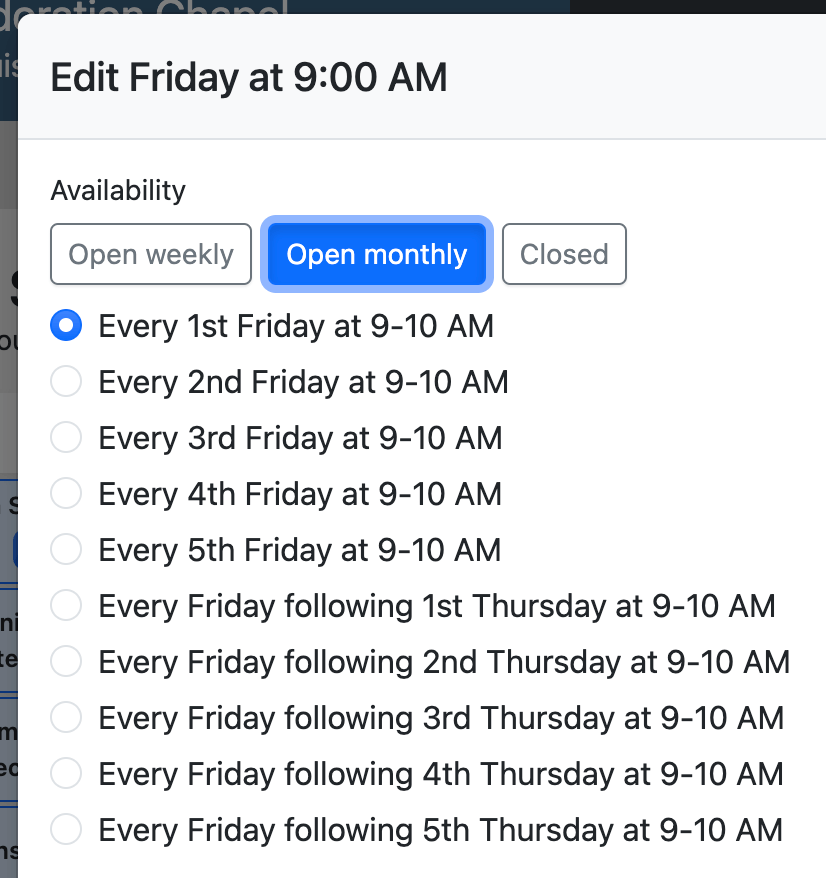
For example, if you choose Every 1st Friday at 9-10 AM, this hour will be open on First Fridays and closed the remaining Fridays of the month.
Don't fret—you can easily override a specific date if you must close adoration due to circumstances.
Change Multiple Hours
Select the hours you want to edit and start bulk-editing them, choose All weeks, enable the Availability setting, select Open monthly, and select a frequency option. Preview which dates will be affected, and then click Save.
These hours will be open monthly (e.g., every 1st Friday).
Monthly Commitments
Usually, when making a new adoration commitment, the Weekly frequency is selected by default.
However, when an adorer clicks a monthly hour on the schedule, the Monthly frequency is selected by default, even if the "Monthly" commitment frequency is disabled.
Considerations for Monthly + Overnight
Suppose you open adoration on First Fridays overflowing into the following Saturday. Be aware that not all First Fridays are followed by a First Saturday.
We have a built-in solution for this. It requires two steps:
- Edit your Friday hours with monthly availability configured to Every 1st week of the month, as described above.
- Edit your Saturday hours with monthly availability configured to Every {day} following 1st {previous day}.
Your schedule will display adoration as available on First Fridays and the following Saturdays!
And when an adorer creates a commitment on one of these Saturday hours, they will have a matching monthly option. Easy!