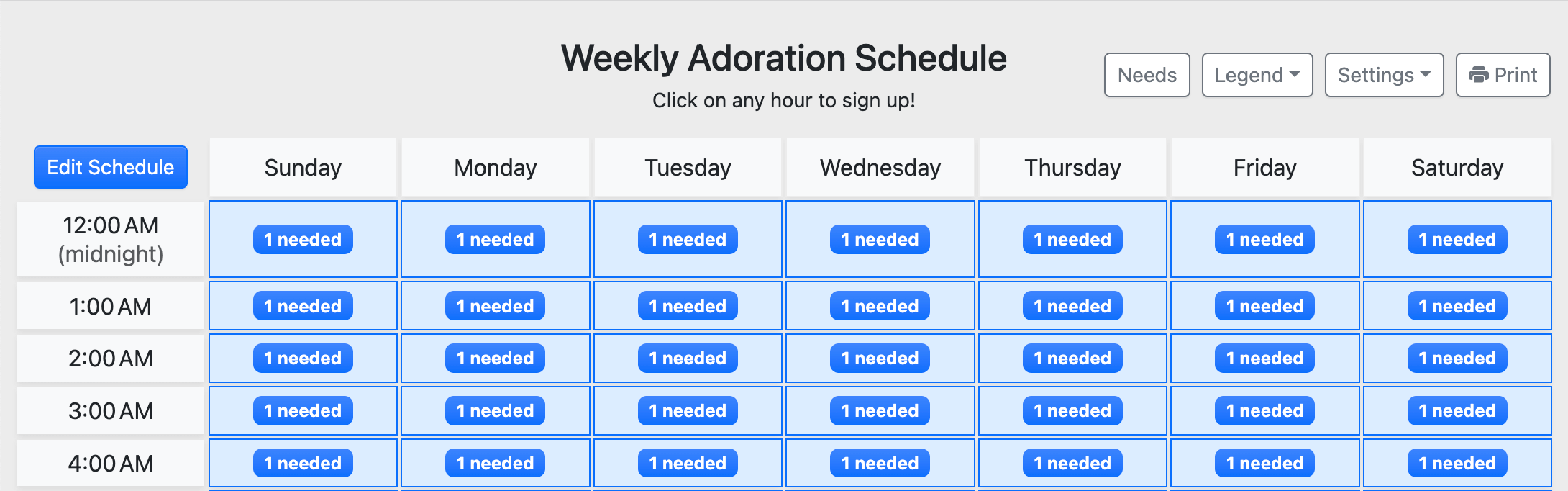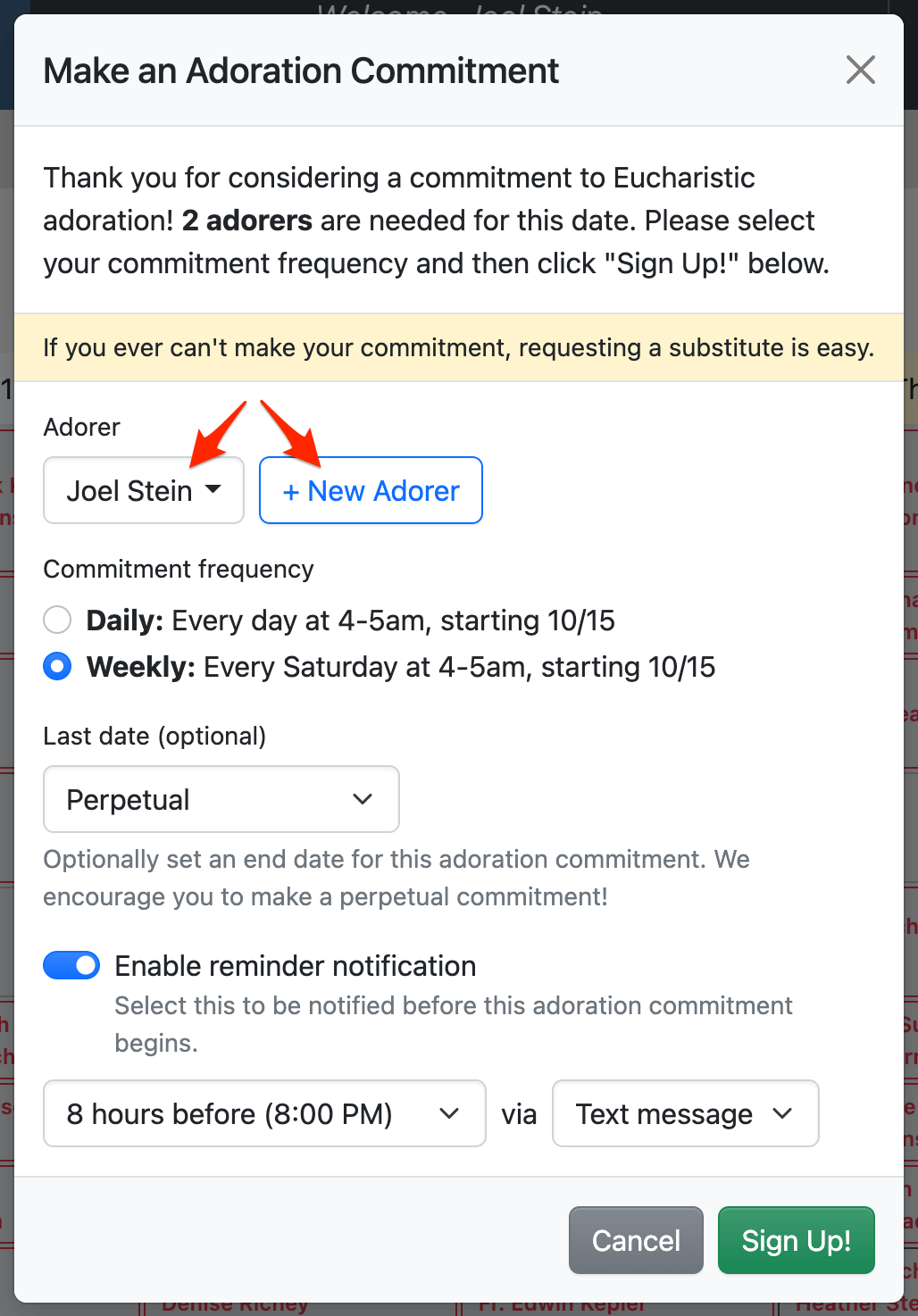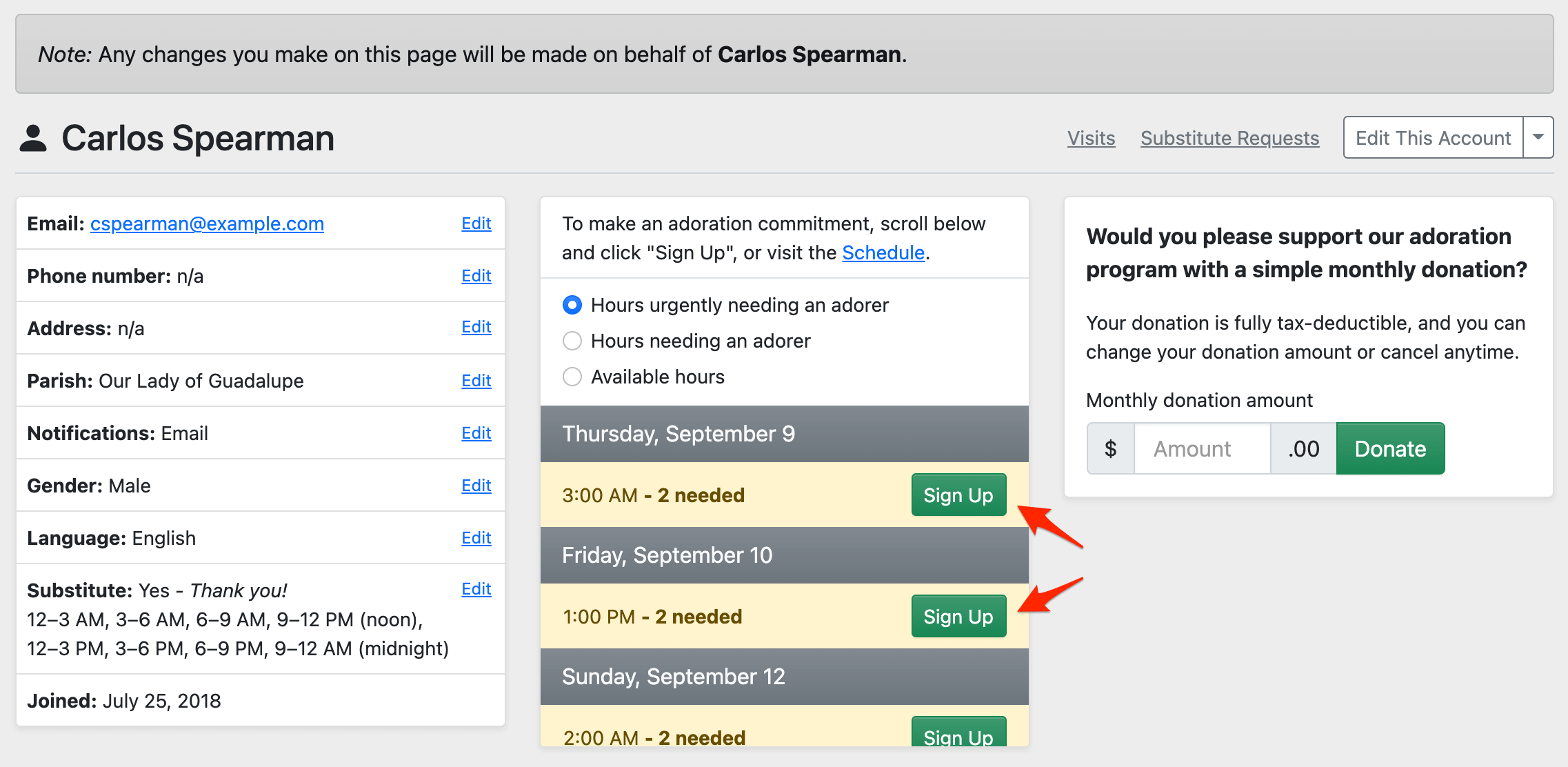How can I create a commitment on behalf of an adorer?
Administrators and captains can create commitments on behalf of any adorer or group. There are three pages where you may do this: on the Schedule page, Calendar page, and the adorer's Dashboard page.
1. On the Schedule Page
Navigate to the Schedule page and click on any hour.
Then, select the adorer's name in the Adorer field. The commitment will be created on that adorer's account. If the adorer doesn't exist in the database, click New Adorer to create an adorer account.
After creating the commitment, you'll see the adorer's name on the corresponding hour on the schedule. Their commitment will also appear on their Dashboard page, the Admin » Commitments page, and the Admin » Roster page.
2. On the Calendar Page
Navigate to the Calendar page and click on any future hour.
Follow the same steps as above.
3. On the Dashboard Page
You can also visit any adorer's Dashboard page and click Sign Up on an hour in the vertical list of open hours. Optionally filter the list to show hours needing an adorer.
Reminder Notifications
The default reminder notification is disabled when creating a commitment on behalf of another adorer. This encourages you to consider whether or not this particular adorer would benefit from a reminder notification and the best time to send it. Learn more about reminder notifications.