Happy St. Valentine's Day! We ❤️ you.
We recently made some improvements to make welcome emails for new adorers even better.
1. When you are adding a single new adorer, you now have a checkbox to choose whether or not to send them the welcome email.
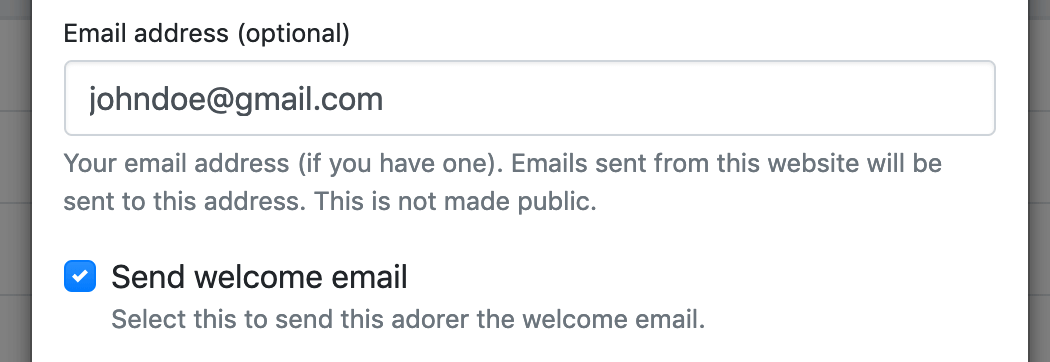
2. When you are importing adorers, you now have a checkbox to choose whether or not to send them the welcome email.
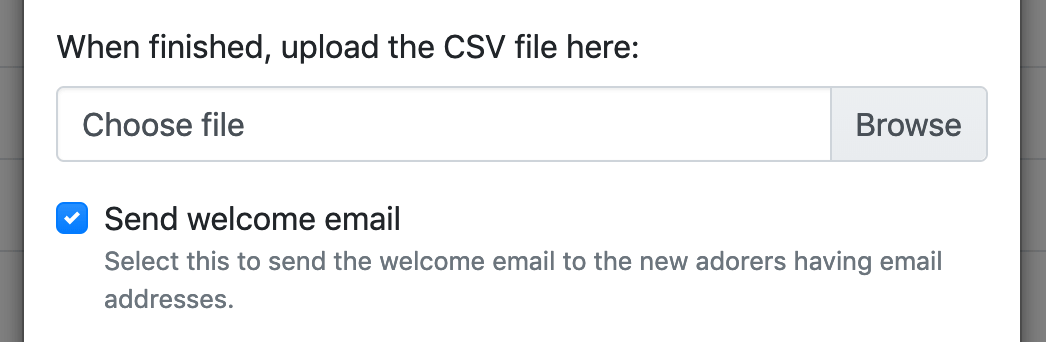
3. To send or re-send the welcome email to an individual adorer, visit the Admin » Adorers page, click the down arrow next to "Edit" and choose the option: "Resend welcome email."
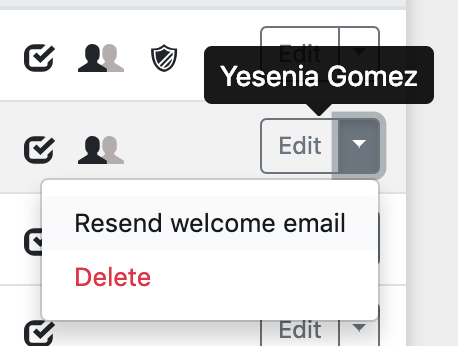
4. To reset your welcome email template to use our default text, look just below your onboarding email template at Admin » Settings » Onboarding. You'll see a new link: "Click here to use our recommended welcome email template."
Oh... and a bonus feature: You can now
require adorers to enter their email address when signing
up. Visit
Admin » Settings » Onboarding and
check the box next to: "Require adorers to provide their
email address."
Enjoy! ❤️