Now, you can easily see which adorers have or have not logged into your We Adore Him site on the Admin » Adorers page:
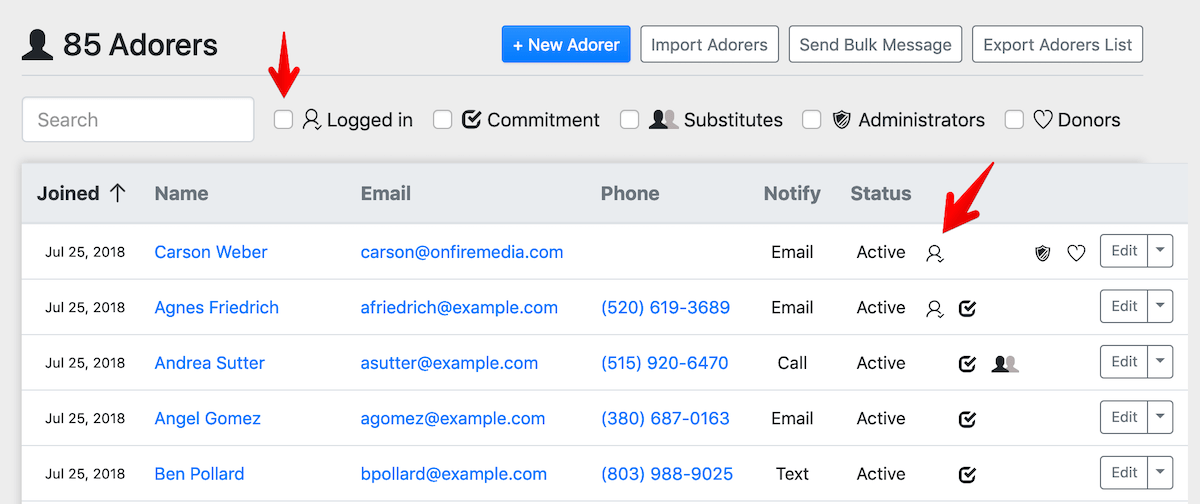
This means that you can now send your "welcome email" only to those adorers who have never logged in!
Here's how:
- Check the box next to "Logged in" (see the screenshot above).
- Choose "No" from the form element that appears.
- Click the "Send Bulk Message" button.
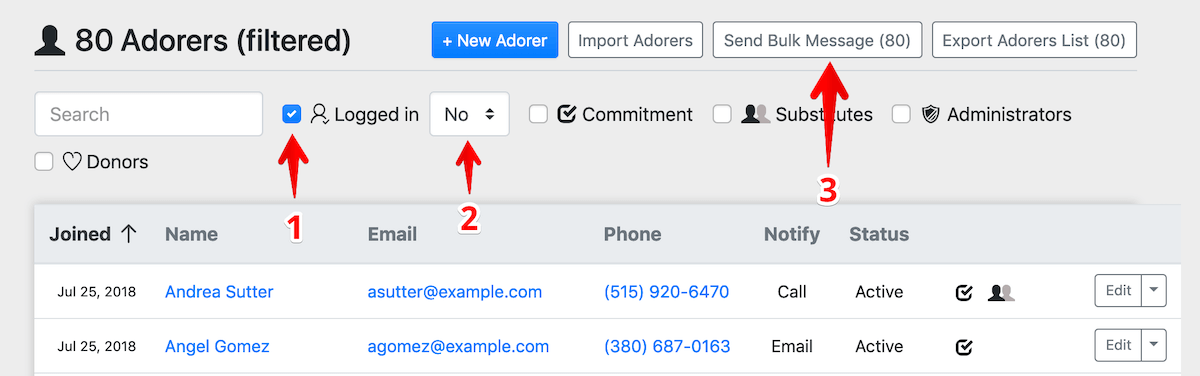
Click "use welcome email" next to "Email - Body", like this:
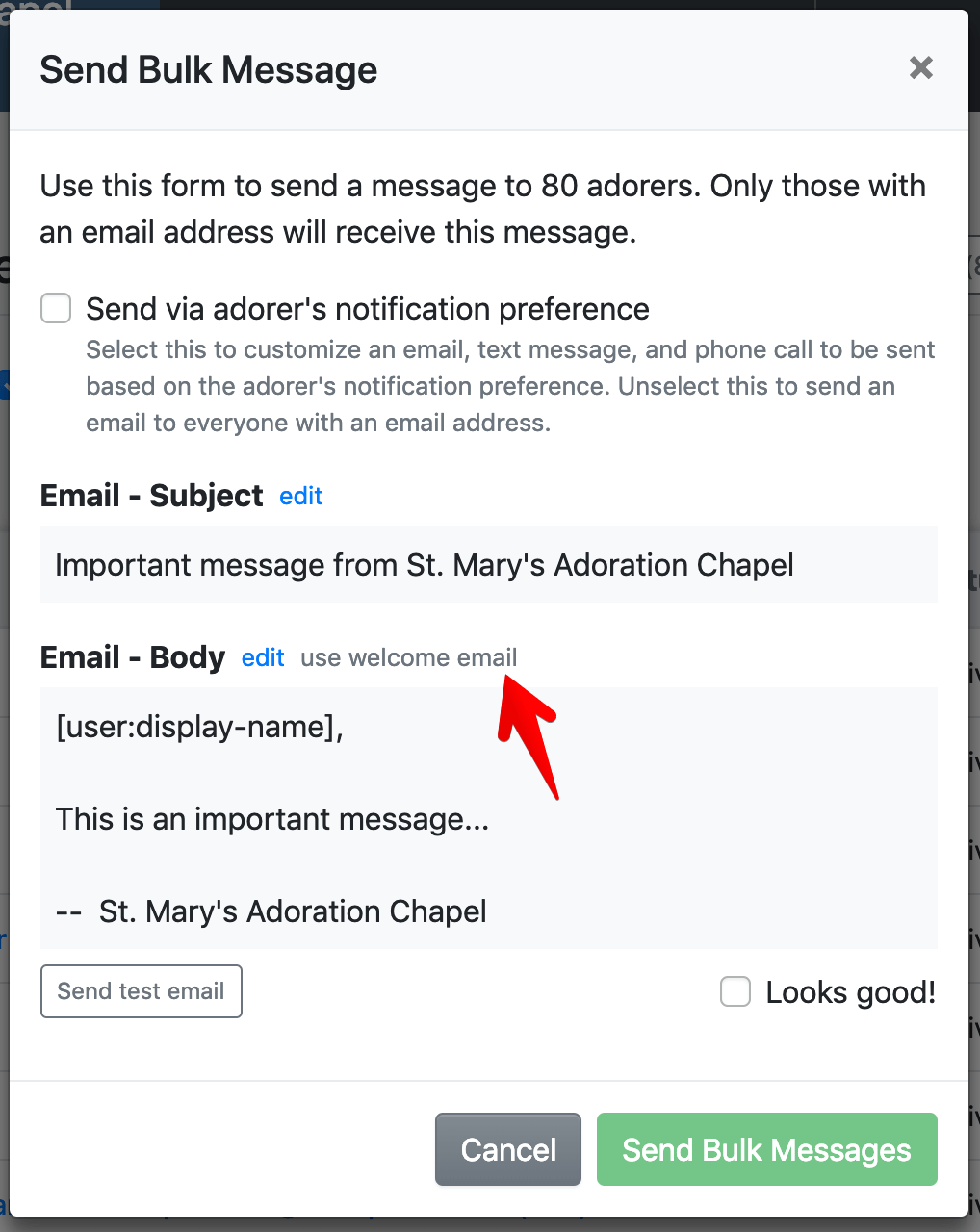
After you click "use welcome email," the body of your email will be automatically changed to use the text from your welcome email template.
If you'd like to make a last-minute edit to your welcome email before you send your bulk message, go for it. Just click "edit" right there.
We hope that these little additions and tweaks to We Adore Him will help make your job as a chapel coordinator or administrator all the easier. 😊
PRO TIP:
Want to send an email to only one adorer?
Filter your adorers by typing the adorer's name in the "Search" box until you see only that one adorer listed. Then, click the "Send Bulk Message (1)" button.
Your message will only go to that one adorer.