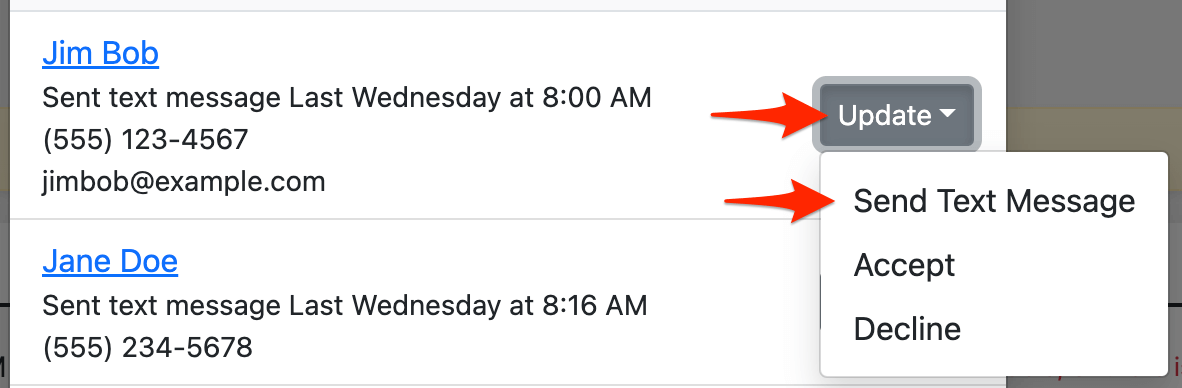Can a substitute request be restarted or sent again?
The Substitute Finder works well when adorers respond to substitute invitations.
However, you might encounter a scenario where all subs were invited, and nobody claimed the substitute request.
While it is possible to restart the substitute request (e.g., cancel it and request another substitute for the same date), we discourage this.
Here's why:
-
If an adorer ignores or doesn't respond to substitute invitations, resending an invitation is unlikely to change their behavior.
-
The Substitute Finder will only send a single invitation to an adorer for each date (more on this below).
The better solution is to encourage adorers to respond to substitute invitations, even if they must decline.
This approach gradually improves the overall effectiveness of the Substitute Finder.
And when it fails to find a substitute for you automatically, you'll have a nice long list of adorers you know can't help, narrowing your focus on who to invite personally.
Invitations Are Only Sent Once (Automatically)
The Substitute Finder will only send a single substitute invitation to an adorer for each date.
For example:
- Adorer A requests a substitute for tomorrow at 3 PM.
- Adorer B receives a substitute invitation.
- Adorer C then requests a substitute for tomorrow at 3 PM.
In this example, Adorer B will receive a single invitation, regardless of whether or not they accept, decline, or don't answer it.
We don't want the system to be pesky and annoying. From an adorer's perspective, it's not ideal to get asked the same question multiple times.
Thus, if you restart the substitute request, adorers won't receive an additional invitation.
Sending a Message to Unanswered Subs
One approach is to send a custom message to your unanswered substitutes, to ask them if they still want to be on the substitute list, and to remind them of the importance of responding to invitations.
- View any open substitute request.
- Set the Status field to Sent.
- Click the Message Adorers button.
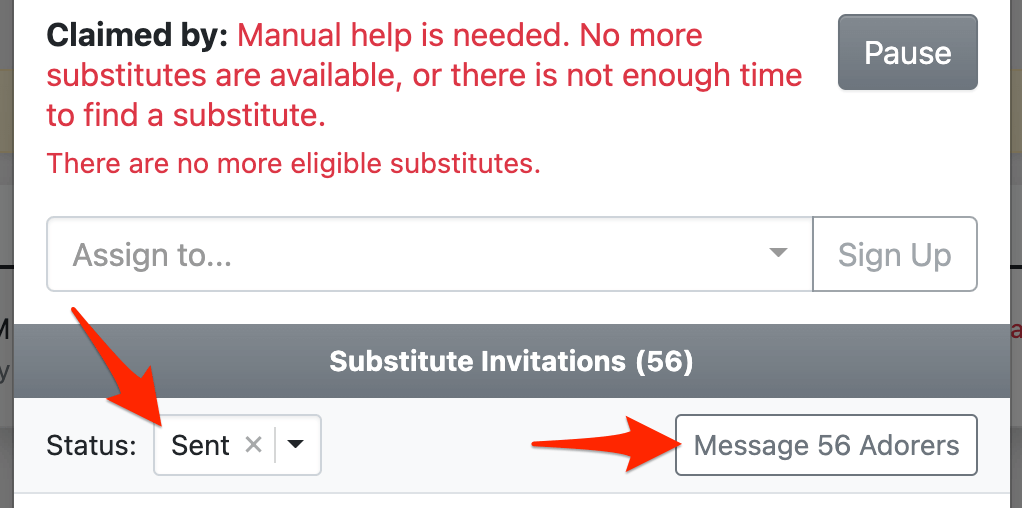
Or, skip the bulk message and contact your adorers individually.
Resending a Single Invitation
Though you cannot resend invitations to unanswered subs all at once, you can do this individually.
For example, an adorer might ask you to resend the invitation because they lost or deleted it.
- View any open substitute request.
- Click the Update button next to their name.
- Click Send text message, Send email, or Call now.