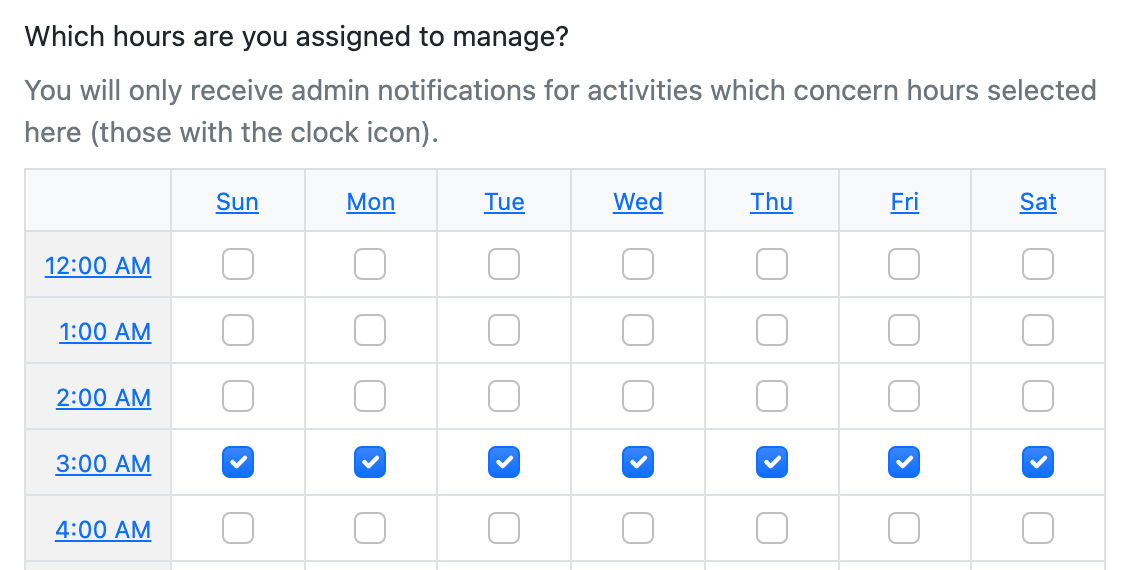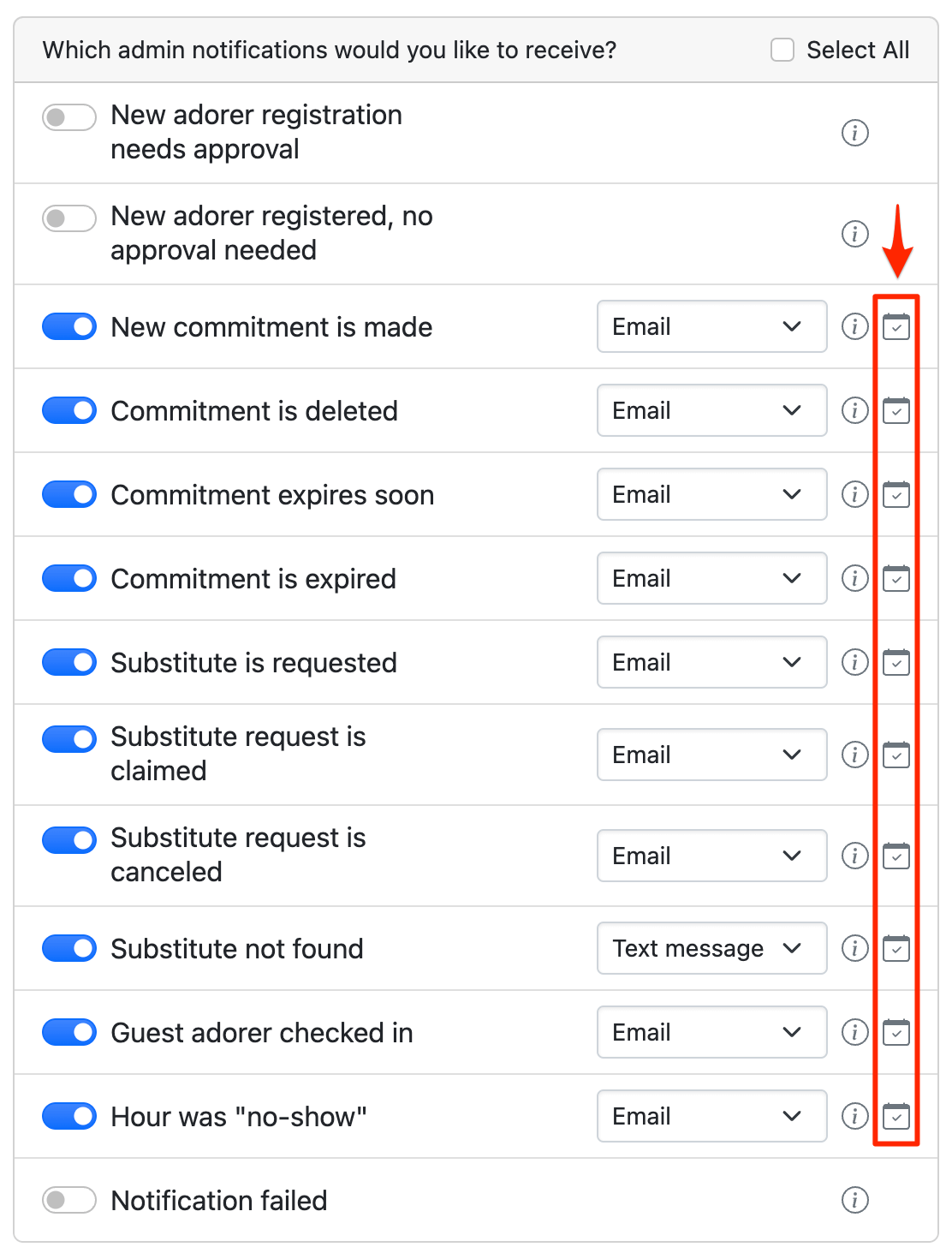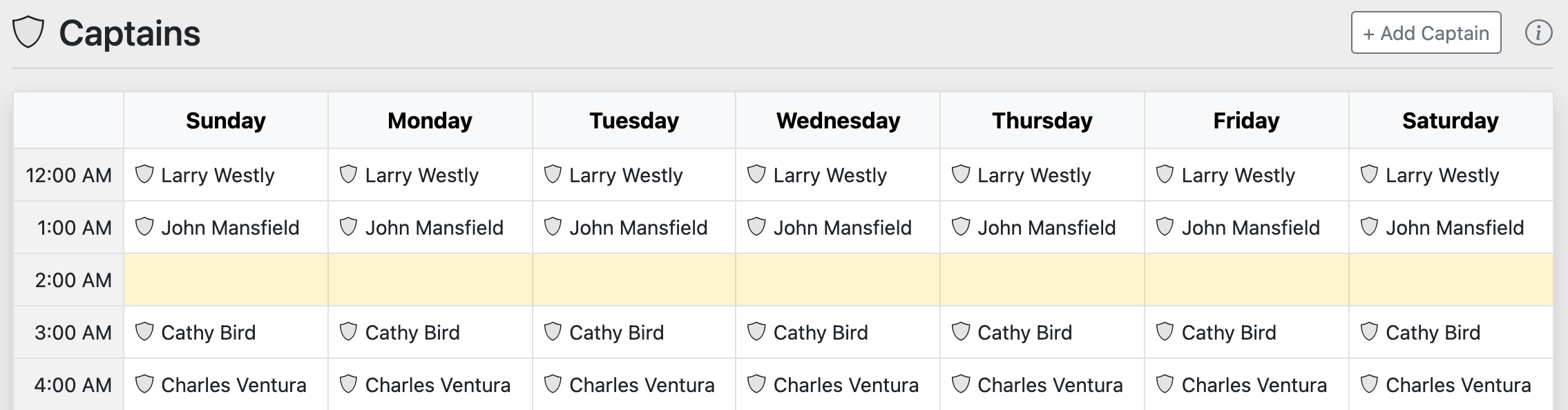Can captains be assigned to manage specific hours?
Yes! Thanks to the captain role, you can divide the responsibilities of managing an adoration program among several people (what we call "administrators" and "captains").
A captain is simply an administrator with fewer administrative permissions. You can create as many captains as you like.
Hourly Assignments
The easiest way for captains to collaborate is to assign each to a particular hour (e.g., "3:00 AM"). They can then ensure there is always somebody in the chapel for that hour.
To assign a captain to a particular hour, edit their account, make sure they have the captain role, and select the hours they are responsible for.
A captain (or administrator) can be assigned to a single hour, a range of hours, a day of the week, etc.
Captains assigned to manage one or more hours may also want to share their contact information with adorers.
Hourly Assignment Notifications
A captain can receive the same admin notifications as an administrator, but we recommend that they be notified of those events pertaining to the hours they are responsible for.
For example, if a captain is responsible for the 3:00 AM hour, they will want to be notified when new commitments are made for this hour, when a substitute is requested for this hour, when a substitute cannot be found for this hour, etc. But they won't want to be notified of similar activity for the other hours on the schedule.
To accomplish this, edit their account and select the admin notifications with the calendar icon next to them. These notifications are only sent to administrators and captains assigned to the corresponding hour for this event.
Captains Schedule
Visit Admin » Captains to see a schedule of hourly assignments by captains and administrators. Unassigned hours are highlighted. Click Add Captain to select an existing adorer and assign them to hours in your weekly schedule.