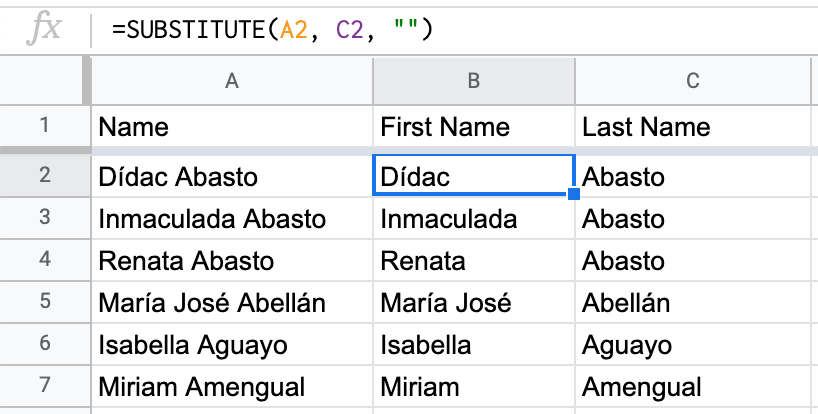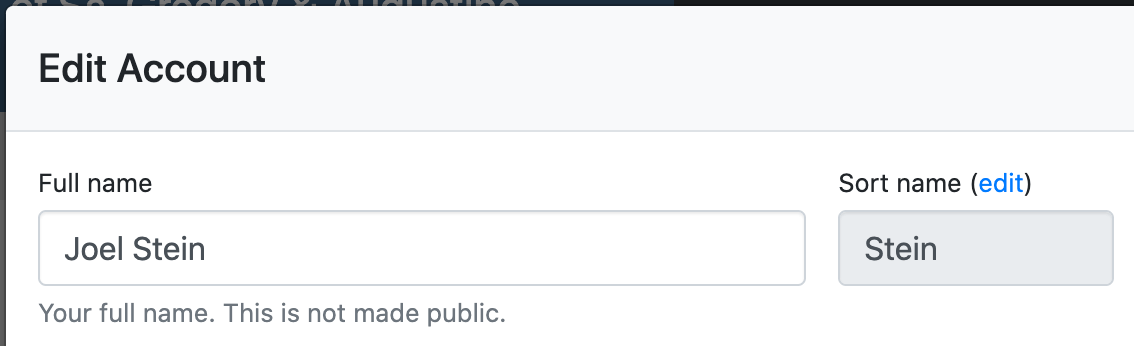How can I get a list of the first and last names of all adorers?
We Adore Him needs only a single name field to display adorer names and with which they can log in.
However, each adorer has a Sort name field, automatically prepopulated to the adorer's last name, which you can customize. This field affects the sort position of adorer names in lists.
If you need to generate a list of first and last names, you can easily do this with a spreadsheet program. Here's how.
Export your adorer list at Admin » Adorers.
Open the CSV file in a spreadsheet program (e.g., Microsoft Excel, Apple Numbers, Google Sheets).
Add a new column between Name and Sort Name called First Name.
In this column, use the following formula: =SUBSTITUTE(A2, C2, "")
Finally, rename Sort Name to Last Name.
Now you should have columns containing the full name, first name, and last name of each of your adorers.