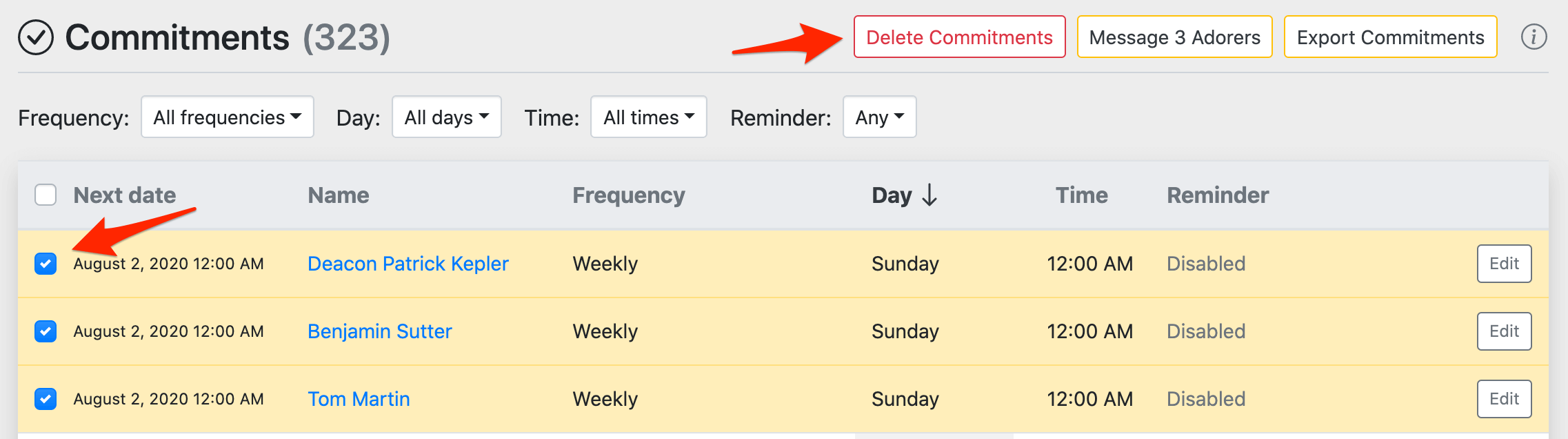How can I delete multiple commitments?
Administrators can delete multiple adoration commitments very quickly at Admin » Commitments. Captains cannot perform this action.
Select the checkbox next to each commitment that you wish to delete. Then, click the Delete button now visible at the top of the page.
Please note: Deleting commitments cannot be undone. You may wish to download a copy of the commitments before you delete them. This can be accomplished by clicking the Export button at the top of the page.
Also, deleting adoration commitments will not delete any adorer accounts, visit history, or any other data.