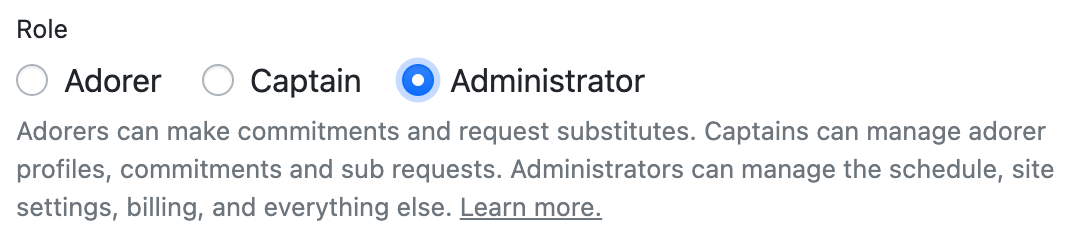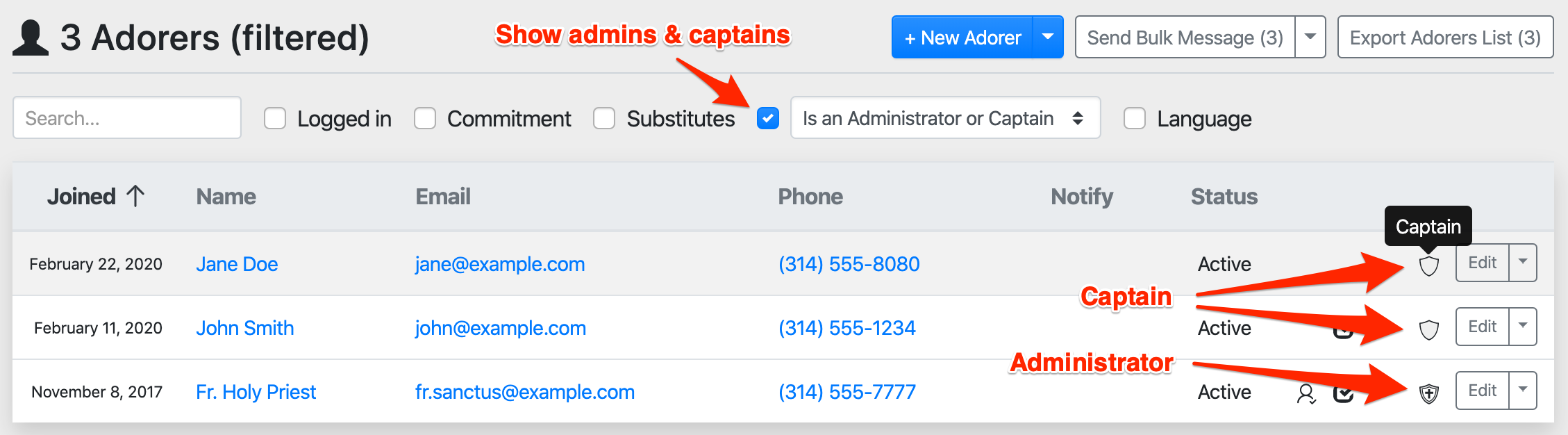How do I add another administrator or captain?
There is no limit to the number of administrators or captains you can have on your We Adore Him website.
In fact, administrators and captains are simply adorers with an additional role. Administrators have access to everything on the website, while captains have limited administrative privileges.
To add an administrator or a captain, visit Admin » Adorers, click New Adorer, fill out the form, and select Administrator or Captain from the Role field.
When choosing one of these roles, you'll have additional options you can configure for this adorer, such as which administrative notifications they should receive. Configure those options, and then submit the form to create their account.
Can I assign the administrator or captain role to an existing adorer?
Yes! Click Edit next to their name to edit their adorer account, and then grant them either the administrator or captain role.
How can I see a list of administrators and captains?
To see all of your administrators and captains, visit Admin » Adorers and enable the Role filter. Administrators have a shield icon with a cross, and captains have an empty shield icon.