In our previous email, we mentioned how adorers can now specify the times of day they're generally available to serve as a substitute.
We just wanted to let you know that you can now filter your Adorers to show who is available to substitute during which block of time. Head over to your Adorers page at Admin » Adorers and check the box next to "Show Substitutes." A dropdown will appear, allowing you to further drill down to see who is available when.
Here's a screenshot:
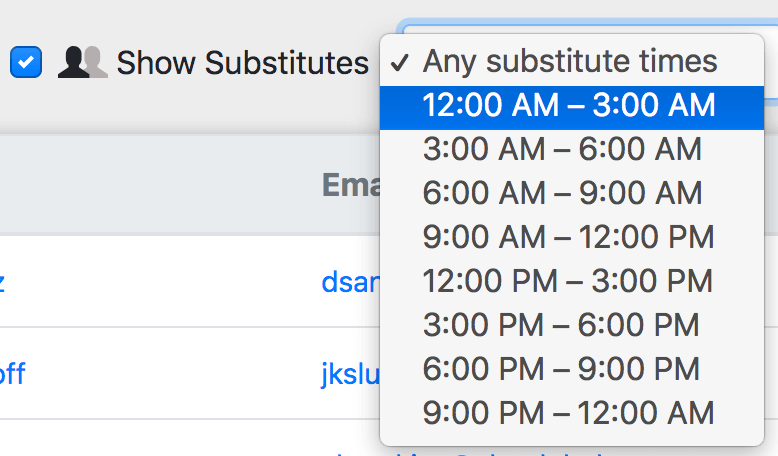
Oh, and guess what?
You may have noticed that now you can see past visits (both confirmed and unconfirmed) on the Schedule page. Confirmed visits have a green checkmark next to them. Even guest visits show up, too! This is all synced up with your Adoration Check-In Kiosk and is always up-to-date. There's no need to refresh your browser!
😊 👍