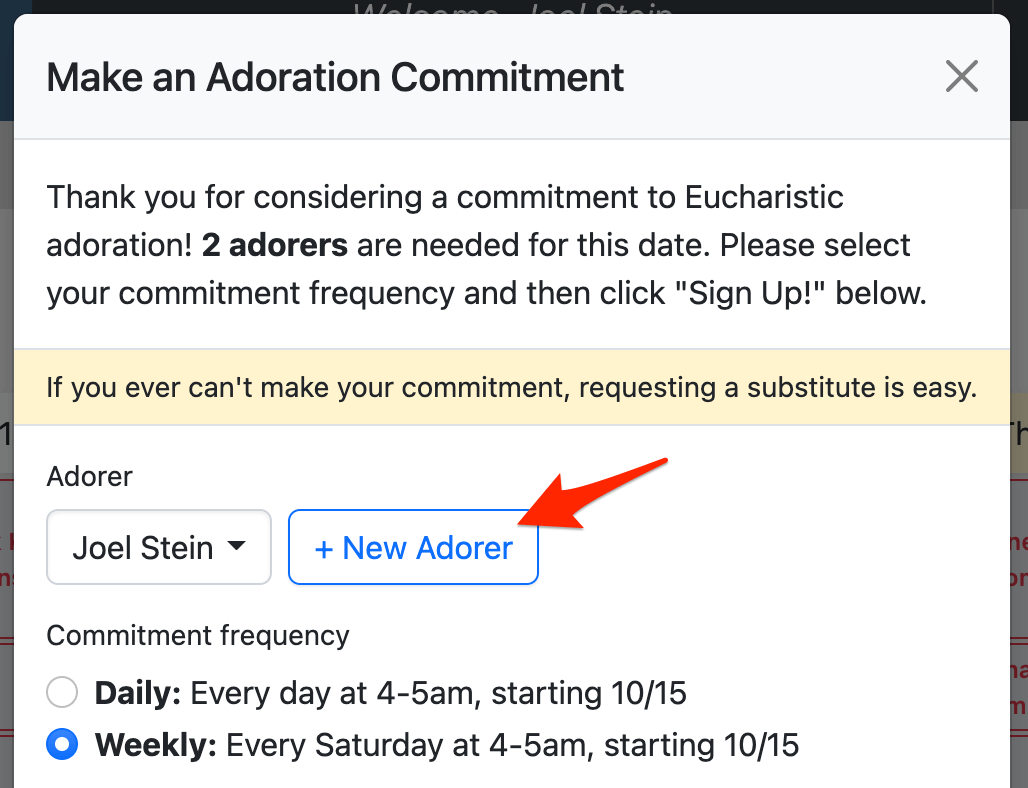When an administrator or captain needs to create a new adorer account with an adoration commitment, it requires several steps:
- Visit the Admin » Adorers page.
- Click the New Adorer button.
- Complete the form to create the adorer account.
- Visit the Schedule page.
- Click an hour.
- Select the adorer from a dropdown list.
- Complete the form to create the commitment.
Today, we streamlined this process—create the adorer account directly from the new commitment form.
This opens the form to create the adorer account. After saving this form, finish creating the commitment, and you're finished!
Please note: If you have a lot of data to input, it's probably faster to import the adorers and then import the commitments.