You can now compose a message and send it to every adorer by way of their contact preference: audio phone call, text message, or email!
First, head over to the People page (update: now called "Adorers"):
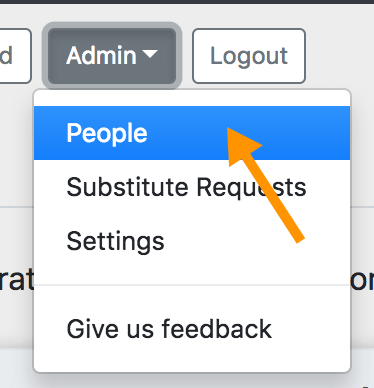
Then, click the little arrow next to "+ New Account" and choose "Send Bulk Message":
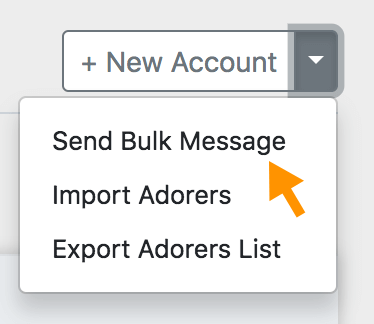
Then, you'll be able to compose the email version, the text message version, and the audio phone call version of your message:
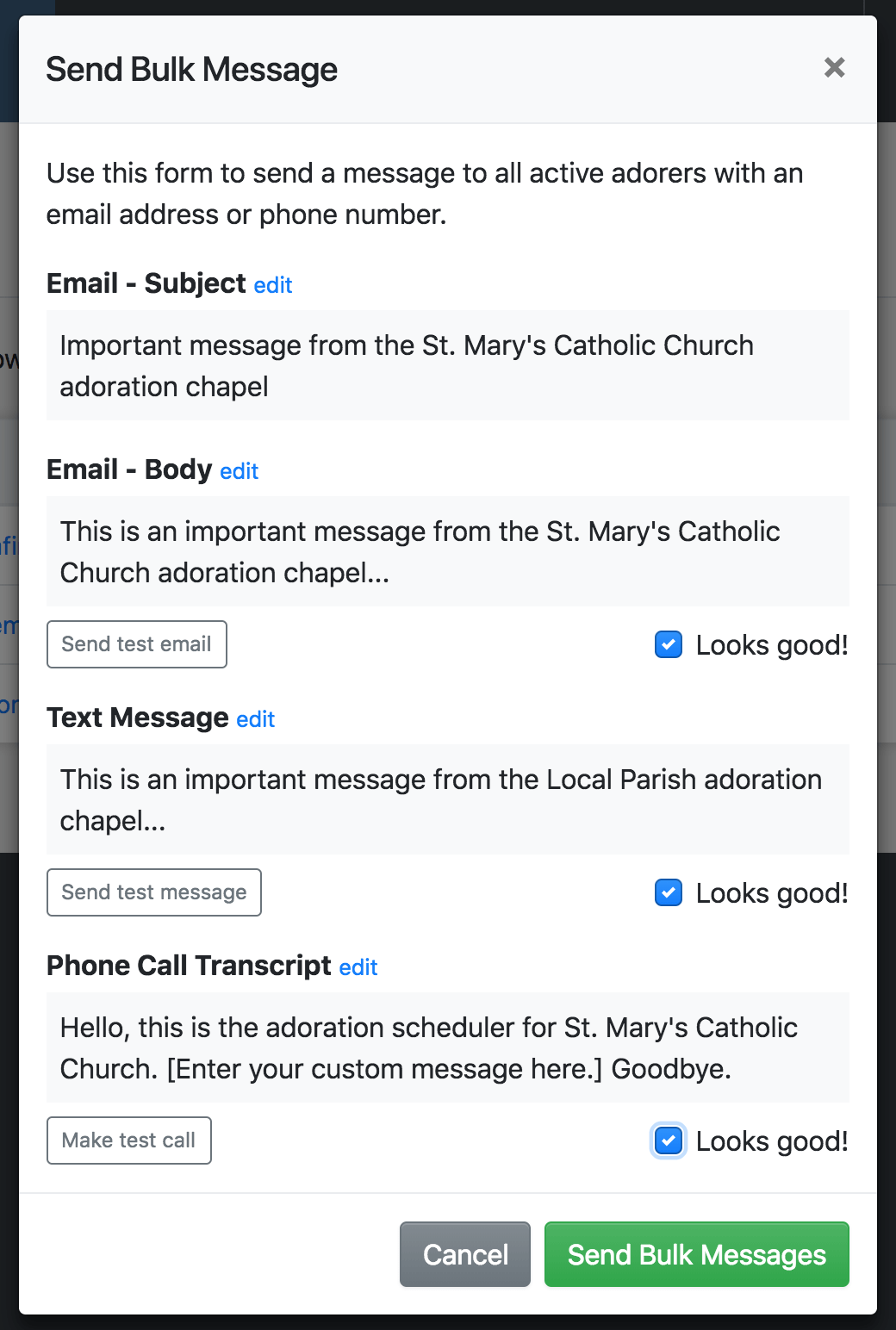
We've even given you the ability to place a test call to yourself, send a test text message to yourself, and send a test email to yourself, so you can test it out before you hit the green "Send Bulk Messages" button.