Want to edit multiple adorers quickly?
For example:
- You accidentally imported a bunch of Spanish-speaking adorers with the English language setting and want to correct the mistake.
- You want to change the notification method to text message for all adorers currently set to phone call (or some other combination).
- You want to add or remove several adorers to the substitute list.
- You want to change the substitute availability for a handful of adorers who (God bless them) told you they would help with overnight-hour substitute requests.
- You require approval for new adorers and want to approve a batch of accounts that just signed up.
All of this is now doable!
Visit Admin » Adorers and filter the list of adorers or select the ones you want to change. Then, click the Edit Adorers button at the top of the page.
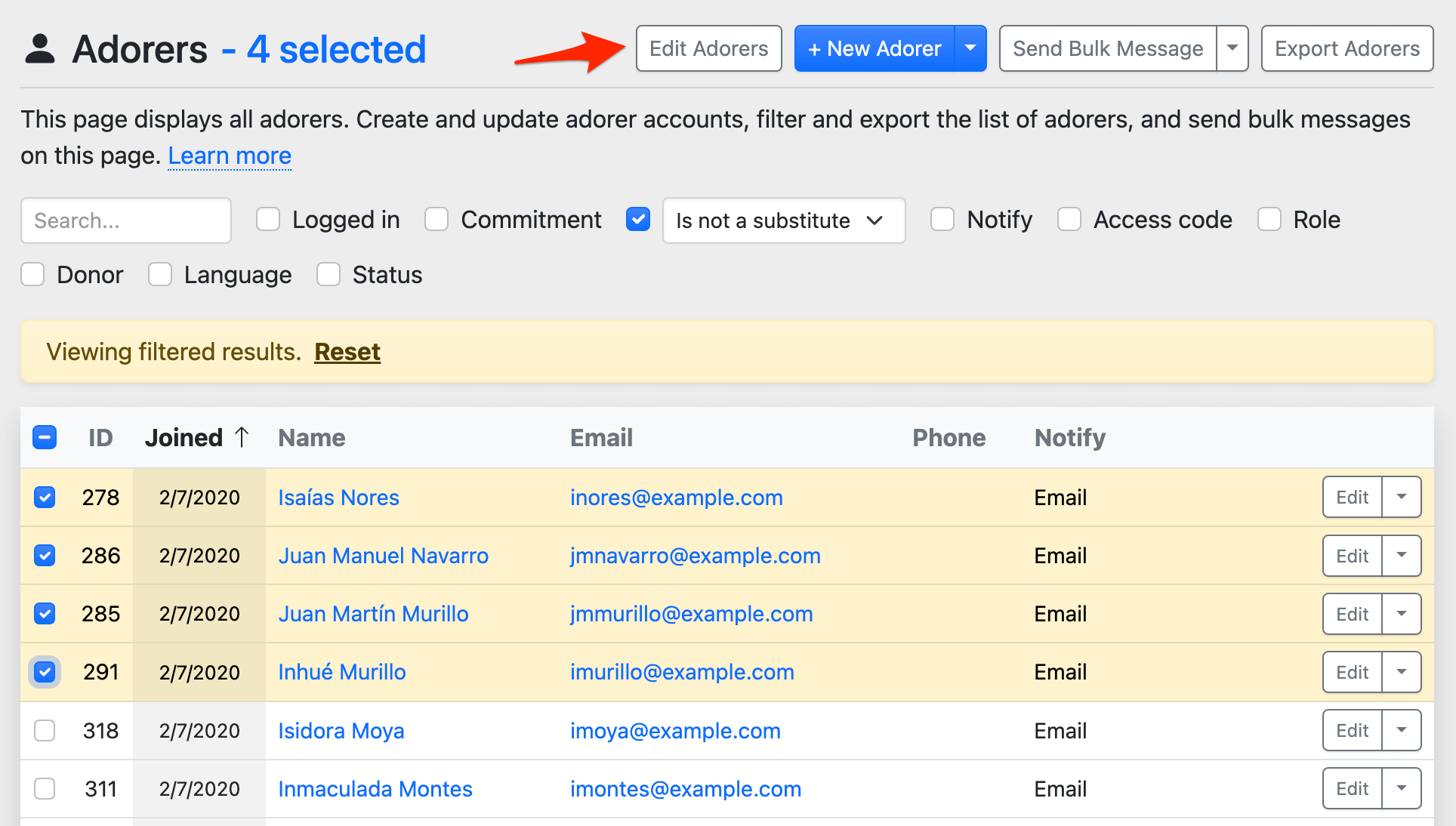
Enable one or more options, make the changes, and click Save.
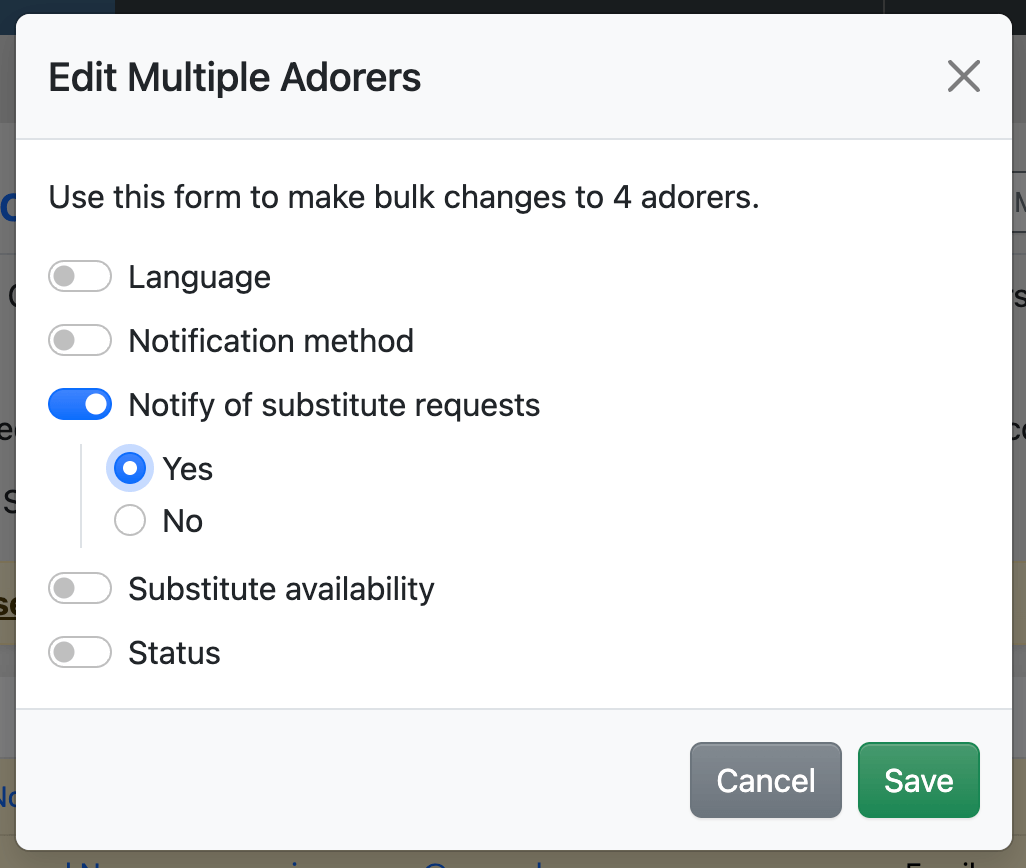
That's it! Easy. 🏃♂️