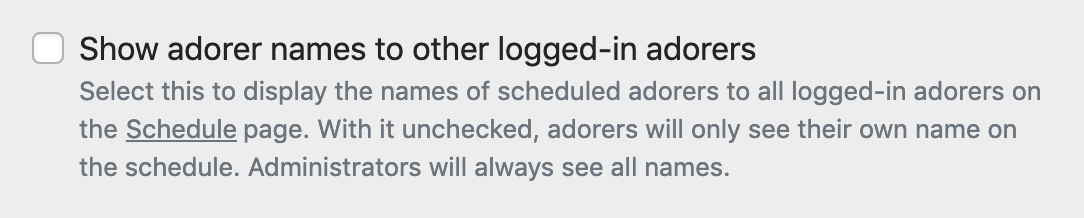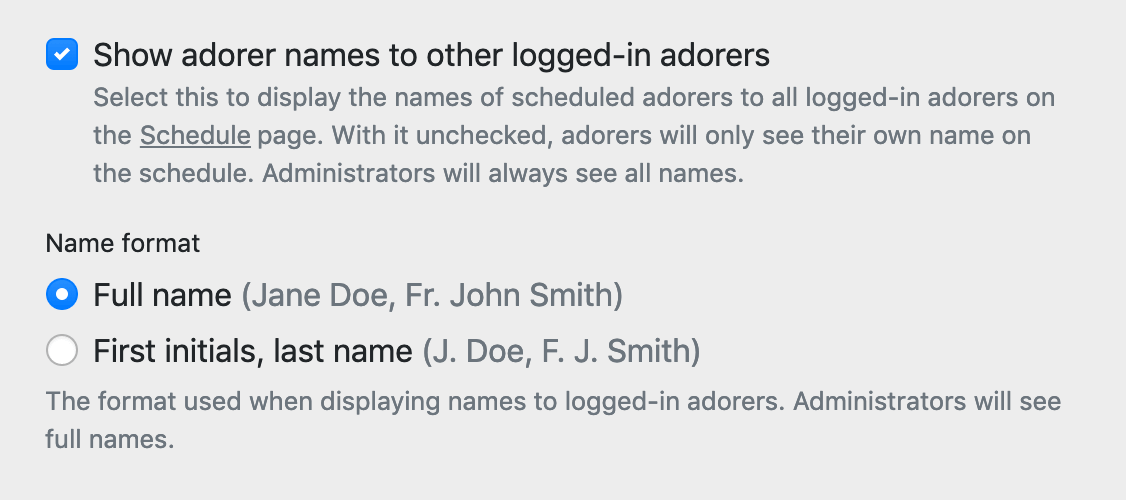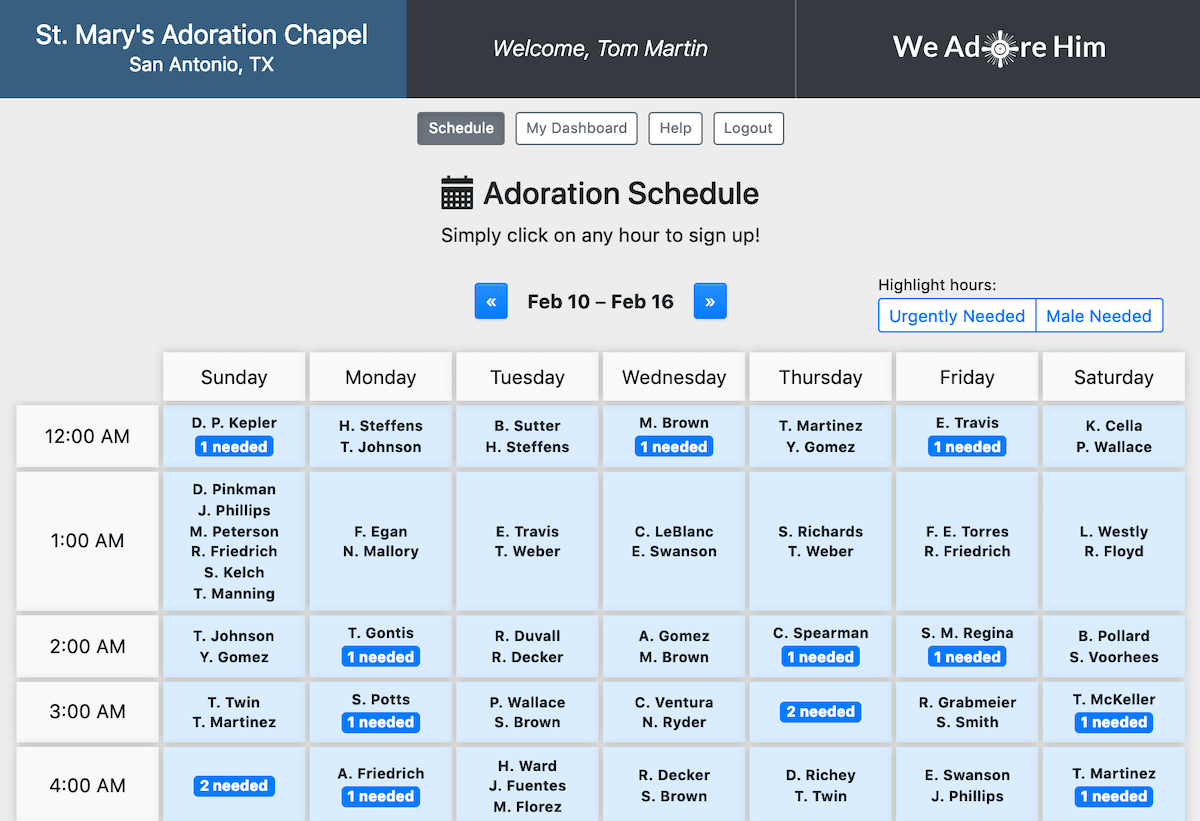You asked for it, so we created it!
Now, you can allow logged-in adorers to view other adorers' names on the schedule. This is turned off by default.
To find this new setting, go to Admin » Settings » Schedule.
To turn this on, select the checkbox next to "Show adorer names to other logged-in adorers":
When you check that checkbox, you'll be given an option of how to display adorers names, like this:
Let's say that you choose the second "Name format," which displays adorer names with their first initial and last name.
This is what other adorers will see on the schedule:
Enjoy! 👍