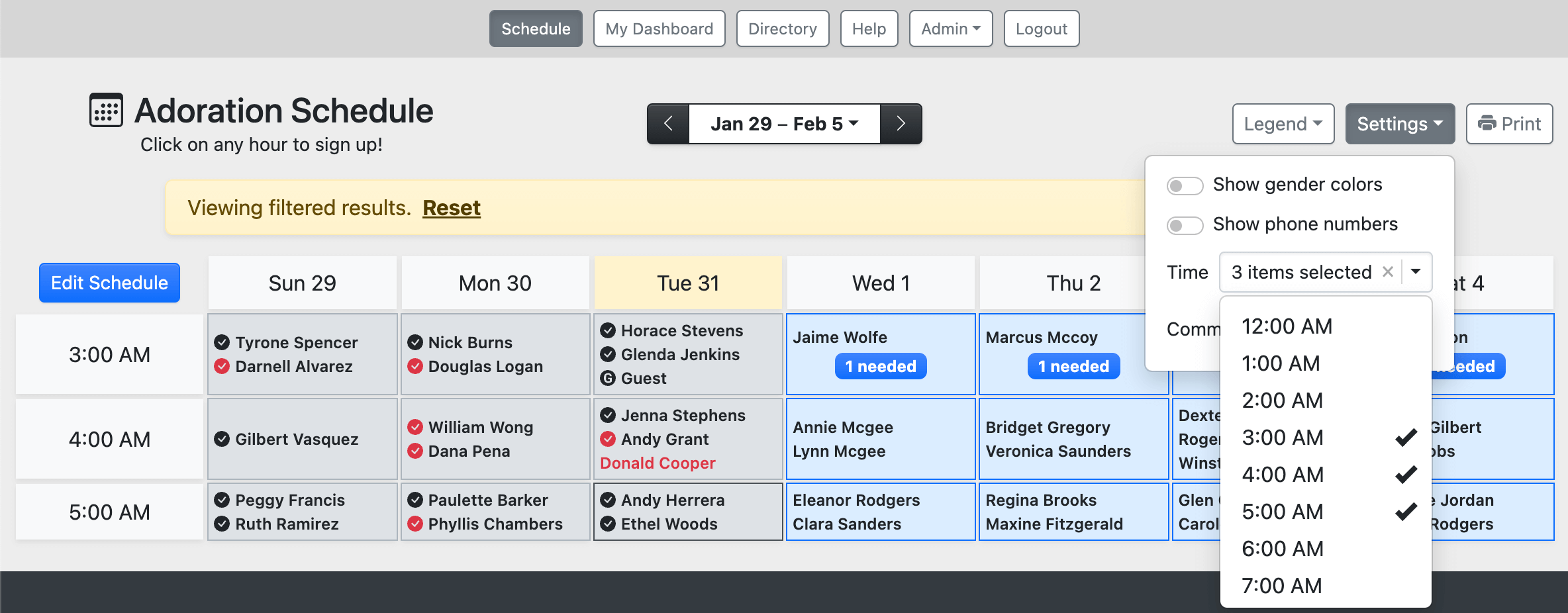We Adore Him empowers collaboration between multiple adoration coordinators—or captains—by configuring which hours each captain is assigned to manage.
And today, it's easier than ever to keep a focused watch on those assigned hours by filtering what appears on the Schedule page.
On the Schedule page, click the Settings dropdown, then select the hours you are assigned to manage in the Times field.
The page will hide all other hours so you can keep an eye on things and ensure folks are checking in to adoration and the upcoming hours are filled with commitments.
Easy! 😎