Previously, adorers could only create a reminder notification when they first make their adoration commitment.
Now, adorers can add a reminder notification to an existing commitment... as well as edit and remove reminders from existing commitments.
Just go to the Dashboard page and click "edit" on any commitment:
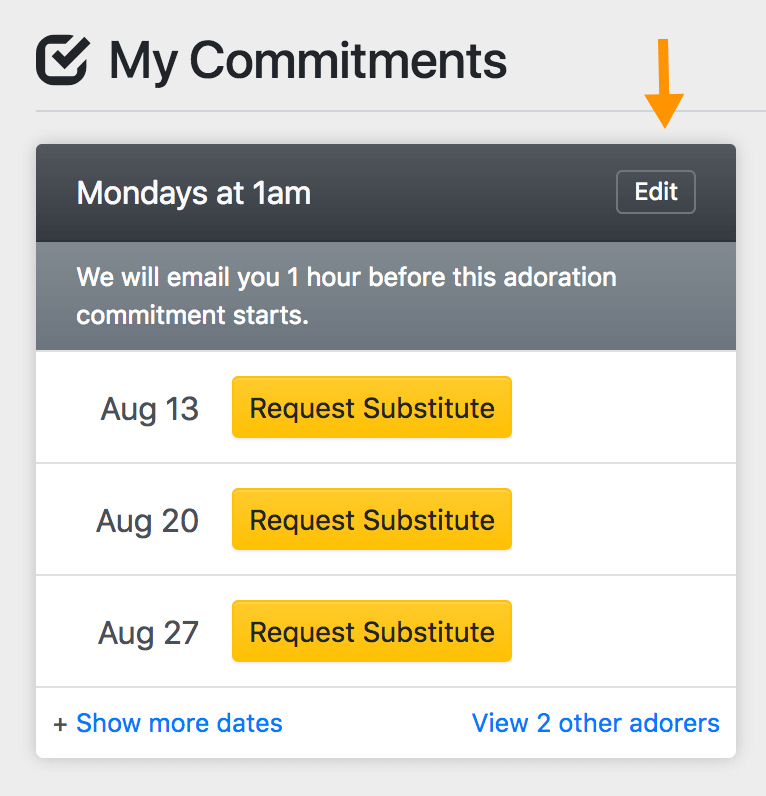
Then, simply check or uncheck "Enable reminder notification" and set the threshold and method, like this:
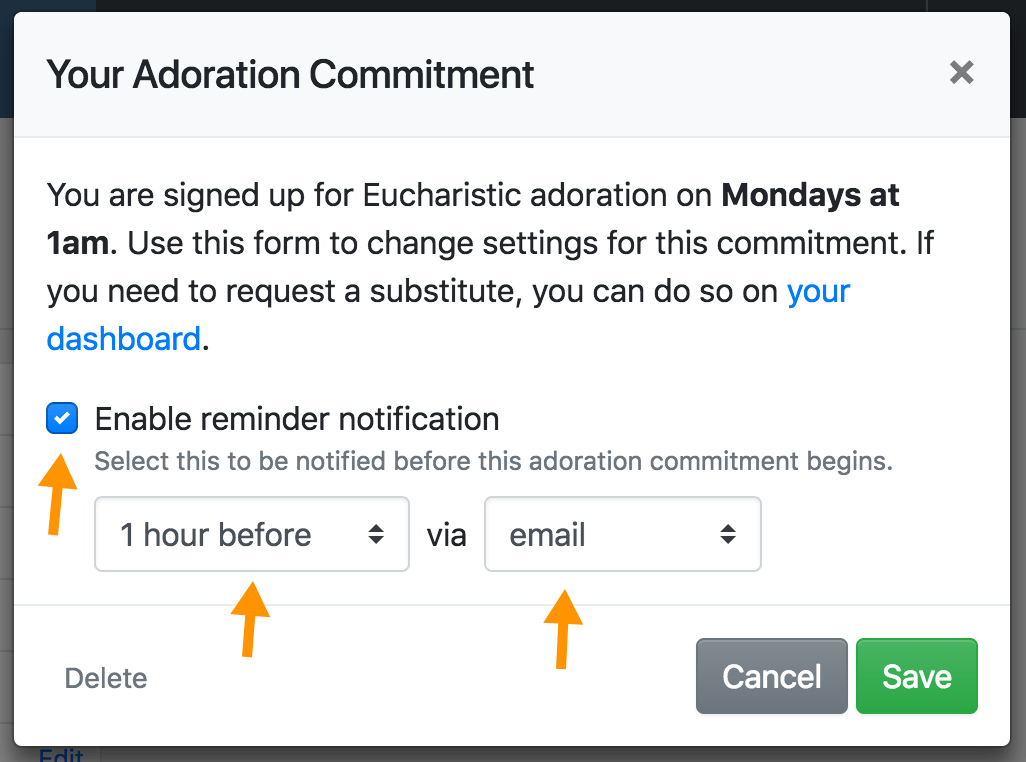
We have a lot of things coming down the pipe, so stay tuned for more!