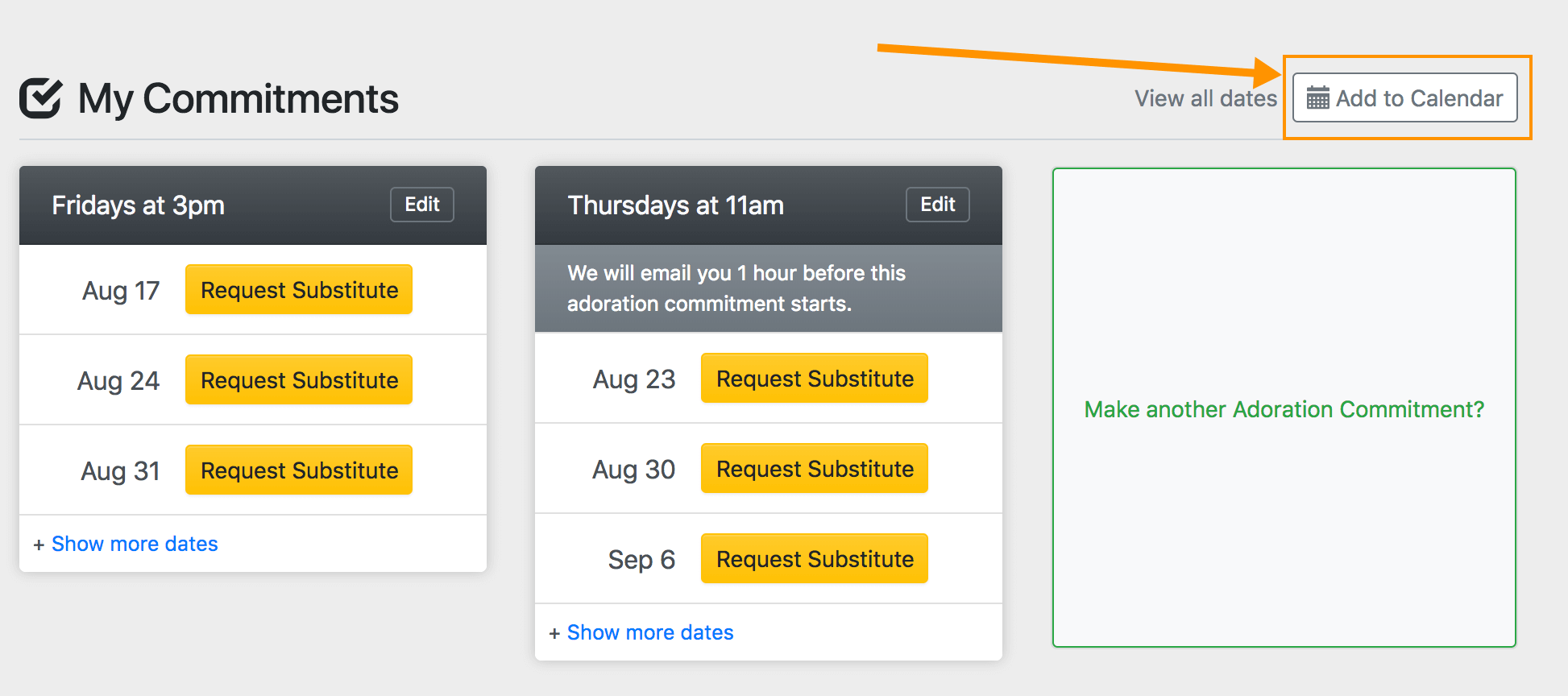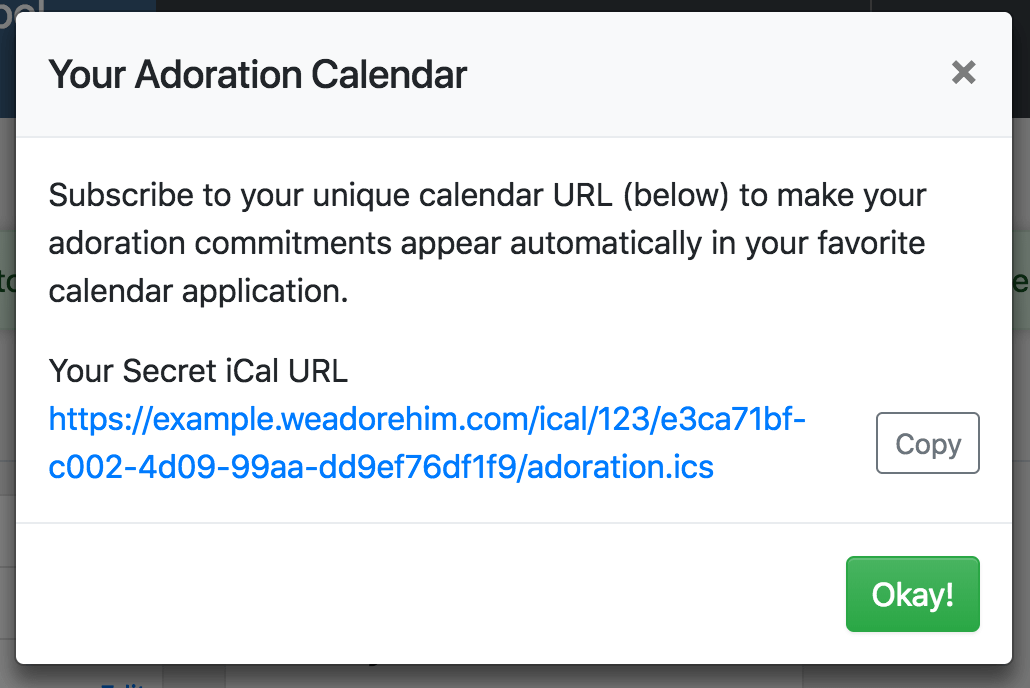Now, on user dashboards, there's an "Add to Calendar" button to the right of "My Commitments", like this:
When this is clicked, the following pop-up is shown:
Every calendar application (e.g., Microsoft Outlook) has a different way of allowing folks to subscribe to a new calendar feed, such as the one you see in the screenshot above.
For example, on the iPhone, you would go to: Settings » Accounts & Password » Add Account » Other » Add Subscribed Calendar.
Then, you would paste in your secret iCal URL for the "Server" before clicking "Next" then "Save."
The end result is that the calendar shows up alongside your other calendars in your iPhone's Calendar app.. and if you ever add another commitment or substitute for someone else, those commitments automatically appear in the Calendar on your iPhone!
It's pretty cool. 😎