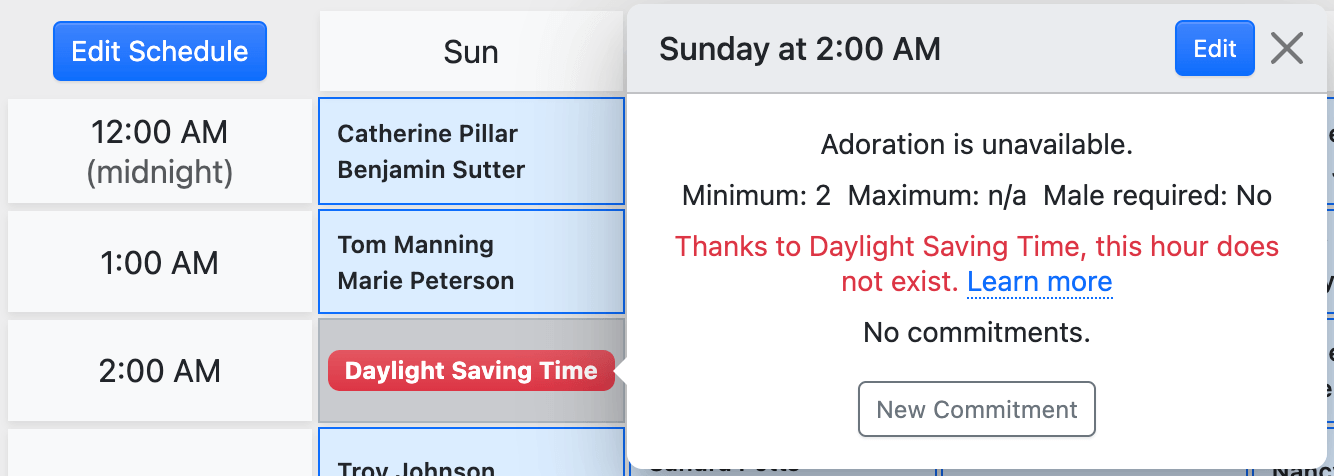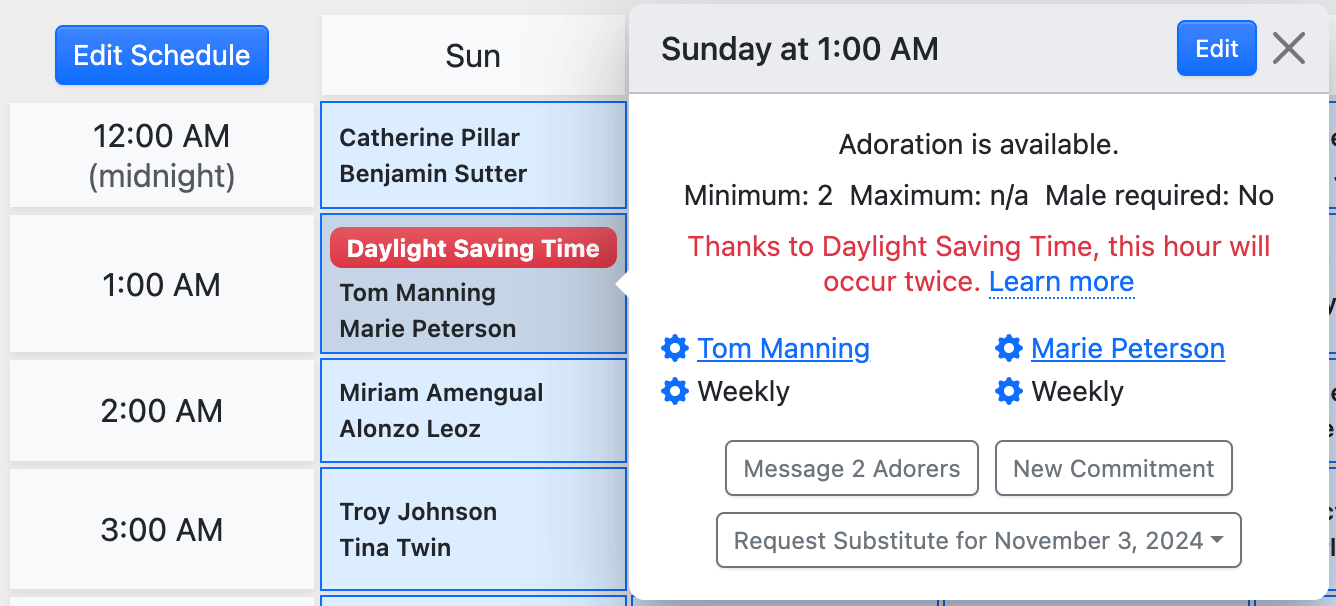How do I schedule adorers around Daylight Saving Time?
Daylight Saving Time (DST) is a difficult thing to wrap one's mind around. It's different for each country (and even regions within the same country). You can learn more about DST at the following links:
- About Daylight Saving Time
- Spring Forward or Fall Back?
- Time Change in the United States
- Time Change in Canada
- Time Change in the United Kingdom
Here is an explanation of Daylight Saving Time in the USA and recommended workarounds.
Spring
In the spring, clocks spring forward from 1:59:59 AM to 3:00:00 AM.
Thus, the Sunday 2:00 AM hour doesn't exist (or so they say). 🕑 🤔
The 2:00 AM hour will still appear on your adoration schedule, but nobody can sign up for it.
We recommend you notify the Sunday 2:00 AM adorers to NOT show up for adoration.
Or, don't notify them, and you'll have more adorers at the 3:00 AM hour. 🙏 🙏
To message the Sunday 2:00 AM adorers, visit Admin » Commitments and set the Day filter to Sunday and the Time filter to 2:00 AM. Then, click Message Adorers at the top of the page.
You should also notify all Sunday adorers to set their clocks forward an hour because they'll need to go to adoration an hour earlier.
To message all Sunday adorers, visit Admin » Commitments and set the Day filter to Sunday Then, click Message Adorers at the top of the page.
Fall
In the fall, clocks fall back from 1:59:59 AM to 1:00:00 AM.
Thus, there are two Sunday 1:00 AM hours! 🕐 🕐
The additional 1:00 AM hour will not appear on your adoration schedule, and your adorers cannot sign up for it.
If you plan to have adoration during that second 1:00 AM hour, we recommend you sign up two people for the 1:00 AM hour and ask one of them to take the second 1:00 AM hour.
You should also notify all Sunday adorers to set their clocks back an hour because they'll need to go to adoration an hour later.
To message the Sunday adorers, visit Admin » Commitments and set the Day filter to Sunday. Then, click Message Adorers at the top of the page.