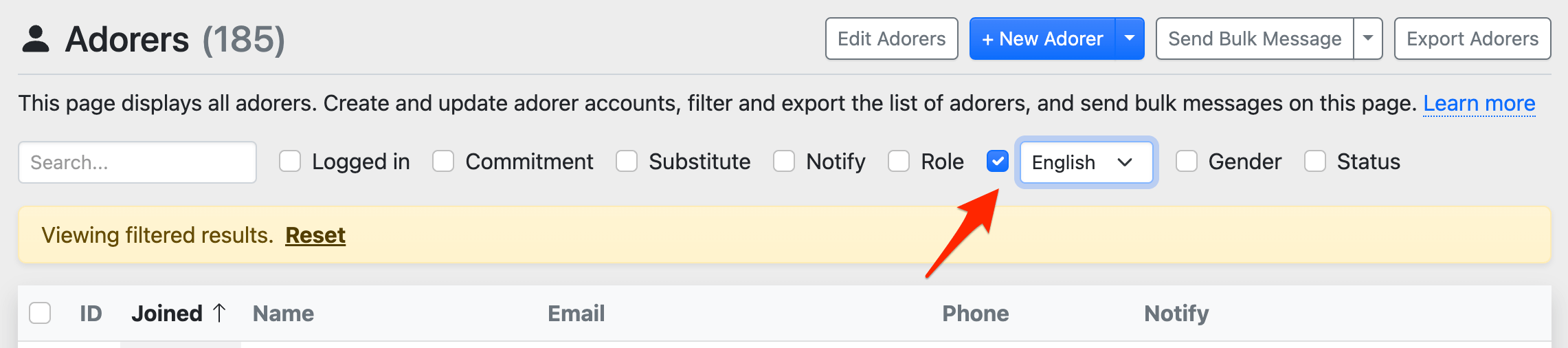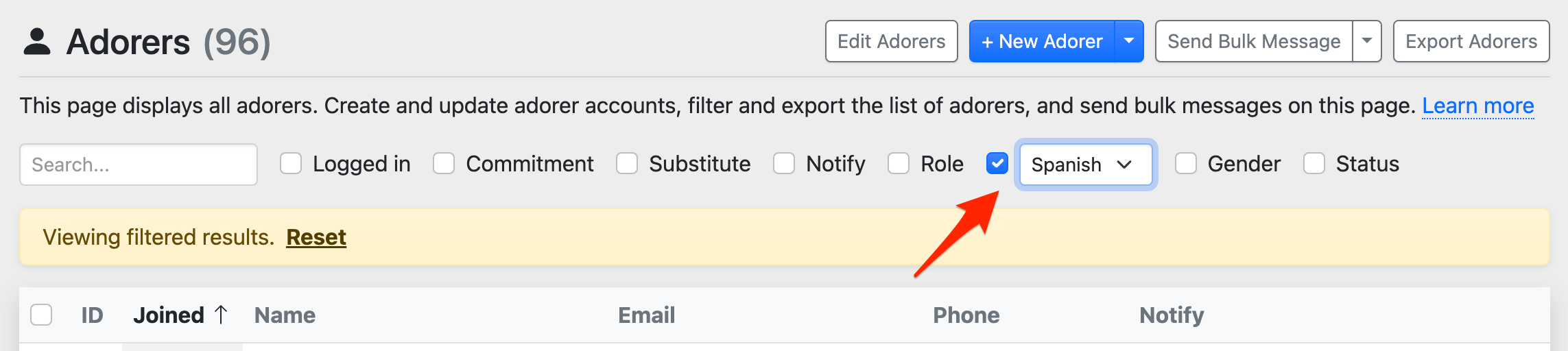How do I send a multilingual bulk message?
We Adore Him supports several languages. You can send a bulk message to adorers in their native language.
For example, if you have adorers who speak English and other who speak Spanish, this is accomplished by sending two bulk messages—one to English speakers and another to Spanish speakers.
Translate your message. Assuming your message is composed in English, find the help of a Spanish translator at your parish who can convert your email, text message, and phone call transcript into Spanish. Store this in a document that you can later reference.
Send the English version. Visit your Admin » Adorers page. Set the Language filter to English. Then, click Send Bulk Message and complete that form to send your English message to English-speaking adorers.
Send the Spanish version. On that same page, change the Language filter to Spanish. Then, click Send Bulk Message again and complete the form to send your Spanish message to Spanish-speaking adorers.
That's it. ¡Excelente!
And, just in case you forget the above steps, you'll see a handy reminder at the top of the Send Bulk Message form.