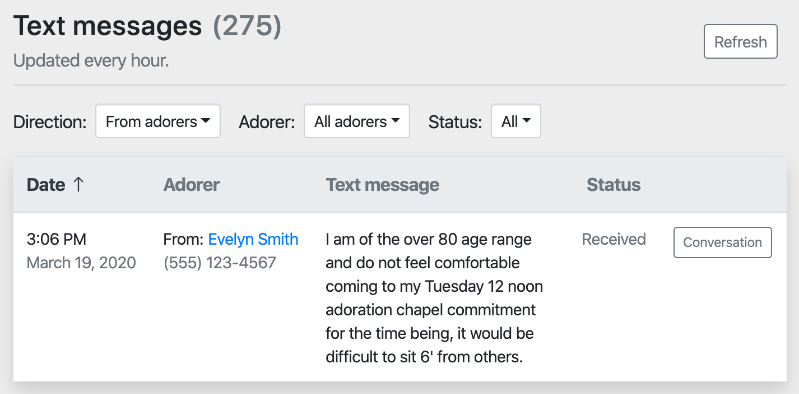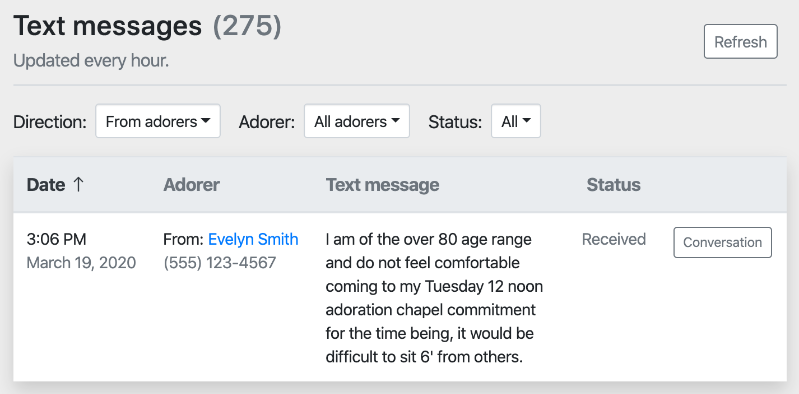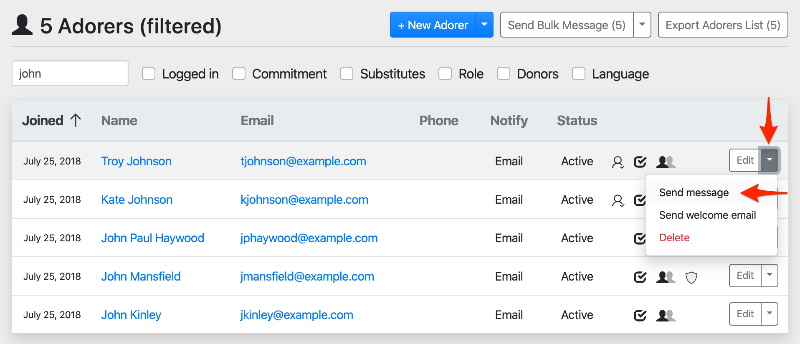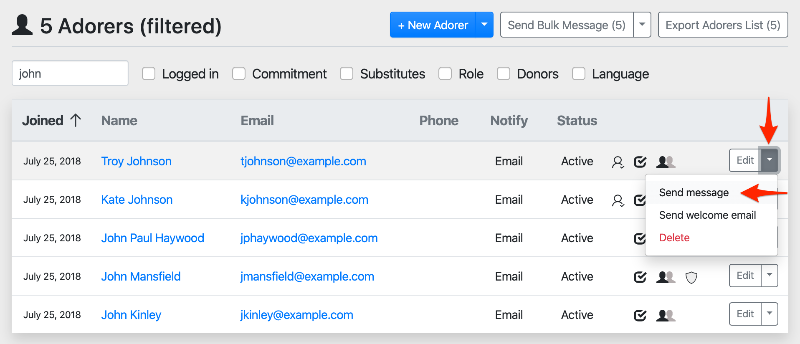Dear adoration coordinators,
Happy feast of St. Joseph!
Pope Francis called on all Catholics in Italy to join him in praying the Holy Rosary today at 9:00 PM (Rome time). If you are able, we encourage you and all of your adorers to join him. Translated to your local time, the Rosary starts at:
- 8:00 PM - London, UK
- 5:00 PM - Atlantic Daylight Time
- 4:00 PM - Eastern Daylight Time
- 3:00 PM - Central Daylight Time
- 2:00 PM - Mountain Daylight Time
- 1:00 PM - Pacific Daylight Time, Mountain Standard Time
- 12:00 PM - Alaska Daylight Time
Text message history 📱
We noticed an uptick in text messages sent to your We Adore Him phone numbers. More than a simple "yes" or "no" response to substitute requests, many are sent by folks with questions about adoration chapel closings and similar concerns.
We added a new Text Messages page (at Admin » Text Messages) to make it easy to view these messages. It contains the complete history of every text message sent from or received by your We Adore Him phone number. Learn more.
Please review this new page to find important inbound text messages!
Pro tip: You can use this text message trick to quickly update everyone's email address and then use the new Text Messages page to catch any imperfectly-formatted responses.
Communication tips
Here are some ways We Adore Him can help communicate changes to your adorers.
Update your schedule
To temporarily close your chapel, do this: Visit your Schedule page and click "Edit Schedule". Then, click on the columns for each day of the week. Then click on the "Bulk Edit Selected Hours" button. Then choose "Closed" for "All weeks" and press "Save". This closes all of the hours on your schedule. You can easily open them back up later. No commitment reminders are sent out for closed hours.
Add a sitewide message
Visit Admin » Settings » Account and add a sitewide message (in English and Spanish). This appears at the top of all adorer-facing pages on your website.
Add a custom message on the Adoration Check-in Kiosk
Visit Admin » Settings » Attendance and add a custom message (in English and Spanish). This appears at the top of your adoration kiosk. Preview this message from the comfort of your home at kiosk.weadorehim.com.
Send bulk messages
Visit Admin » Adorers and click "Send Bulk Message" to keep your adorers in the loop. Don't forget to send separate messages to your English- and Spanish-speaking adorers. Learn more.
Send individual messages
Visit Admin » Adorers and either click on the adorer's email address or phone number (to send a message with your own messaging tools) or click the dropdown arrow next to their "Edit" button and click "Send message" (to send a message from We Adore Him).
vCard support 📇
Since we're on the topic of bulk messaging, here's another related feature. If your adorers text the word VCARD to your We Adore Him phone number, they'll receive an "Adoration" contact that they can easily add to their phone. This makes it much more likely that adorers will respond to the automated phone calls and text messages. Learn more.
Let's pray! 🙏
Hang in there, everyone! Let's pray, stay strong, and trust in the plan of our loving Father in Heaven.