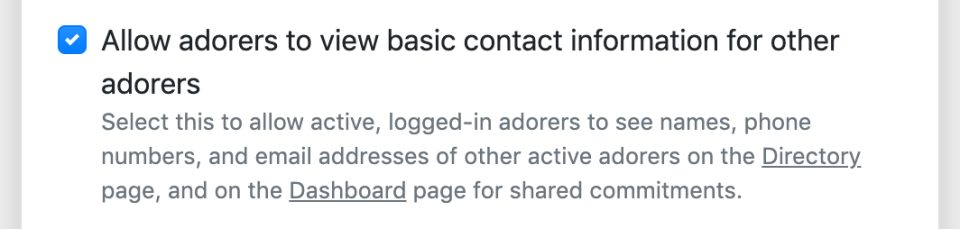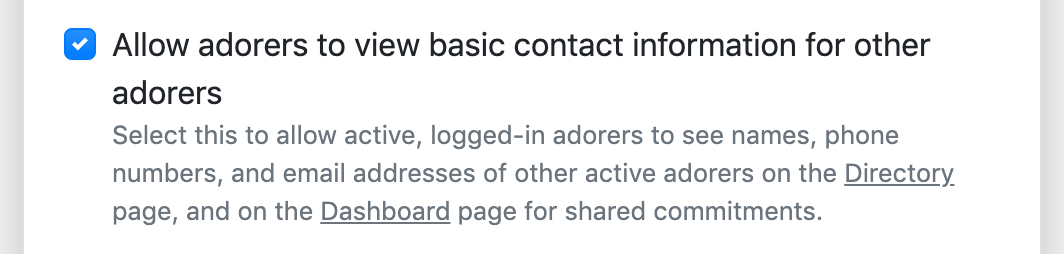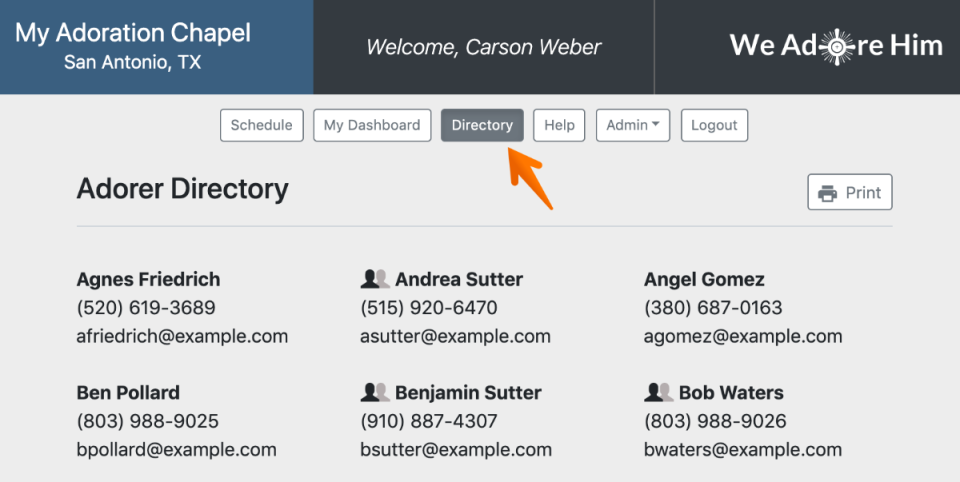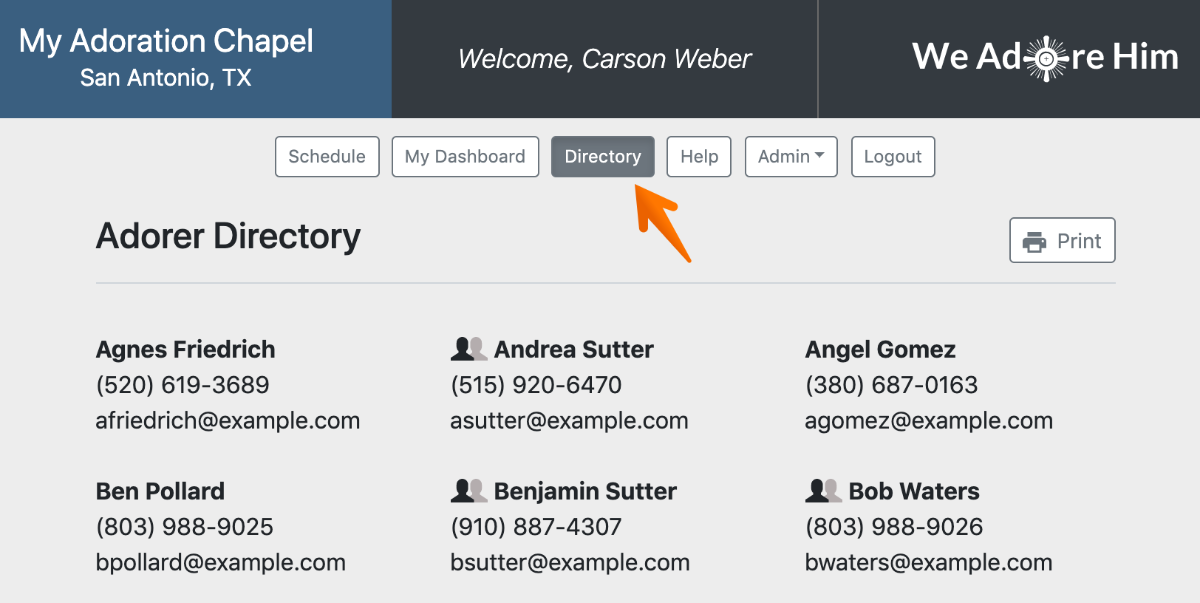Happy Solemnity of the Most Sacred Heart of Jesus!
Many of you have asked for a way to easily view (and print) every adorer with their contact information and a way to see if they are open to receiving substitute requests.
Today, we launched the Directory page.
Under Admin » Settings » Miscellaneous, there is a setting: "Allow adorers to view basic contact information for other adorers."
If that setting is turned on, then logged-in adorers will see a button at the top of their screen that says "Directory."
Upon clicking that button, the adorer will see the Adorer Directory, with every adorer's contact information... and the ability to easily print the page with the click of a button.
If an adorer wishes to be notified of substitute requests, then the substitute icon appears just before their name, as you can see in the screenshot below:
This Adorer Directory is always visible to captains and administrators, regardless of whether you have the aforementioned setting turned on or off.
We hope that this new feature is a blessing to you and your chapel. 😊
Have a great weekend!